To edit an existing booking product
- Go to the Vendor
- On the left navigation bar, click Manage Products.
The Manage Products page appears as shown in the following figure:
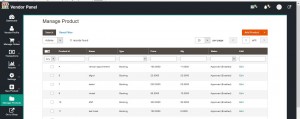
- In the Edit column, click the Edit link associated with the booking product that the user wants to edit.
The product page appears.
- Make the changes required, and then click the Save button.

