
8.View ManoMano Orders ↑ Back to Top
To view/fetch the created orders,
The “View Order” section displays a list of orders that have been successfully retrieved from Magento 2. This feature of the integration extension enables you to manage all the orders available in the Magento 2 store and upload them on ManoMano.com.
This section have two options:
- Fetch Last Orders: This option displays a list of orders until the date of last orders mentioned.
- Fetch New Orders: This mode displays a list of all new orders that have been fetched
To view / fetch the created orders follow the steps mentioned below:
- Go to the Magento Admin Panel.
- On the left navigation bar, click on the ManoMano Integration menu.
The menu appears as shown below:
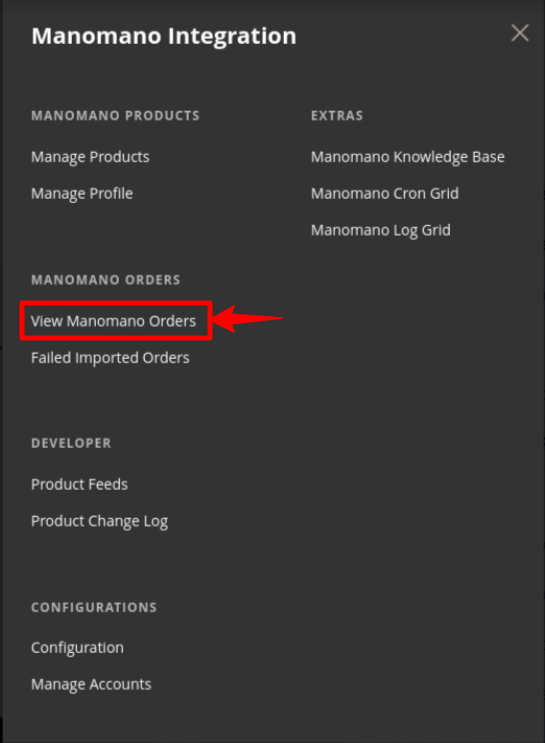
- Click on View Manomano Orders.
The Order Grid Page appears as shown below:
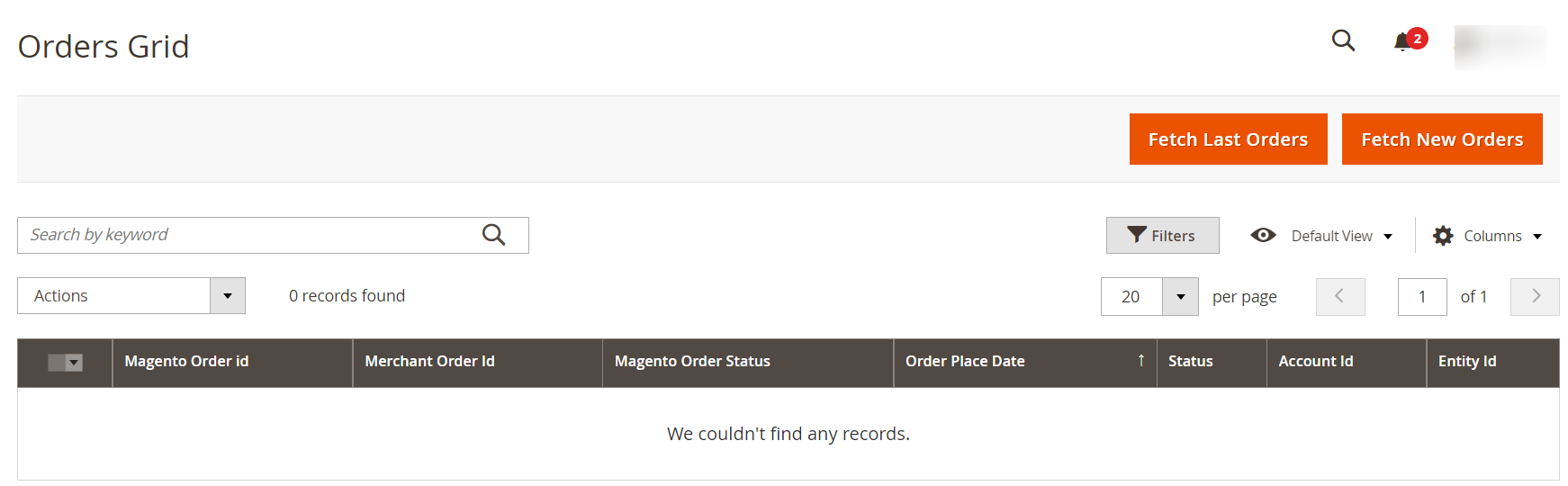
- To retrieve the list of last orders click on the Fetch Last Orders button.
- To fetch the pending status orders click on the Fetch New Orders button.
To perform actions in bulk,
- Click the Arrow button next to the Actions list.
A menu appears as shown in the following figure:
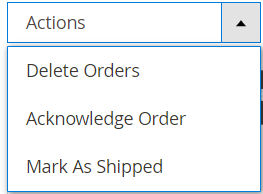
- To delete the orders, click on Delete Orders. The selected orders will be deleted.
- To acknowledge the orders, click on Acknowledge Order. The selected orders will be acknowledged.
- To mark the orders shipped, click on Mark As Shipped. The selected orders will be marked shipped.
×












