
7.Products Feed ↑ Back to Top
Manage ManoMano Multi-Account Orders
In the “product feed” section, you’ll find a list of activities that are mostly in the form of status updates indicating success or errors. This feed file is generated in XML format, allowing for the updating of multiple or single products at a time. The following steps will lead you to the product feed section:
- Go to the Magento 2 Admin Panel.
- Click on ManoMano on the left navigation bar. The following section appears.
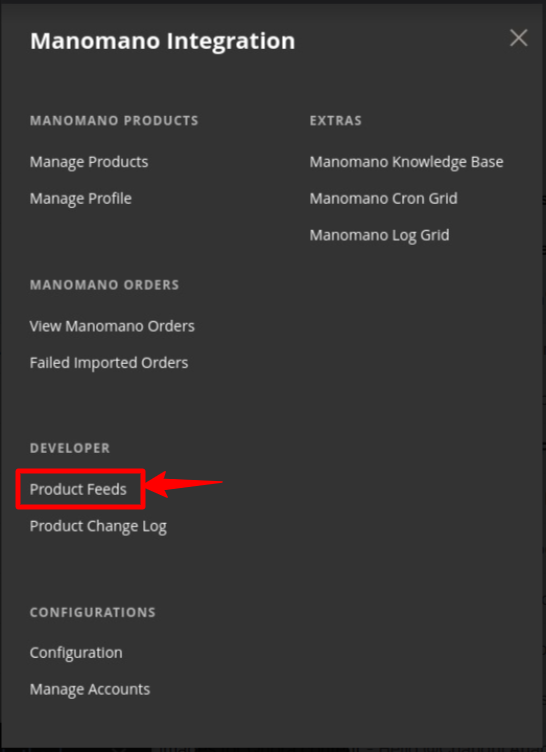
- Go to the developer section and select Product Feeds. This section contains all the feeds or data that we are sending to ManoMano and the response we are getting from the requests. The Product Feed Page appears as shown:
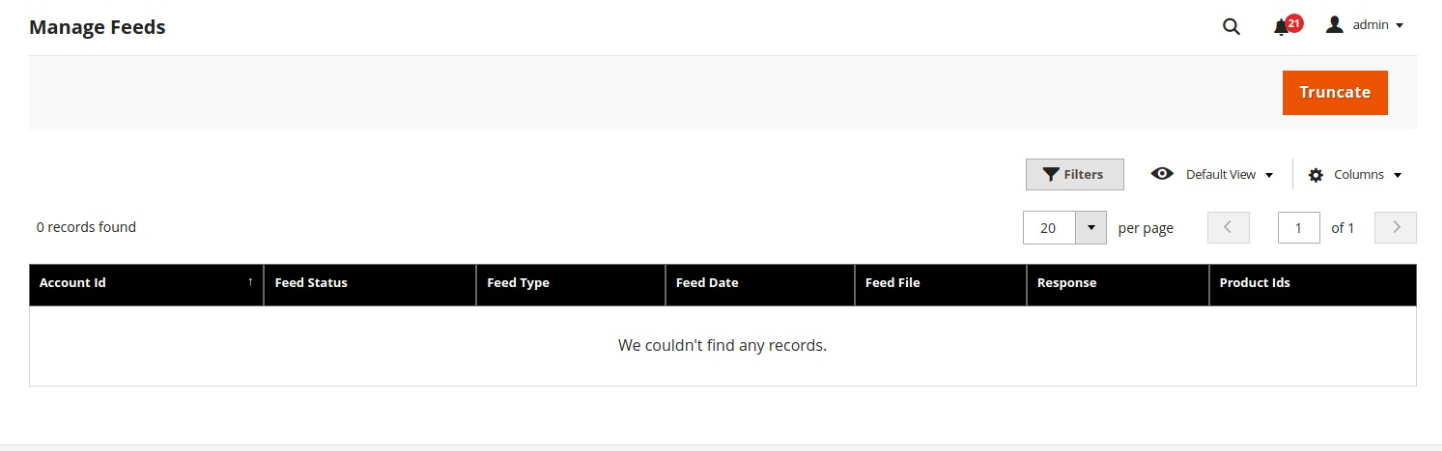
- In Account ID, the id will be mentioned for the particular account for which the request has been sent.
- In Feed Type, the type of feed is based on the action of InventorySync .
- Feed Status is mainly of 2 types-Error and Success that shows the status of your feed.
- Feed Date shows the particular time at which the feed has been generated.
- In Feed File, you can view the data and can also download it.
- In Response, you can view the response from ManoMano for the particular feed.
- In Product Ids, the feeds for which products have created will be shown.
Additionally, if you want to filter for any product then you can do it by entering the product id.
×












