
7.2.Map the AliExpress attribute with the Magento attribute ↑ Back to Top
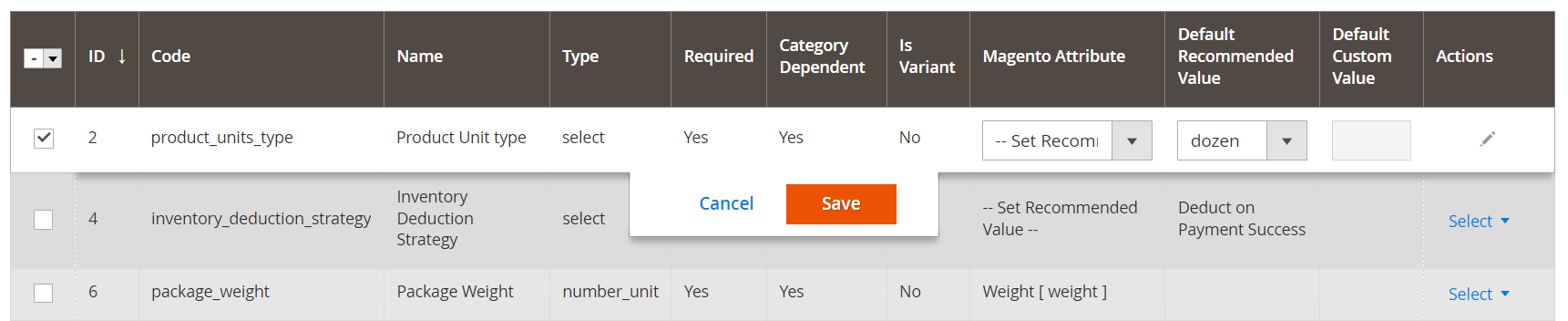
In the AliExpress listing grid, click on any part of the row with the attributes you want to update. Map it with the desired Magento attribute by selecting it in the “Magento Attribute” column, or set the default recommended value suggested by the connector module. Additionally, you can set or append a default custom value to map the attributes. The connector module provides the option to upload a file as custom values for the attribute. Accepted file types include JPG and PNG, with a maximum file size of 2 MB. Click the Save button to apply the changes. Ensure that you map all required attributes before proceeding with any further setup.
The mapping process described above will be applied to each category where the attribute is applicable. If there’s a need for specific mapping for a particular category, you can utilize the “Map For Specific Category” option in the Action Column.
Note: You can simplify the mapping process for multiple attributes by selecting the relevant AliExpress attributes and then clicking on the “Edit” button in the actions column.











