
7.1.Fetch attributes from the AliExpress marketplace in the Magento store. ↑ Back to Top
Click on the “Fetch Attributes” button located at the top right on the attributes listing page. Choose a category from the listing template for which you would like to fetch the attributes and then click on “Confirm”. If you want to fetch attributes for all categories, leave the categories in the listing template unselected. After clicking the “Confirm” button, you will be directed to the “Fetch Attribute from AliExpress” page to monitor the process and subsequently redirected back to the listing page once the process is completed.
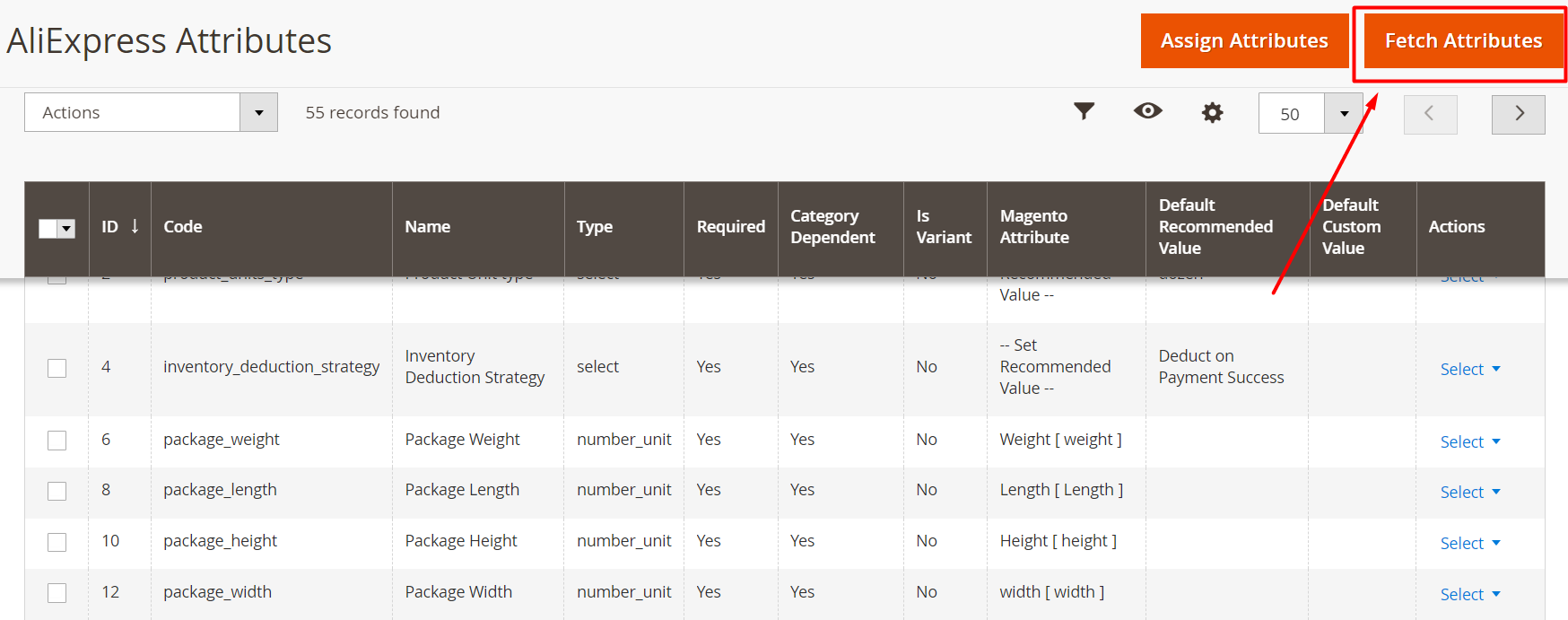
The following columns are displayed on the AliExpress attributes listing grid:
- ID: It displays the internal ID of the AliExpress attribute.
- Code: It denotes the code of the AliExpress attribute.
- Name: It denotes the name of the AliExpress attribute.
- Type: Here you can view the the type of AliExpress attribute, whether it is a selection, numeric, or text type, etc.
- Required: It specifies whether the attribute is required in AliExpress or not.
- Category Dependent: It indicates whether the attribute is category-dependent (Yes) or independent (No).
- Is Variant: It defines whether an AliExpress attribute is a configurable attribute, such as color and size.
- Magento Attribute: It denotes Magento attributes mapped to the AliExpress attribute.
- Default Recommended Value: It denotes the Magento attributes recommended by the connector module for the mapping with the AliExpress attribute.
- Default Custom Value: It shows the default custom value provided if any
- Actions: It has three actions:
- Map For Specific Category: Allows to map attributes for specific categories.
-
- Upload File as Custom Value: This enables you to upload a file in the custom value if you are using a custom value option for attribute mapping.
-
- Map Options: It enables you to map the options of the attributes.
×












