
4.Account ↑ Back to Top
The AliExpress account section showcases all the necessary details associated with your connected AliExpress seller account. To access this section, follow this path: Magento 2 Admin panel > AliExpress Marketplace > Accounts (Under Configuration).
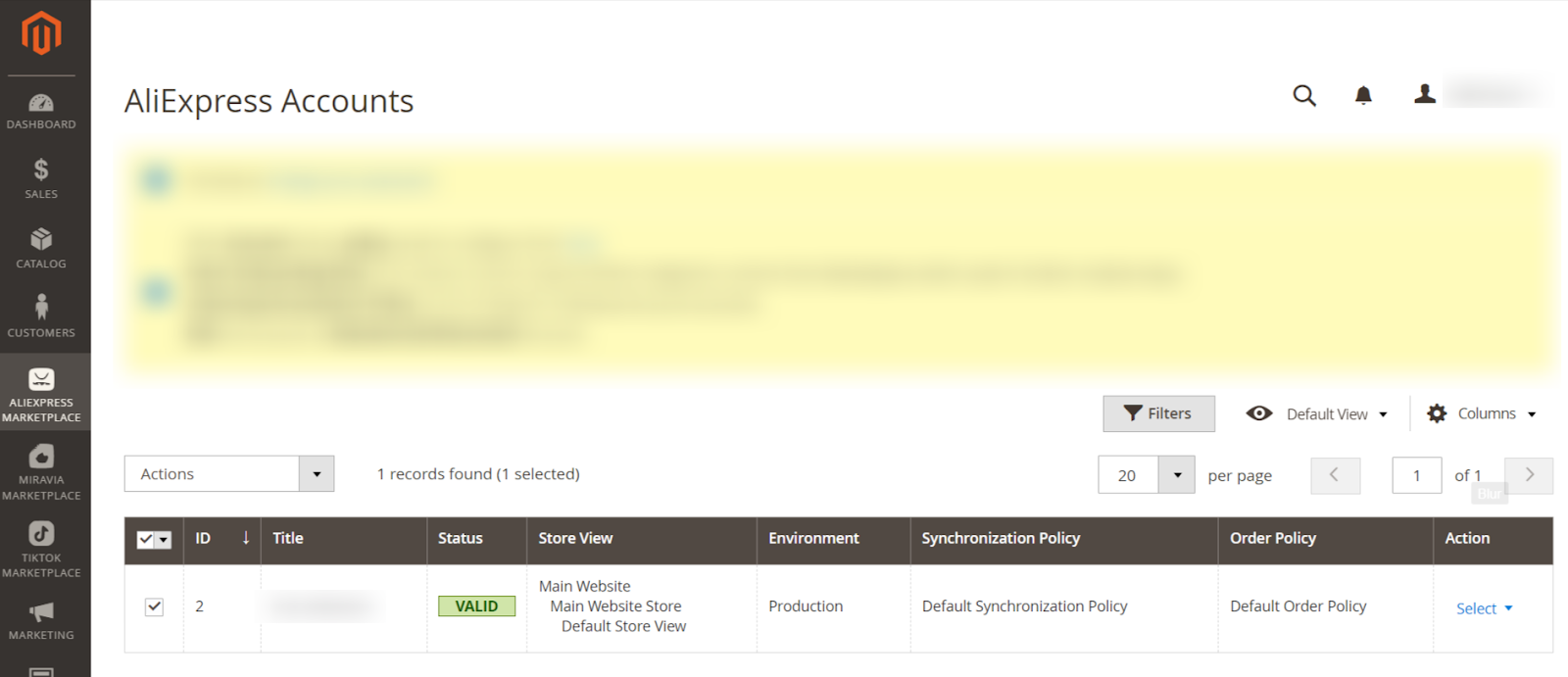
The following columns are displayed in the Account section:
- ID: It displays the internal ID of the connected account.
- Title: It denotes the internal identification name of your connected AliExpress account.
- Status: Here the status of connected accounts will be shown, the possible statuses are Valid or Invalid.
- Store View: It displays the current Magento store view selected for syncing product information to the AliExpress marketplace during product upload and updates.
- Environment: The current assigned environment will be displayed here.
- Synchronization Policy: It shows the current synchronization policy assigned to this account. This policy defines how products would sync from your Magneto 2 store to the AliExpress marketplace.
- Order Policy: The current order policy assigned to this account will be displayed here. This policy deals with order processing and shipping.
- Action: This column has three buttons:
-
- Edit: It allows you to modify the configurations of the connected AliExpress seller account.
-
- Fetch Onboarding Data: This action button will import the latest onboarding data of your AliExpress seller account.
-
- Refresh Token: It will refresh the token of the connected AliExpress seller account.
You also have the option to modify synchronization and order policies. Select the account and use the “Edit” button in the Actions dropdown above the grid to modify them or simply click on the row of the targeted account, as it supports inline editing.
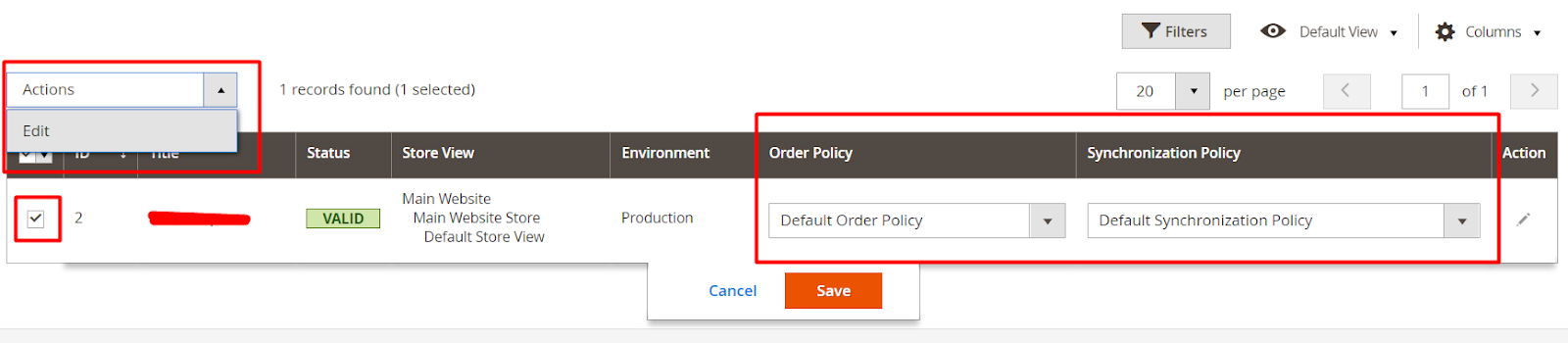 Note: The grid also provides the flexibility to rearrange and sort columns based on your preferences.
Note: The grid also provides the flexibility to rearrange and sort columns based on your preferences.
Fetch Onboarding Data
To retrieve the most recent onboarding data from your connected AliExpress seller account into the connector, go to the “Action” column and, within the “Select” drop-down, select the “Fetch Onboarding Data” option. Upon clicking, the page will refresh, and you’ll receive a notification for the successful import of onboarding data. The imported information includes categories, carriers, order statuses, and warehouses from your connected AliExpress seller account.











