
2.3.Get the API credentials From the Twitter Developers Account ↑ Back to Top
The Twitter account users can log in very easily to the Magento 2 store just by clicking the ![]() Twitter Login button once. To enable this feature admin needs to first need to create a twitter app to get the API Key and the API Secret from the Twitter Account.
Twitter Login button once. To enable this feature admin needs to first need to create a twitter app to get the API Key and the API Secret from the Twitter Account.
To get the API credentials
- Go to the https://apps.twitter.com link.
The Login page appears as shown in the following figure:
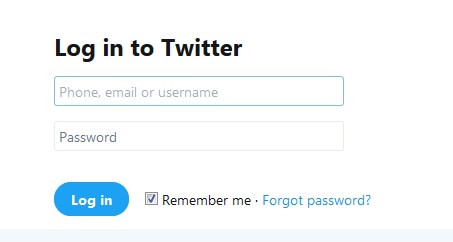
- Enter the login credentials, and then click the Log in button.
The Twitter Application Management page appears as shown in the following figure:
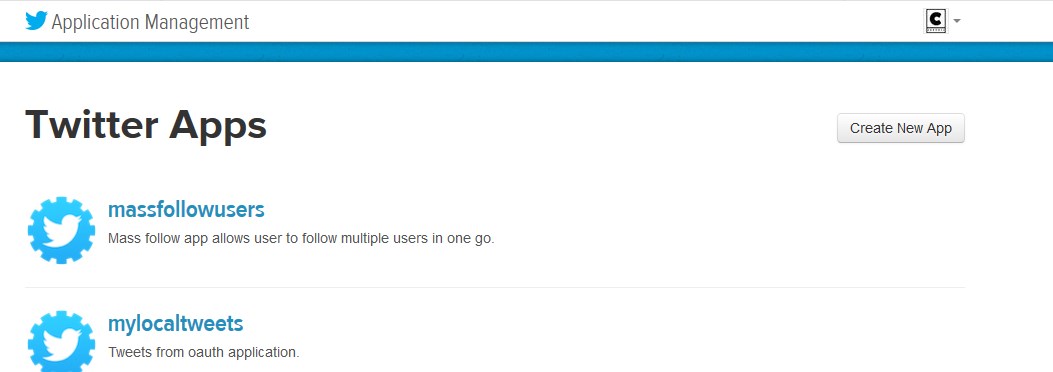
- Click the Create New App button.
The page appears as shown in the following figure:
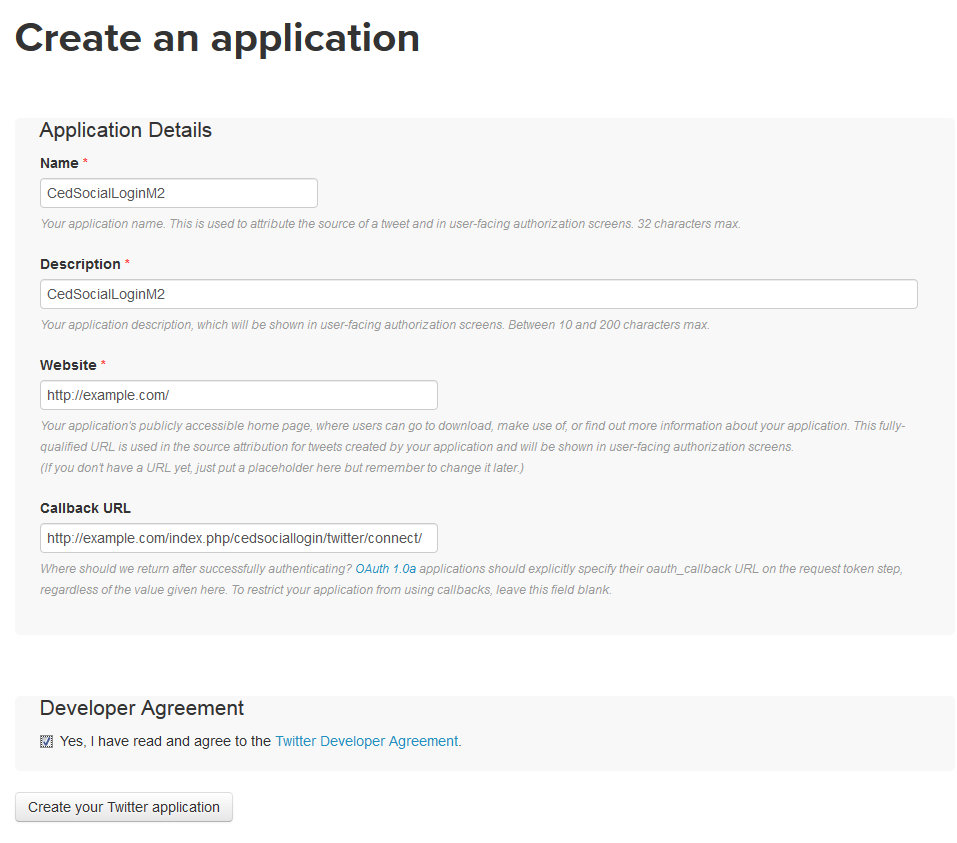
- In the Name box, enter the required name of the Twitter App.
- In the Description box, enter the description of the Twitter App.
- In the Website box, enter the Website URL.
- In the Callback URL box, append cedvendorsociallogin/twitter/connect/ to the Magento 2 base URL.
- Select the checkbox to accept the Developer Agreement.
- Click the Create your Twitter application button.
The Twitter app is created and a success message appears.
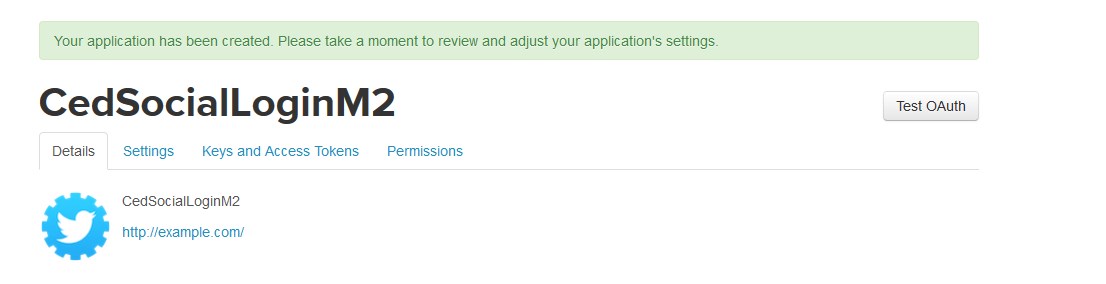
- Click the Keys and Access Tokens tab.
The page appears as shown in the following figure:
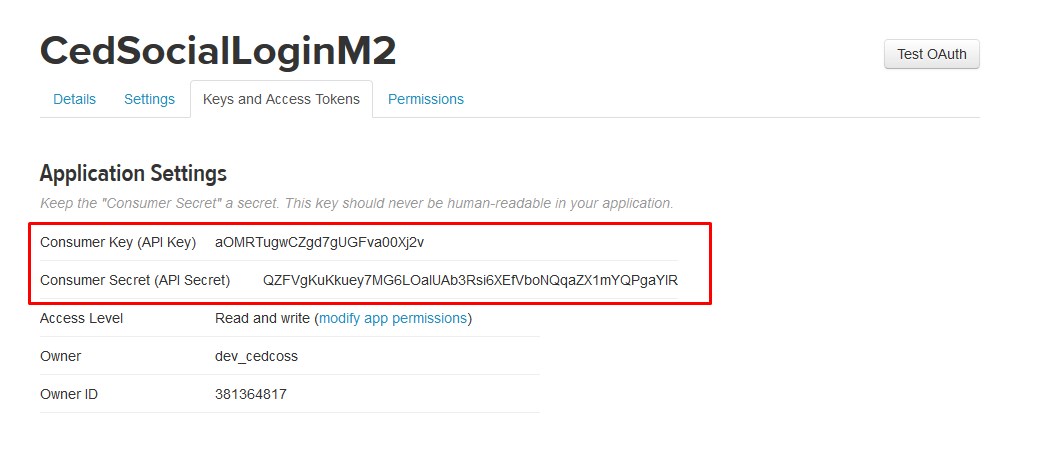
- Copy the Consumer Key (API Key) and the Consumer Secret (API Secret) respectively and keep it safely to paste them in the Twitter Configuration Settings page available in the Magento 2 Admin panel.
×












