
2.4.Get the API credentials From the LinkedIn Developers Account ↑ Back to Top
LinkedIn is also quite a popular social networking site for professionals. Admin having the LinkedIn account can very easily log in to the Magento 2 store just by clicking the ![]() LinkedIn Login button once. To enable this feature admin needs to first need to create a LinkedIn app to get the API Key and the API Secret from the LinkedIn Account.
LinkedIn Login button once. To enable this feature admin needs to first need to create a LinkedIn app to get the API Key and the API Secret from the LinkedIn Account.
To get the API credentials
- Go to the https://www.linkedin.com/developer/apps link.
- Enter the login credentials.
The page appears as shown in the following figure:
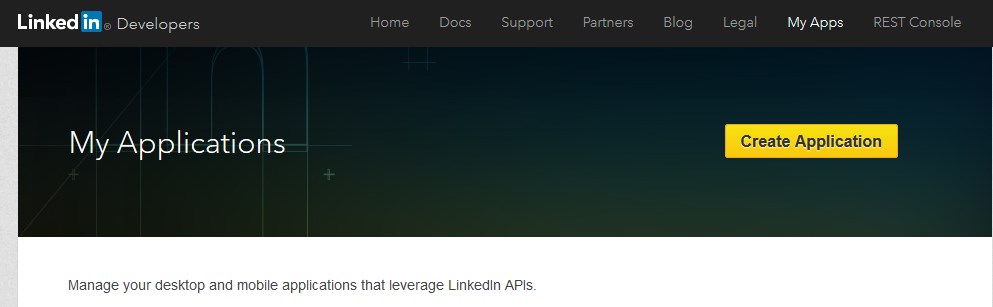
- Click the Create Application button.
The page appears as shown in the following figure:
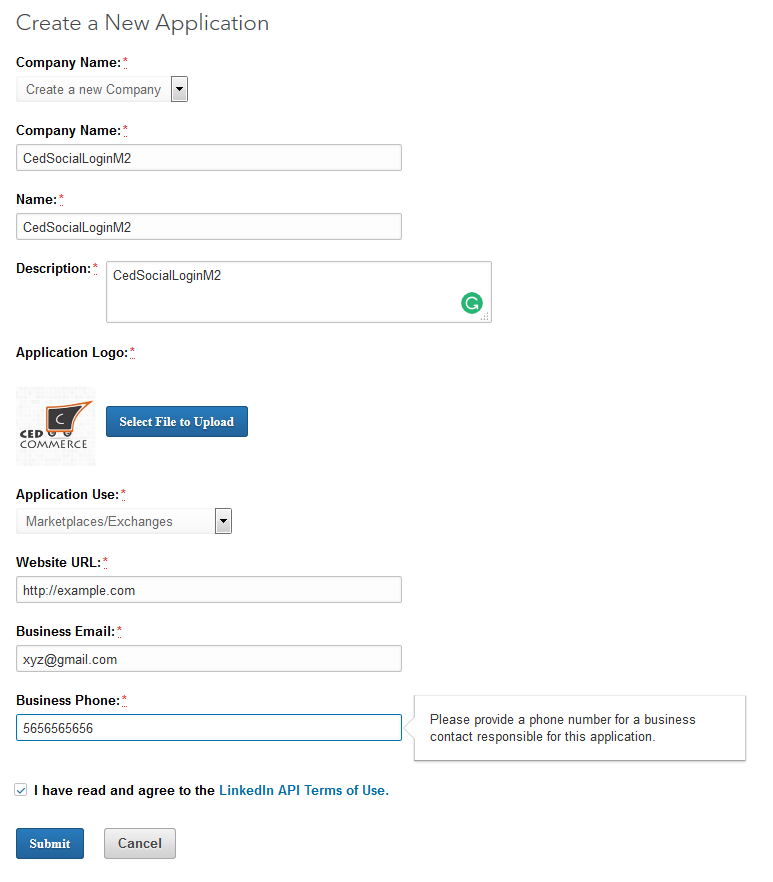
- In the Company Name list, select Create a new Company.
- In the Name box, enter the required name of the LinkedIn App.
- In the Description box, enter the description of the LinkedIn App.
- Under Application Logo, click the Select File to Upload button to upload the application logo file.
- In the Application Use list, select the required option.
- In the Website URL box, enter the Website URL.
- In the Business Email box, enter the business email-id.
- In the Business Phone box, enter the business contact number.
- Select the check box to accept the terms and conditions of the LinkedIn Agreement.
- Click the Submit button.
The page appears as shown in the following figure:
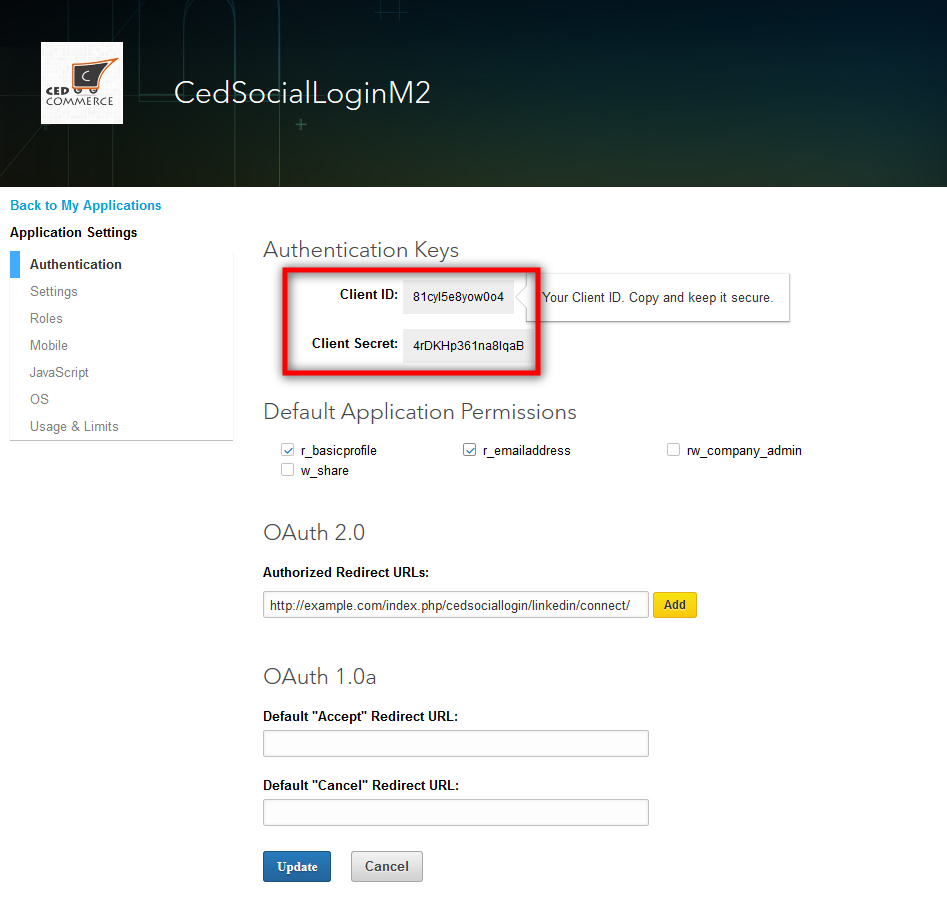
- Under Default Applications Permissions, select the check boxes associated with r_basicprofile and r_emailaddress.
- In the Authorized Redirect URLs box, append cedsociallogin/linkedin/connect/ to the Magento 2 base URL.
- Click the Update button.
The app is created and a success message appears. - Copy the Client ID and the Client Secret respectively and keep it safely to paste them in the LinkedIn Configuration Settings page available in the Magento 2 Admin panel.
×












