
2.1.Generate License ↑ Back to Top
The user has to generate the license for downloading the purchased product.
To generate the license
- Go to the Vendor login.
- Click My Account.
The My Dashboard page appears.
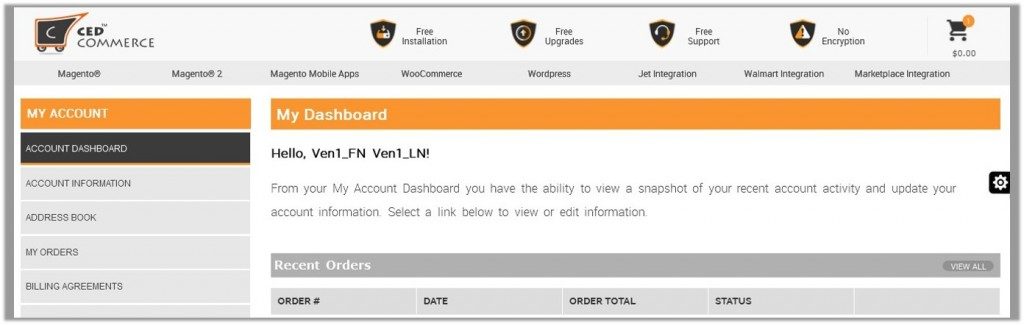
- In the My Account panel, click MY PURCHASED EXTENSIONS.
Refer to the following figure
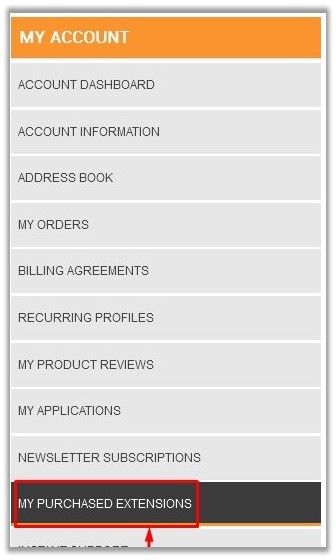
- In the right panel, the My Purchased Extensions section appears as shown in the following figure.

- Click the Generate License for one Domain button.
The License Form dialog box appears as shown in the following figure:
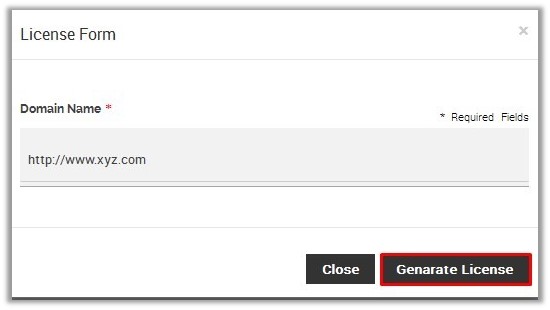
- In the Domain Name box, enter a value.
- Click the Generate License button.
The License Serial appears under the My Purchased Extensions section as shown in the following figure:
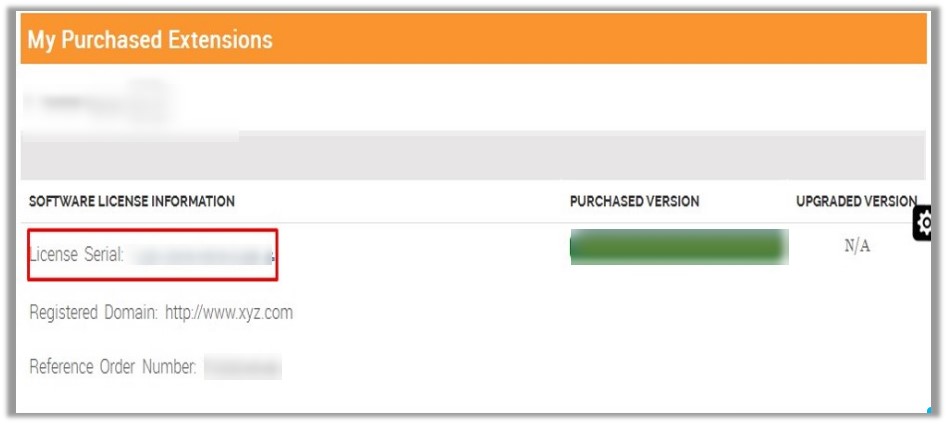
×












