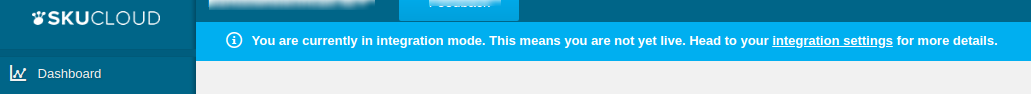3.Retrive API credentials from Flubit ↑ Back to Top
Once the extension is successfully installed in the Magento 2 store, the merchant has to enter the API Key details in the respective fields displayed on the Flubit Configurations page while setting up the configurations.
To get the API Key Details from the Flubit:
- Go to Flubit Seller Panel.
This page will open up.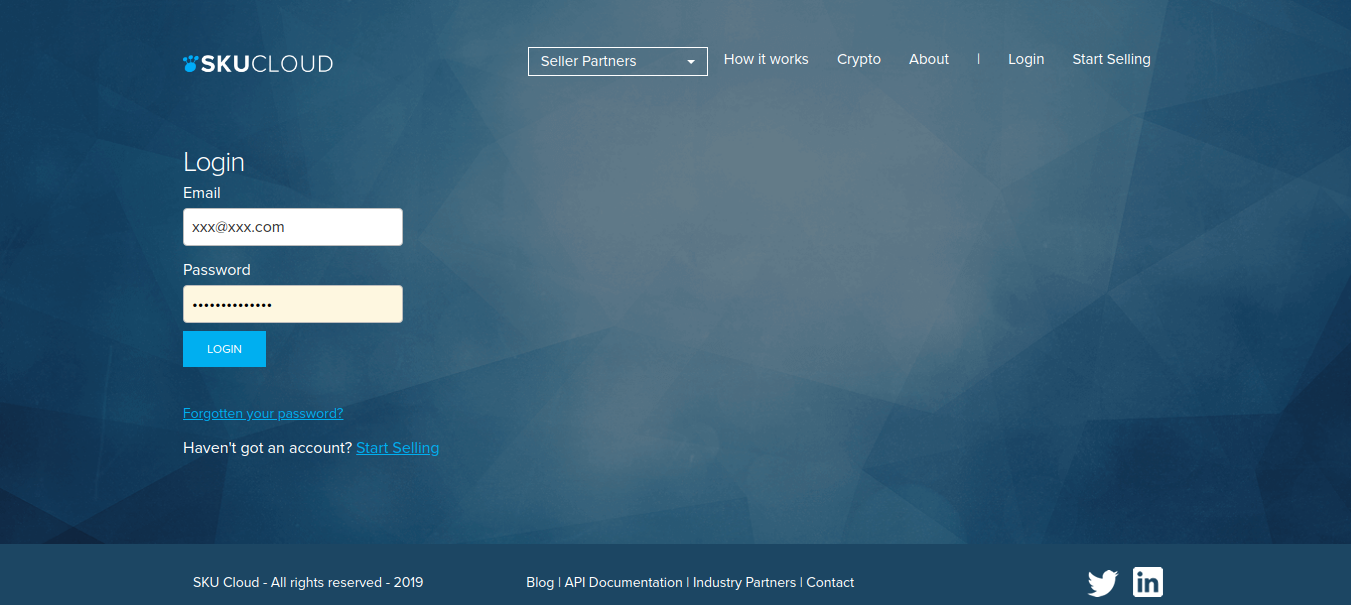
- Log In to your seller account.
- On the left panel click on settings as shown in the figure below:
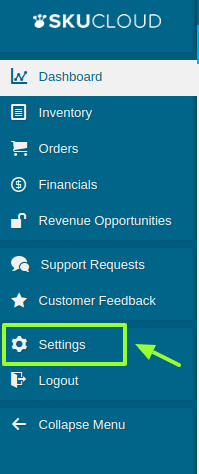
- The settings page will get opened as shown:
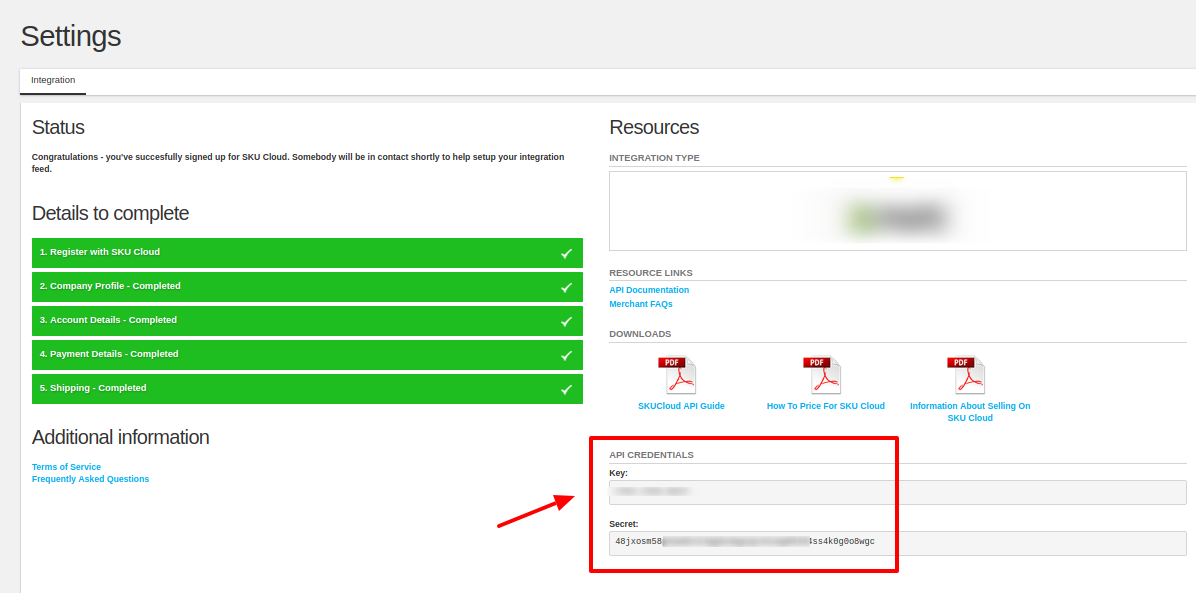
- From here you can retrieve your API Key & Source Id. Now move back to cedcommerce configurations page for further process.
NOTE: Please make sure that your Flubit seller panel works in two modes:
- Sandbox mode
- Integration mode
In the sandbox mode, you can perform the whole setup, create profiles but none of your products will get live. This is just for testing purpose to ensure the working of the seller panel.
By switching your seller panel in the integration mode, you can start selling on Flubit marketplace as all your products will get live and you will receive real orders.
The mode is mentioned on the top of the seller panel page as shown in the figure: