
3.Manage Product Listing ↑ Back to Top
The store owners can easily advertise their products on Facebook.com. This extension enables the admin to process the easy product listing in bulk on Facebook.com by a single click when they are ready to upload.
The admin can perform the following bulk actions:
- Add Listing on Facebook: By changing the status of the product from the Magento 2 admin panel, seller may add the listing to be featured on Facebook store front-end.
- Remove Listing on Facebook: Seller may remove the listing as well from the Magento 2 admin panel and they won’t be seen on Facebook store front-end
To perform the bulk actions on the selected products
- Go to the Magento 2 Admin panel.
- On the left navigation bar, click the FACEBOOK menu.
The menu appears as shown in the following figure:
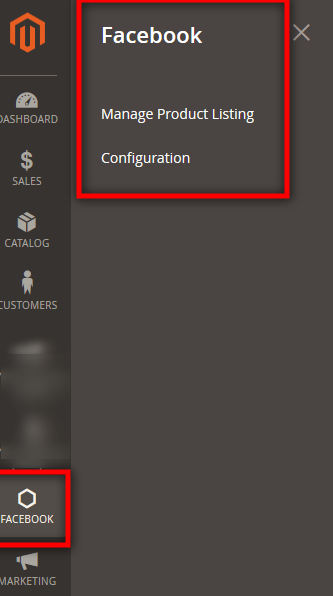
- Click Manage Product Listing.
The page appears as shown in the following figure:
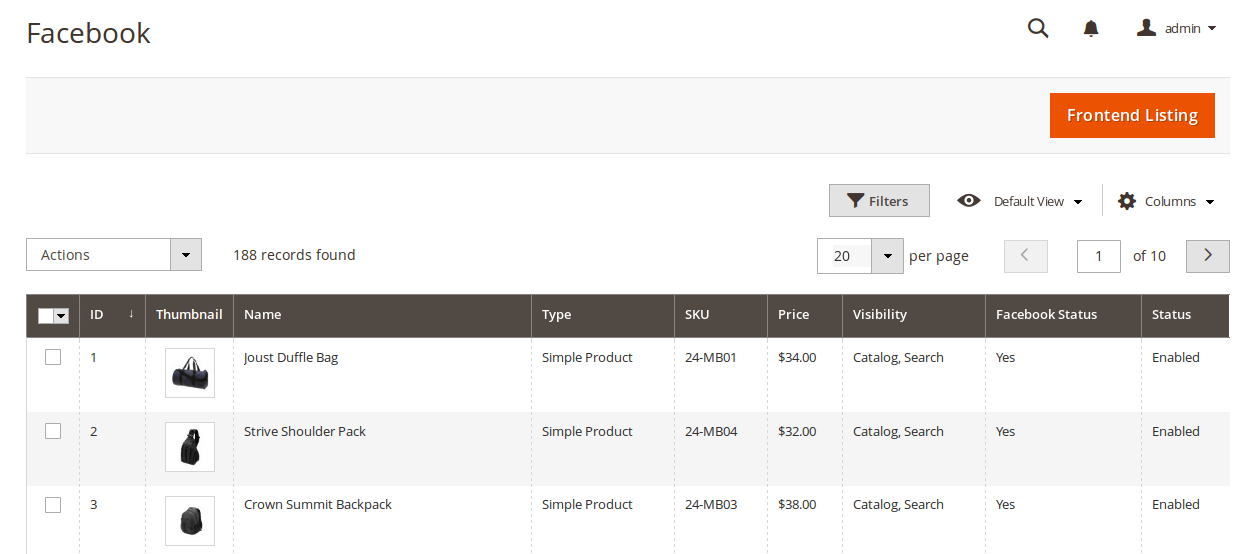
- To add the product listing, do the following steps:
- Select the checkboxes associated with the required products.
- Click the Actions list Arrow button.
A menu appears as shown in the following figure:
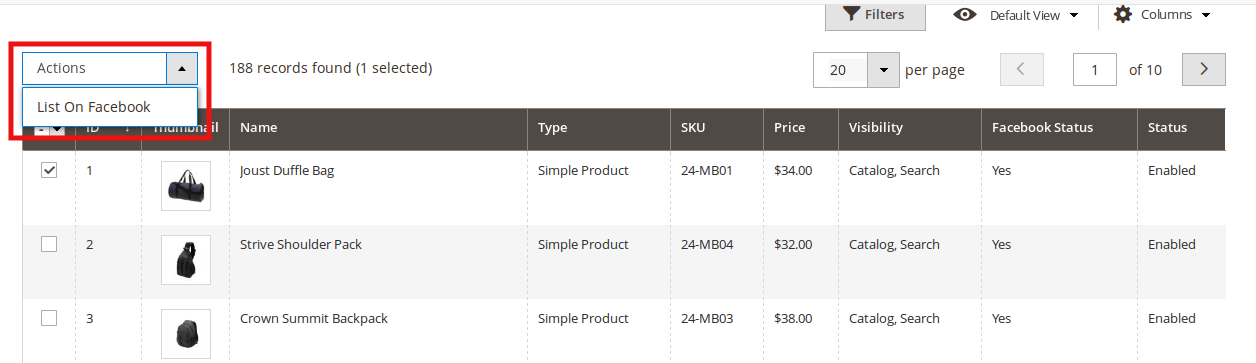
- Click the List on Facebook and you’ll see options as shown below:
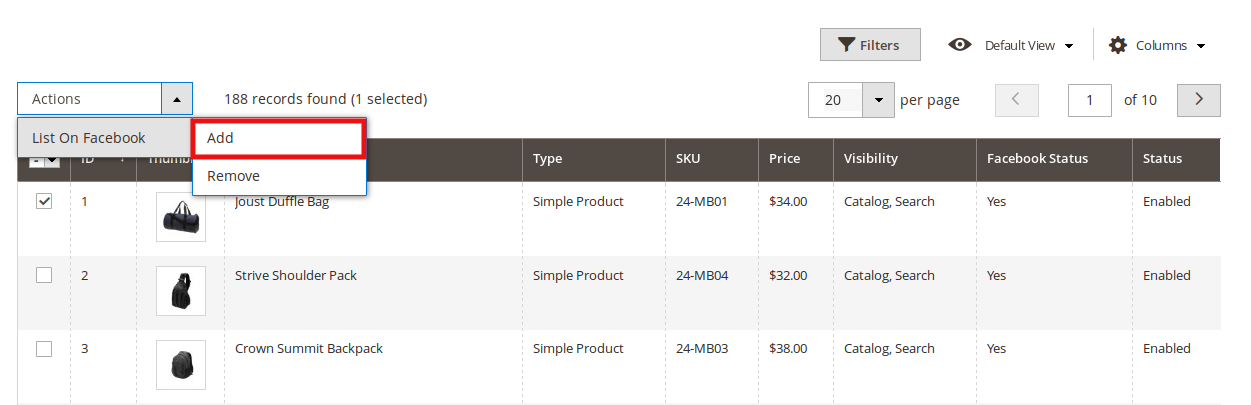
- On clicking add , a message will appears as shown below, and you listing would be added on Facebook front end.
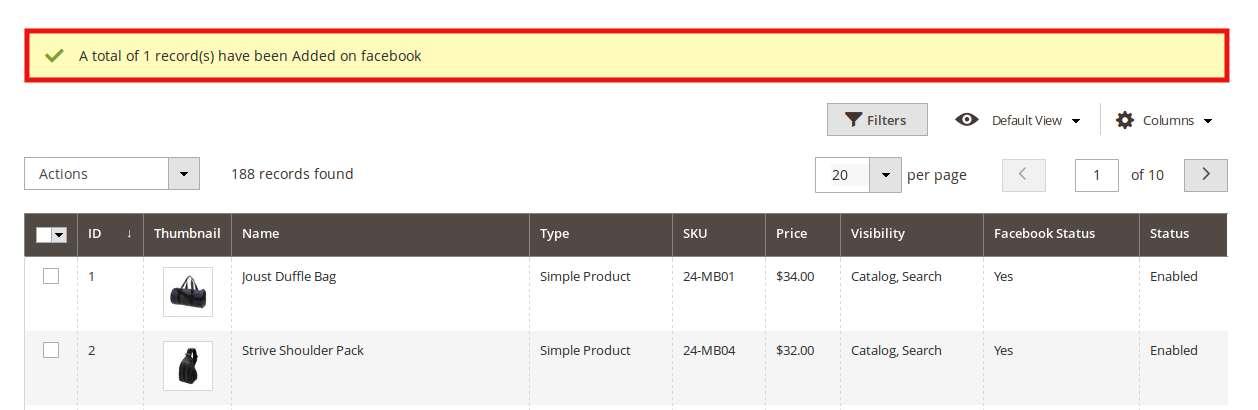
- To remove the product listing, do the following steps:
- Select the checkboxes associated with the required products.
- Click the Actions list Arrow button.
A menu appears as shown in the following figure:
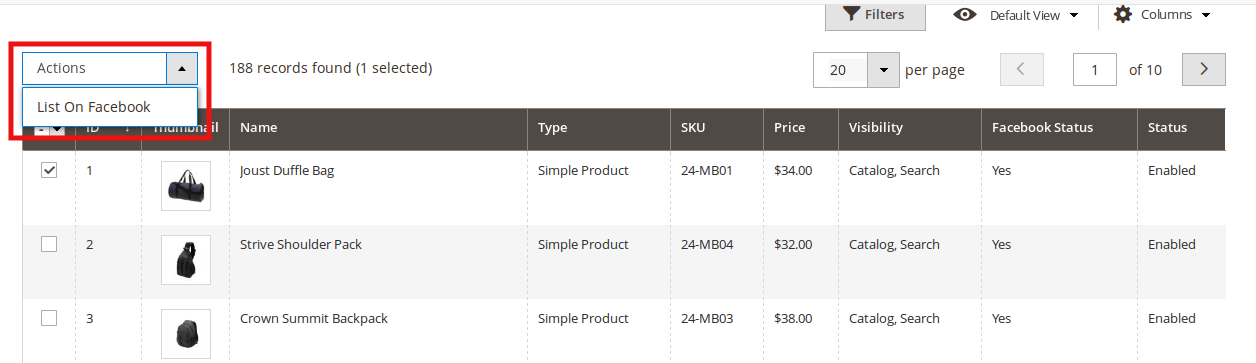
- Click the List on Facebook and you’ll see options as shown below:
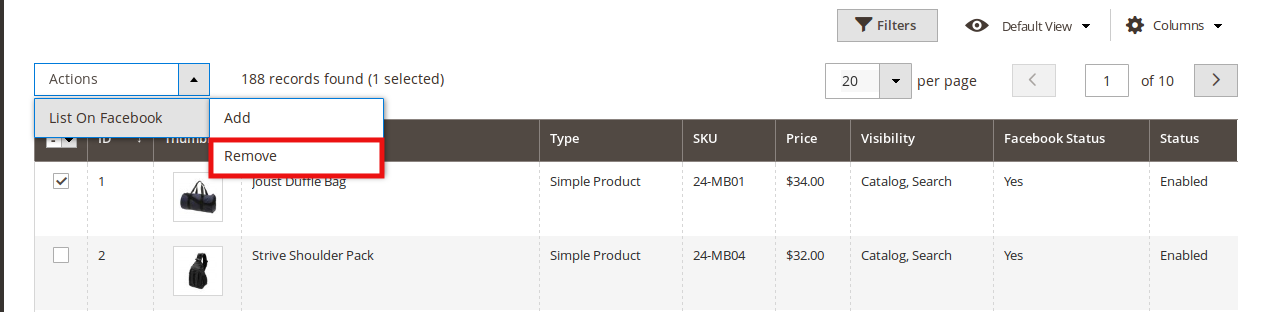
- Click on Remove and you will see a message. Your product will be removed.
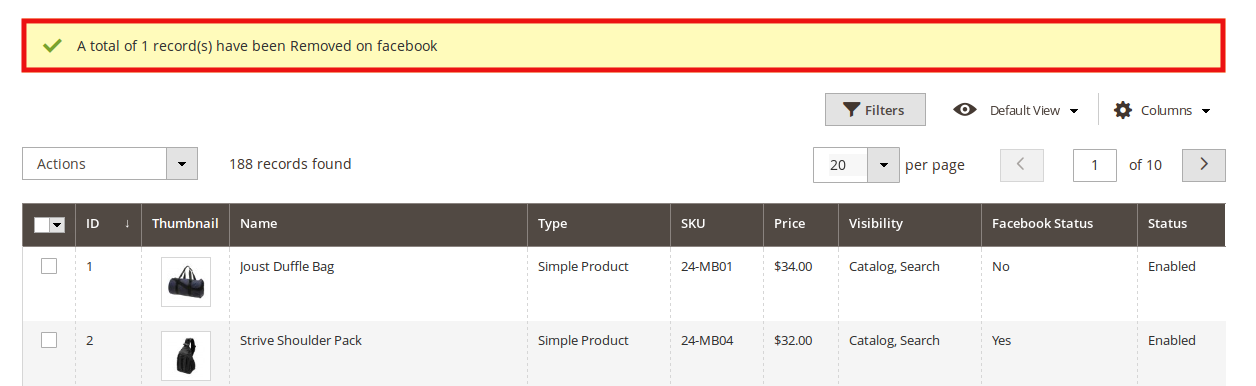
- To see the frond end listing, click on the Frontend Listing on the top right side of the page. You will be navigated to the page as shown below:
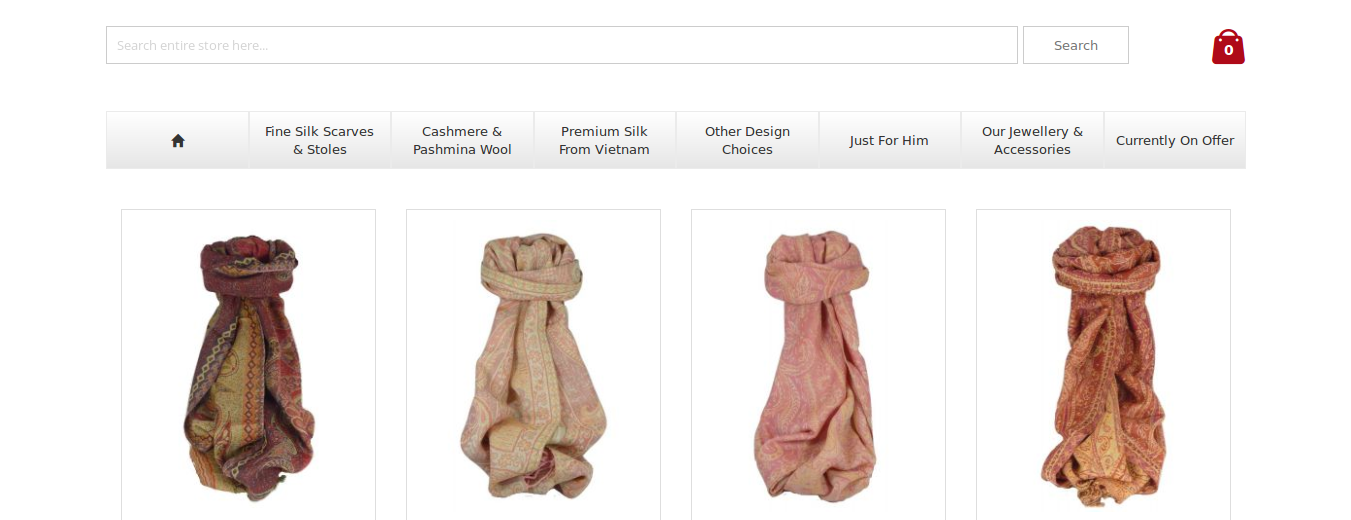
- This enables the easy featuring of your product(s) through the iframe on the Facebook page and the products will be shown as below:
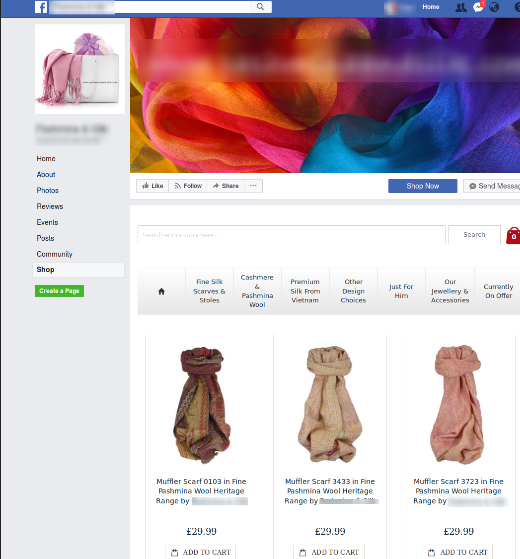
×












