
6.Manage Feed ↑ Back to Top
In this section, users can check the feed which is generated and sent to FB. Users can also have access to all the
information including the number of products in the feed, when it was last updated related, product ids, mode, sku,
account, etc.
To Check Product Feed,
- Go to the Magento 2 Admin Panel.
- On the top navigation bar, you can see the FBNative
A menu appears as shown in the following figure: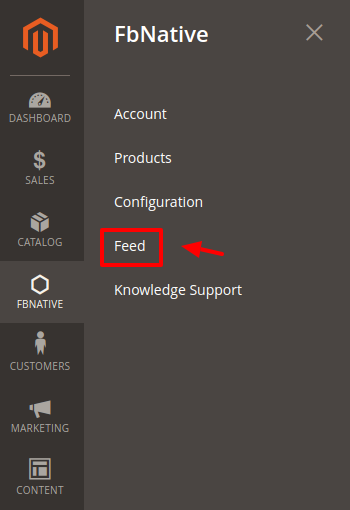
- Click Feed section
The page appears as shown in the following figure:
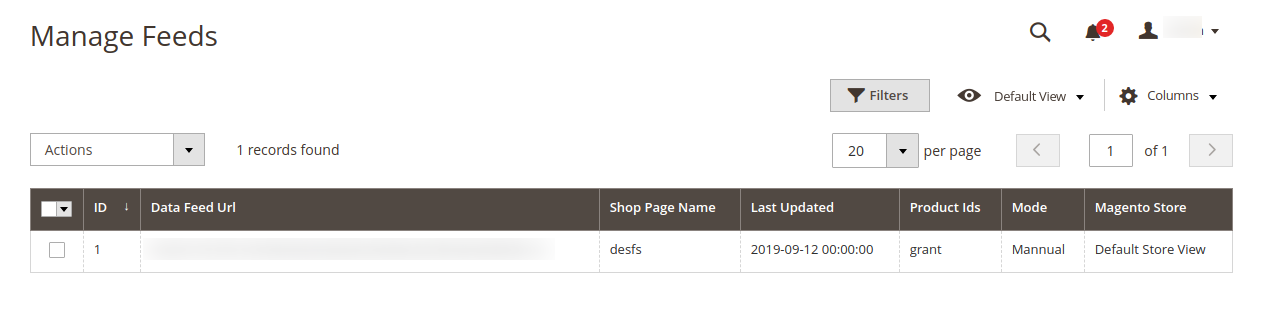
- All the generated feeds are mentioned here with the relevant details.
- To delete the feed, mark all the desired feed and click on actions.
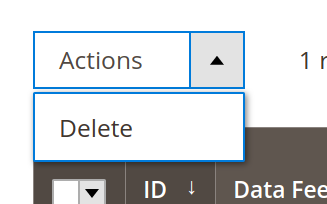
- Now click on the delete button.
The feeds will be deleted.
×












