
3.Configuration Settings. ↑ Back to Top
Once the extension is successfully installed in the Magento store, the Exporter Integration menu appears on the left navigation bar displayed in the Magento Store Admin Panel.
To set up the eBay Product Importer Configuration settings
- Go to Magento Store Admin panel.
- On the left navigation bar, click the Exporter Integration menu.
The menu appears as shown in the following figure: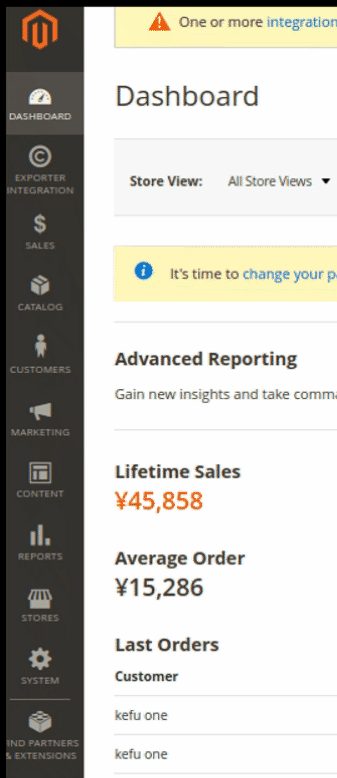
- Click eBay Configuration.
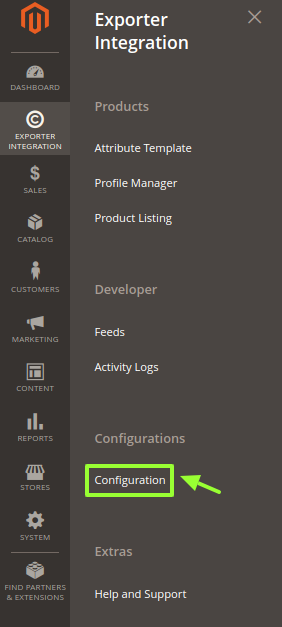
The Configuration page appears as shown in the following figure: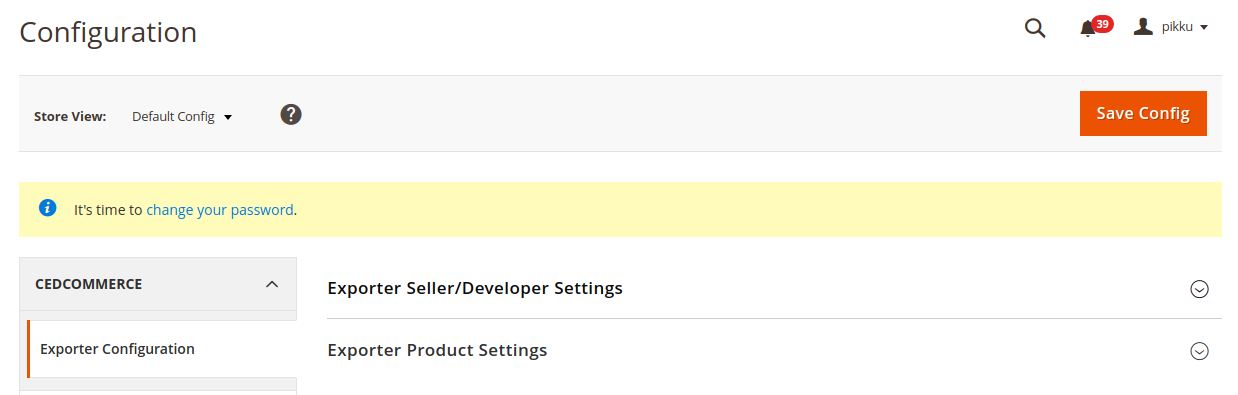
The configuration menu is divided into two sections: - Click on the Exporter Seller/Developer Settings and the menu expands as:
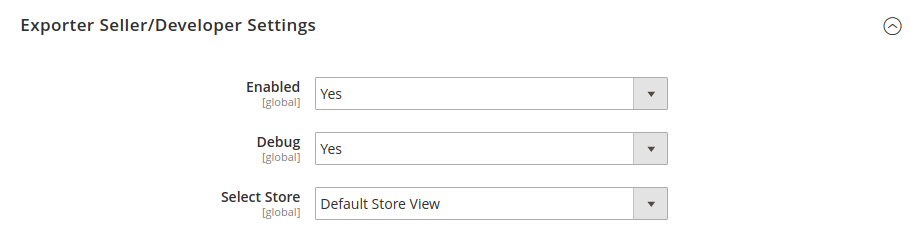
- Select Yes from the first column named Enabled, this activates the extension.
- Choose Yes from the Debug column, which activates additional developer options.
- In the Select Store, choose the preferred store from which you wish to export the product.
- Now click on the second section of the configuration ie, Exporter Product Setting. Click on it and it expands as:
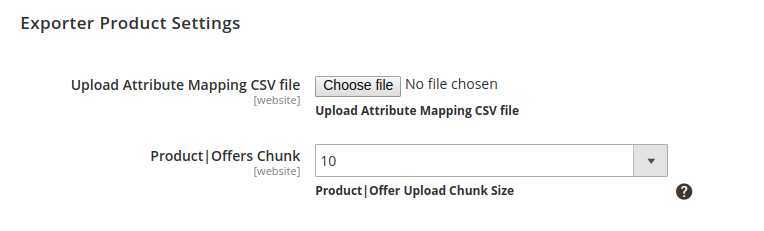
- In the upload Attribute Mapping CSV file, Choose the attribute mapping CSV file you wish to upload.
A sample of CSV file is shown below: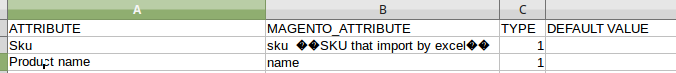
- In Product | Offers Chunk, enter the size of the Upload chunk.
×












