
4.Attribute Mapping ↑ Back to Top
Once the configuration setting is successfully completed on the Merchant’s store, the admin needs to move on with the attributes Mappings.
To set up the Attribute Mapping in the Magento Admin panel:
- Go to the Admin panel.
- On the left navigation bar, you will find the Exporter Integration option.
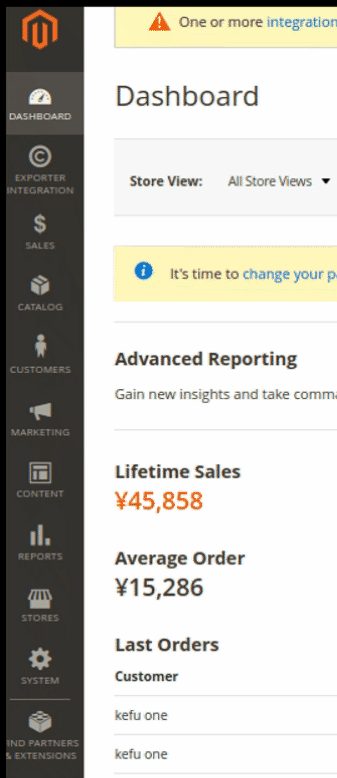
- Click on it and the menu expands. Click on Attribute Template:
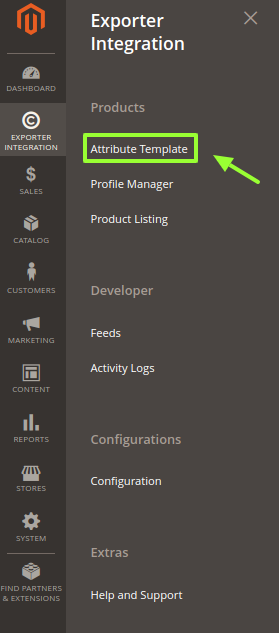
- You will be redirected to Attribute Mapping Template Page as shown in the figure:
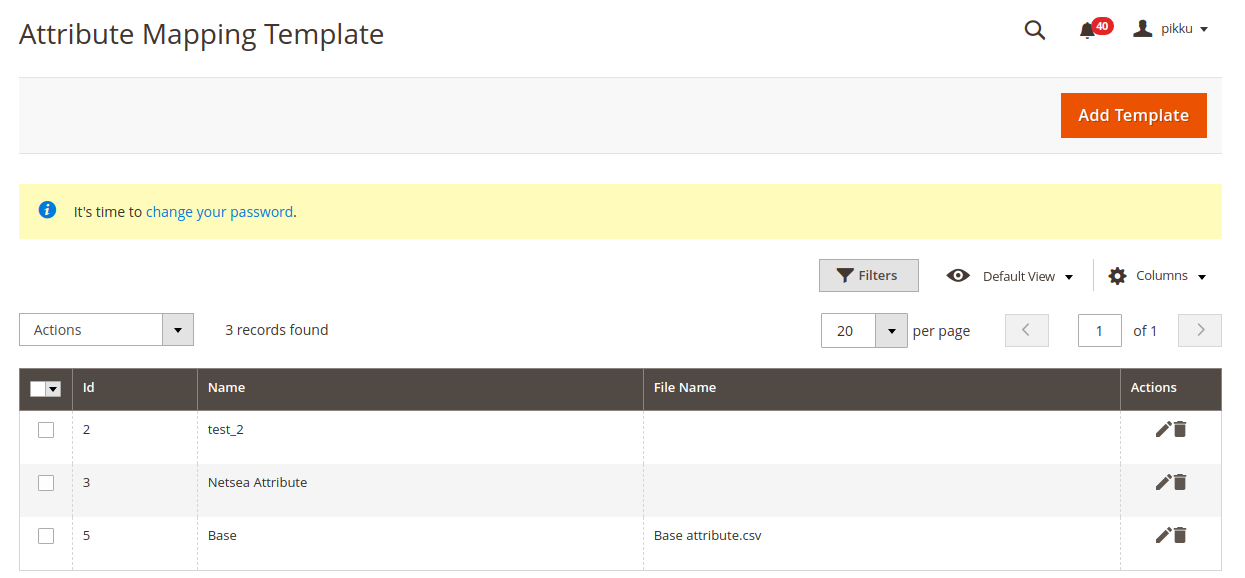
- Click on the Add Template Button on the top right corner:
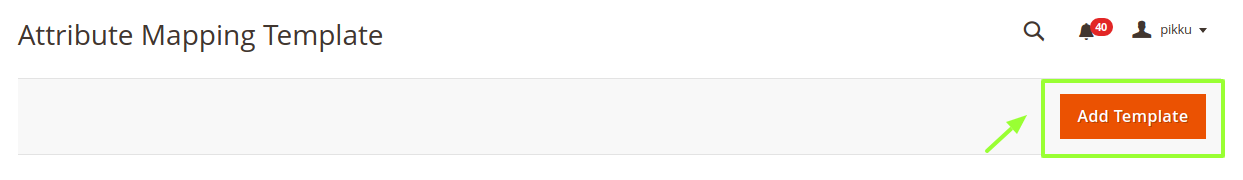
- You will be redirected to a new page as shown in figure:
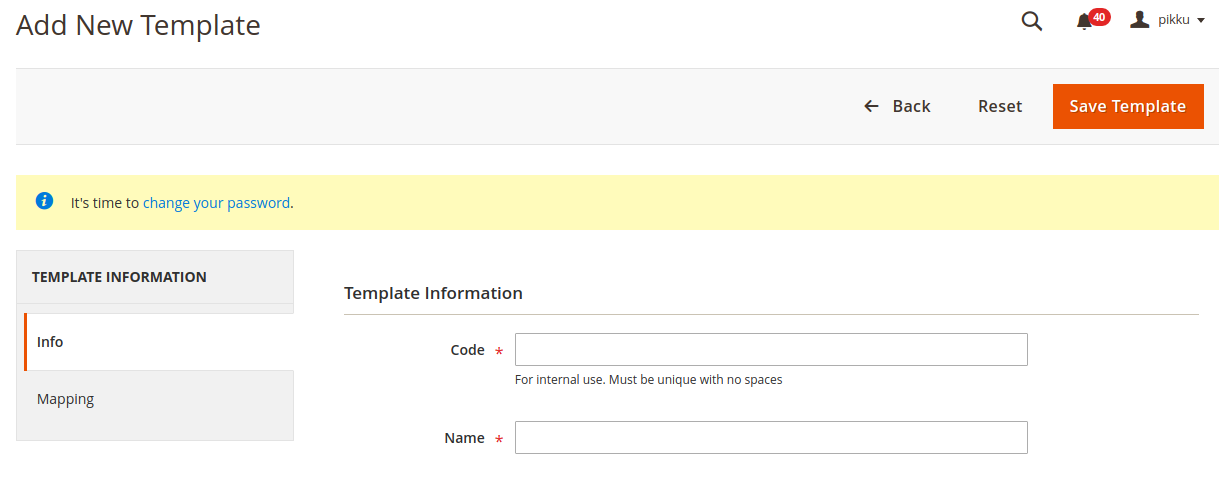
- In the info section, you have to enter these details
- In the code section, enter the code associated with the template you wish to assign.
- In the name section, enter the name of the template. (this is just for your identification purpose)
- Now Click on the mapping section on the right-hand side and the menu expands as:
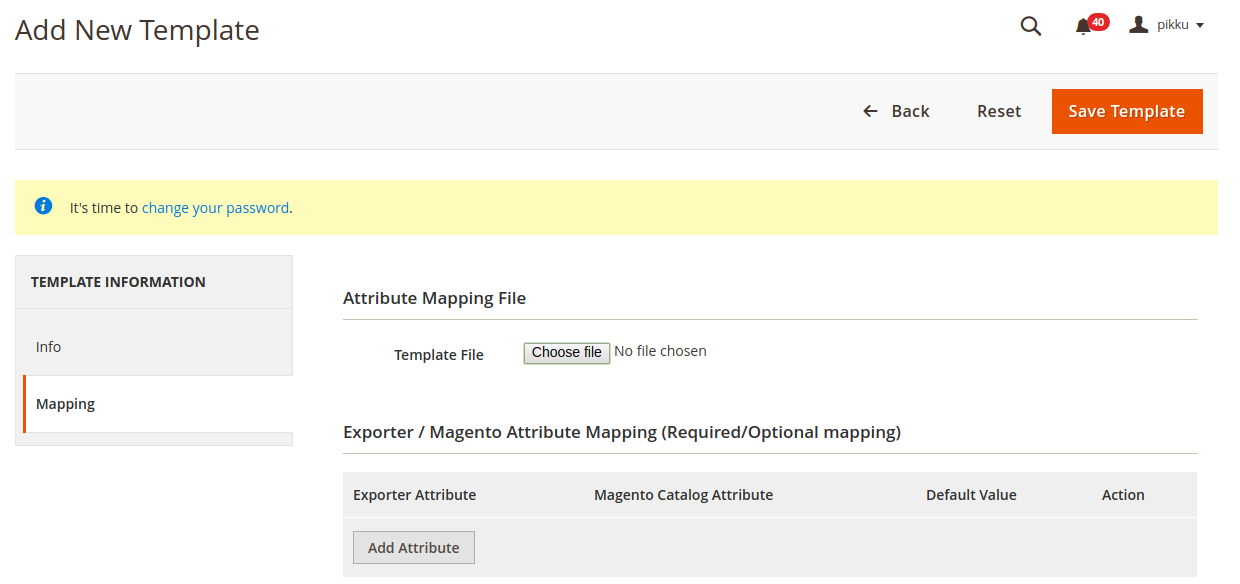
- Choose the template file under the heading Attribute Mapping File.
- Now map all the attributes with the desired exporter attributes.
×












