
6.1.To Create New Account ↑ Back to Top
To Create A New Account,
- Go to the Magento 2 Admin panel.
- On the left navigation bar, click the Etsy Multi-Account Integration menu.
The menu appears as shown below:
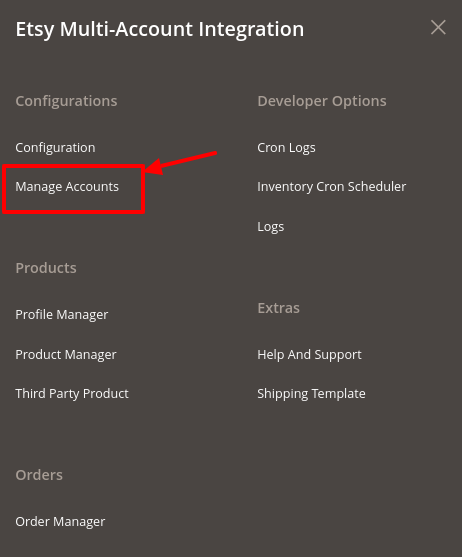
- Click Manage Accounts.
The Manage Accounts page appear as shown in the following figure:
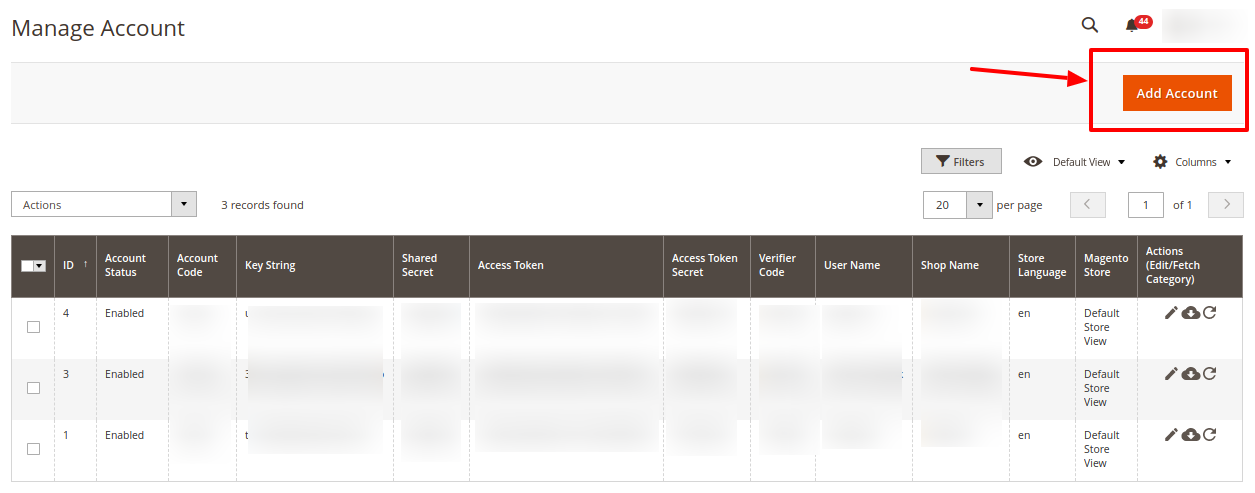
- To add a new account, click on the Add Account button on the top right corner.
- You will be redirected to a new page:
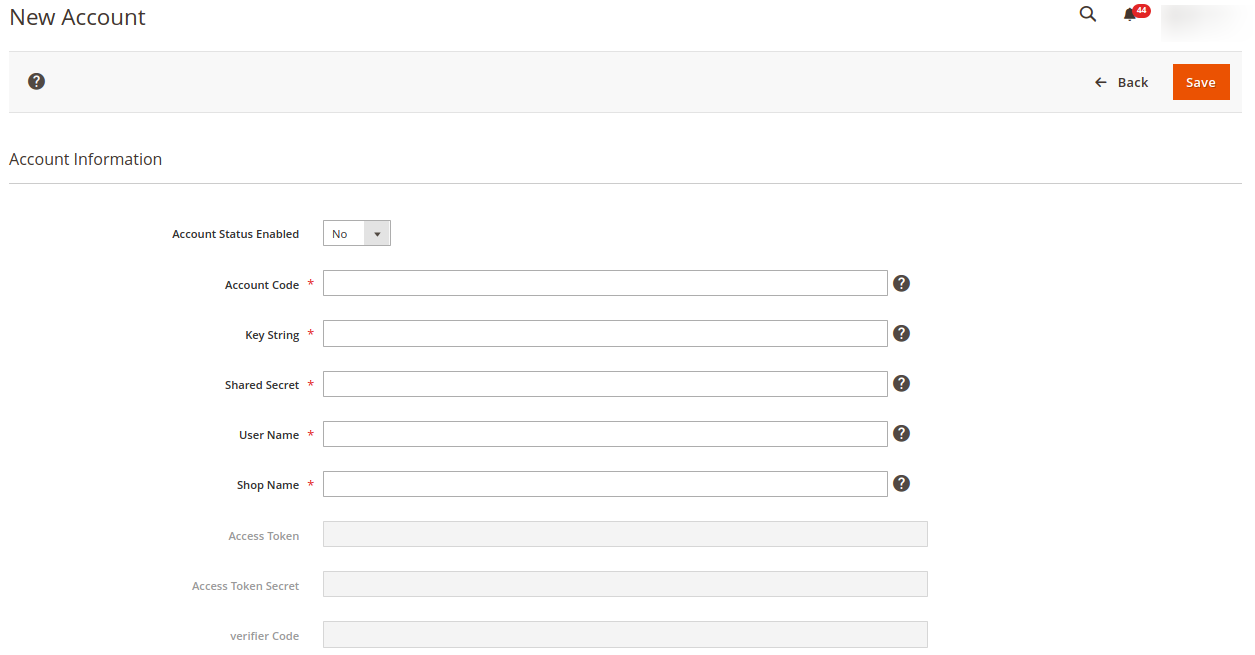
- Under Account Information, do the following steps:
- In Account, Status Enabled, enable the status of your account.
- In Account Code, enter the code for your account.
- In Key String, paste the corresponding value copied from the Etsy Developer panel.
- In Shared Secret, paste the corresponding secret key copied from the Etsy Developer panel.
*Note: For Username and Shop name, you first need to login in Etsy developer account, Click on Profile Button. The page appears as shown in the following figure:
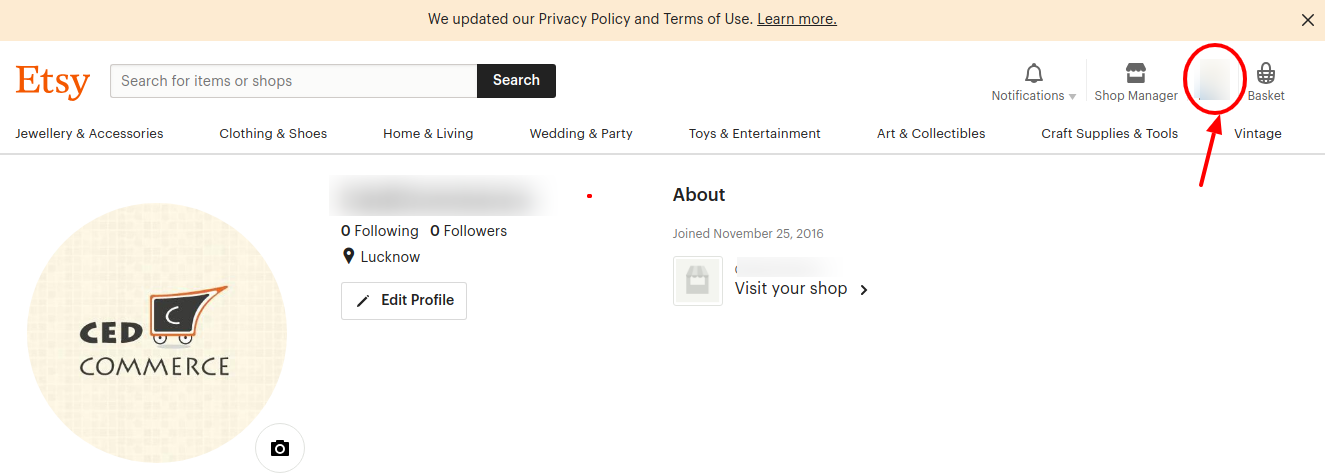
- In the User Name box, enter the User Id from the Etsy Developer panel account.
The page appears from where you get the username as shown in the following figure:
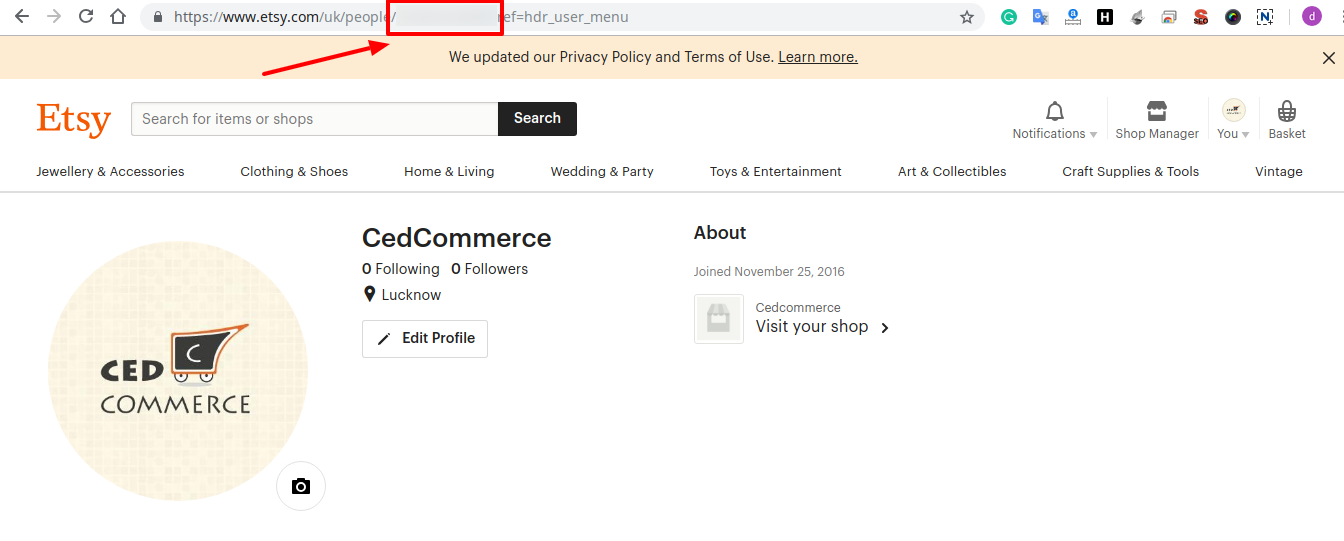
- Copy the user name from the highlighted section as shown in the image above.
- In the Shop Name box, enter the Shop Name from the Etsy Developer panel account.
The page appears from where you get the Shop name as shown in the following figure:
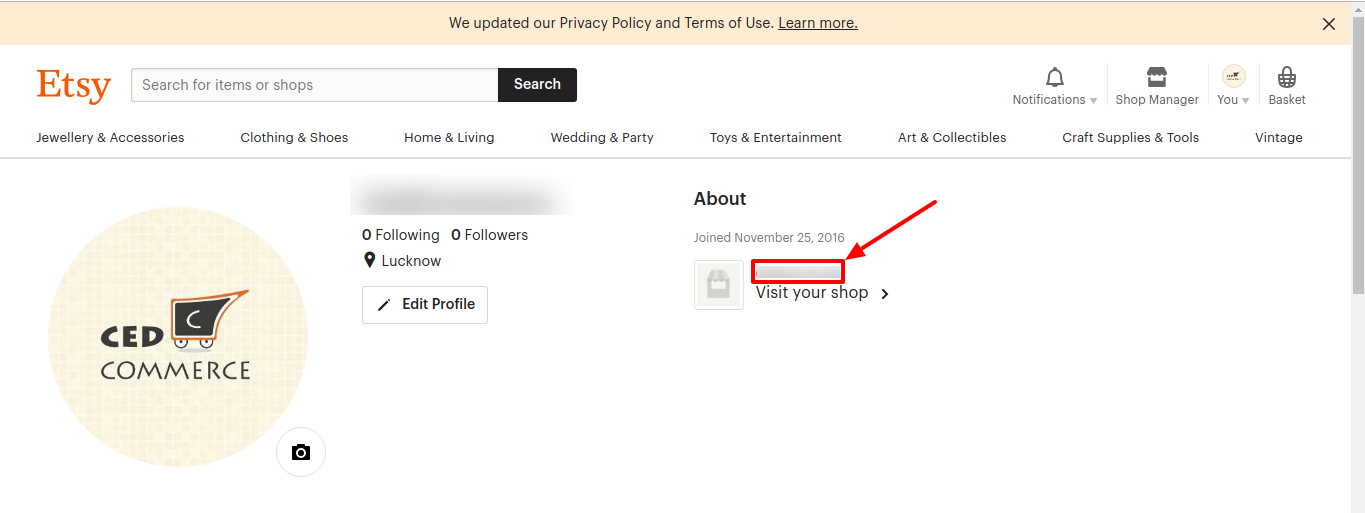
- You can copy the Shop Name and paste in the Magento Admin Seller panel.
- After entering all the above details click on the Save button.
- After saving, the details in Access Token, Access Token Secret and Verifier Code will automatically be fetched.
×












