
4.2.7.Manage Categories ↑ Back to Top
Note: This is an alternate way to create profiles.
To manage categories for profiles
- Go to the eBay Admin panel.
- On the left navigation bar, click on Manage Categories.
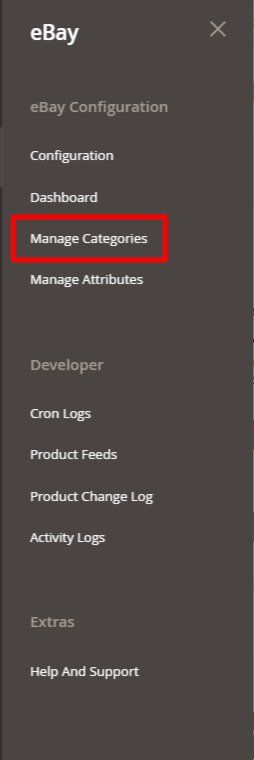
- The Manage Categories page appears as shown below:
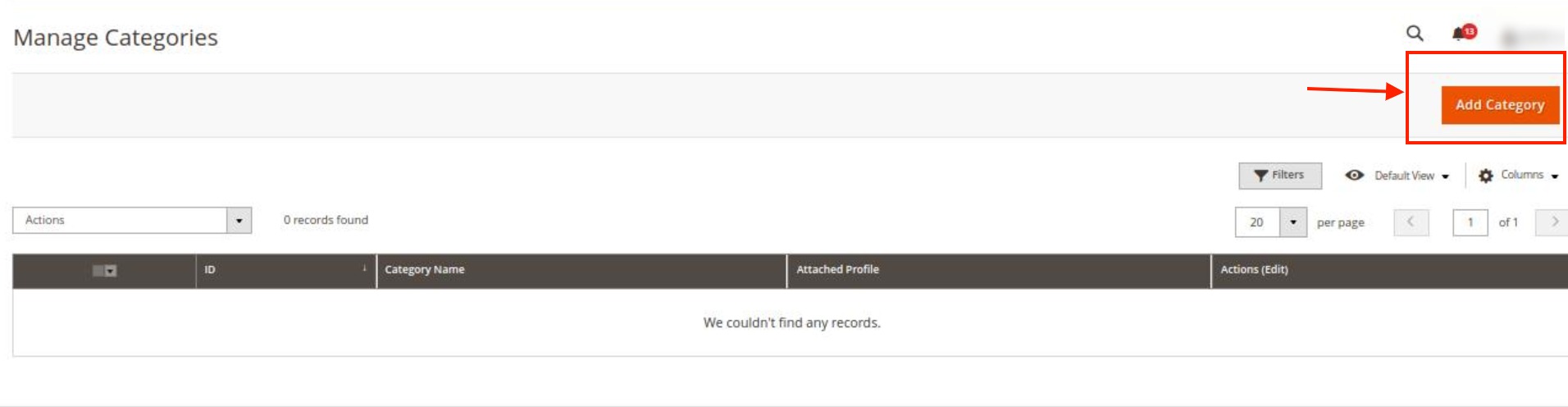
- To add a new category, click on Add Category button. First, you need to select the account for which you want to create a category.

- After clicking on the account the new category page will appear as shown below:
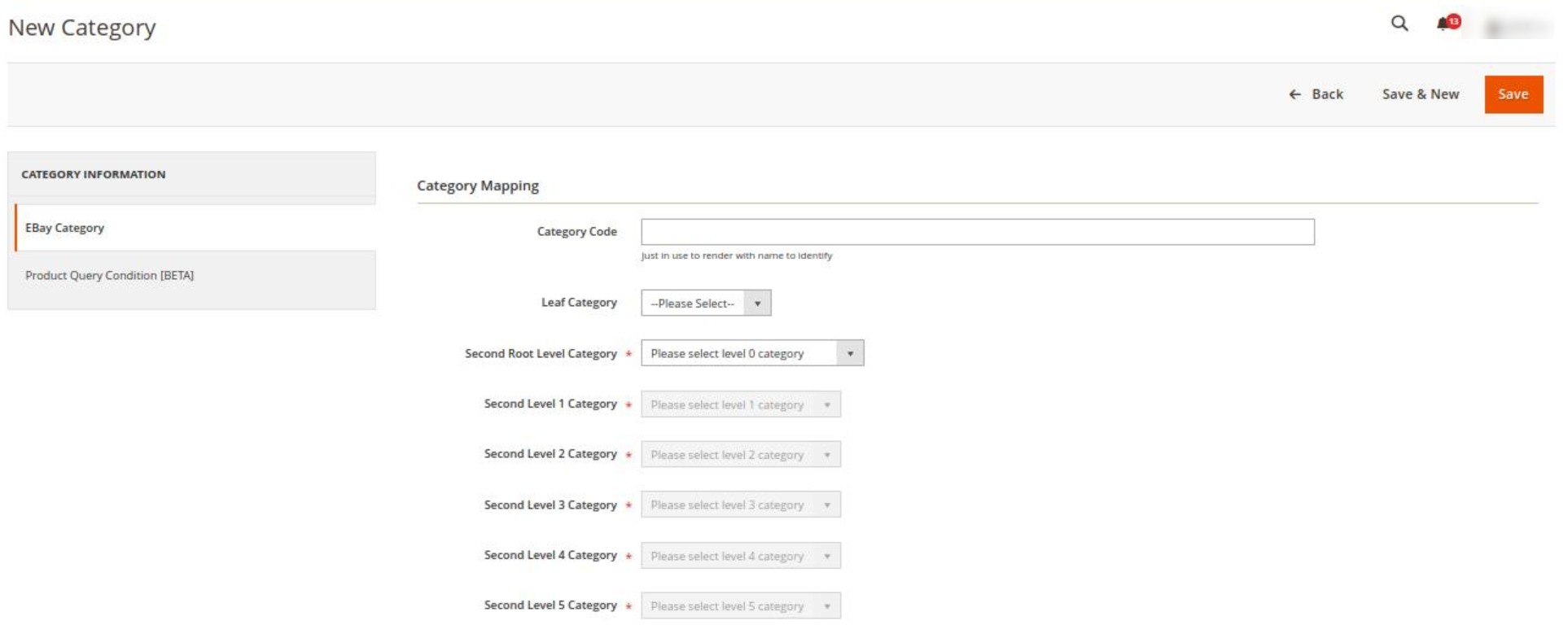
- In the left navigation panel, click on eBay Category. Under this do the following steps:
- In Category Code, enter the category code that you have entered in Configuration settings.
- In Leaf Category, if you have an eBay category in any of your attributes at product level then you can use directly select the leaf category here instead of selecting the hierarchy.NOTE: You have to mention your attribute code ( where you have ebay category for your products ) under Attribute Code For Leaf EBay Category [BETA] setting of configuration then all attribute option will comes up in this drop down.Else, you can select the complete hierarchy of eBay categories by select the Root Level category first then First Level Category & so on
- In the left navigation panel, click on Product Query Condition. The section appears as shown below:
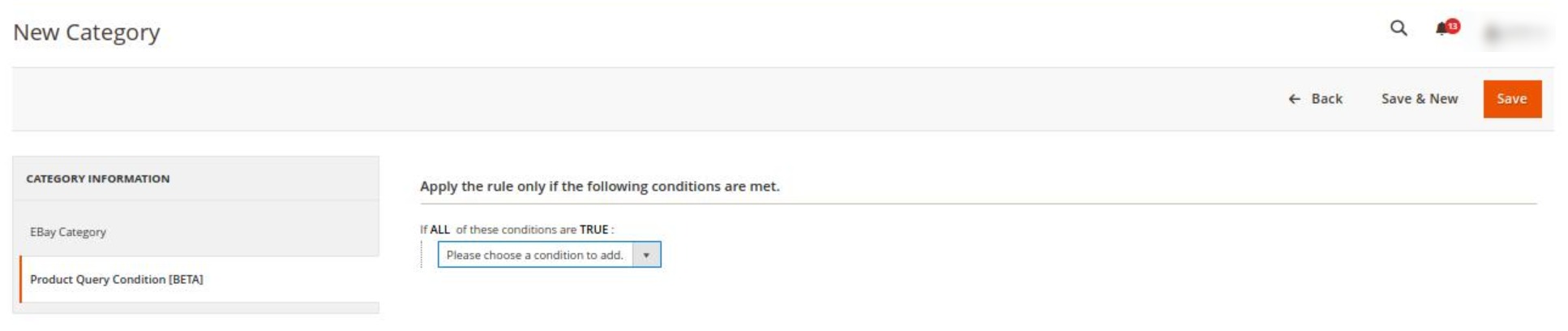
- In Product Query Condition choose the condition from the list to add for mapping the product.
- Click on Save Button, the category will be saved and displayed in the Categories grid.
×












