
6.Product Listing ↑ Back to Top
To take the product related actions for your eBay products, the eBay Basic Integration for Magento has a Product Listing section. From this section, you may:
- Upload products on eBay
- End listing on eBay
TO UPLOAD PRODUCTS ON EBAY,
- Go to the Magento 2 admin panel.
- On the left navigation bar, click Ebay Basic Integration.

- When the menu appears, click Product Listing.
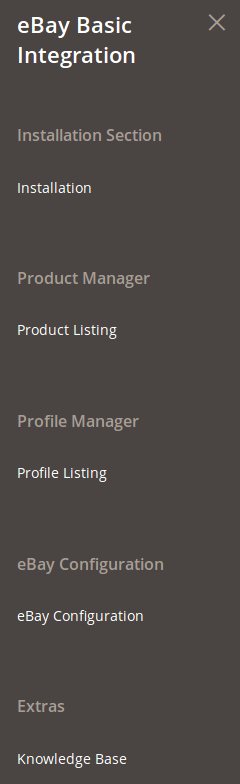
- On clicking it, you will be navigated to the page as shown below,
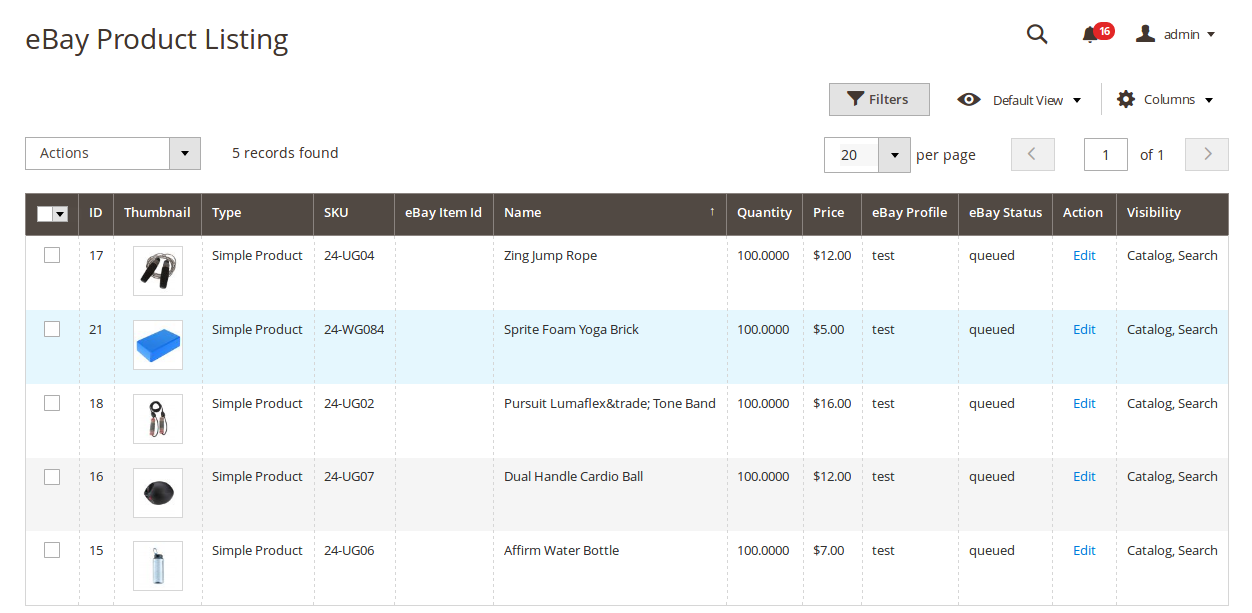
- Select the products that you want to upload on eBay.
- Click on Actions drop-down on the top left side of the page.
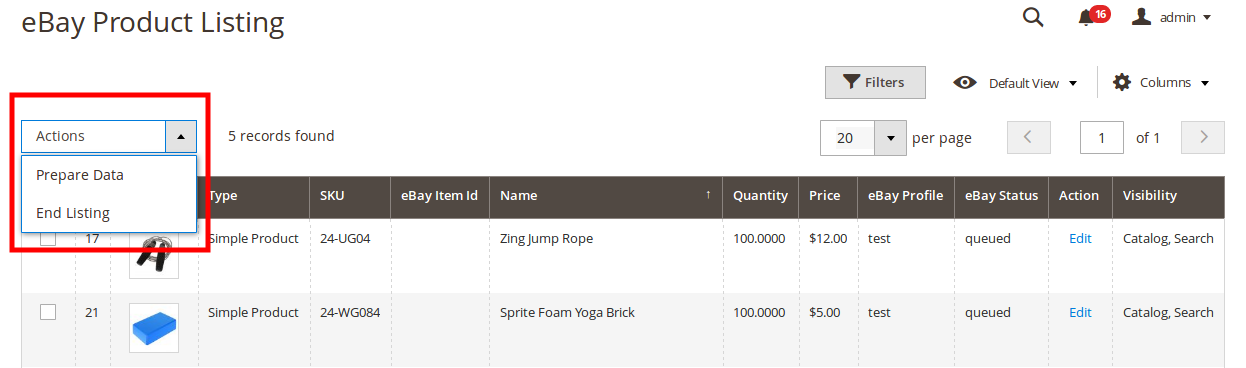
- Select Prepare Data.
- A confirmation box will appear as,

- Click OK.
- You will be navigated to the page on which you will see the product upload status, as shown below,
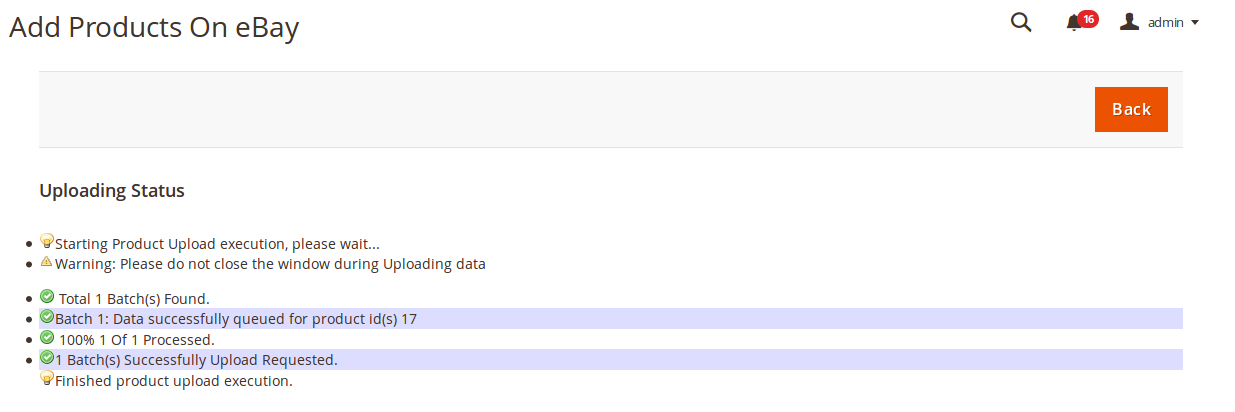
- The product upload request will be sent on eBay.
TO END LISTING ON EBAY,
- Go to the Magento 2 admin panel.
- On the left navigation bar, click Ebay Basic Integration.

- When the menu appears, click Product Listing.
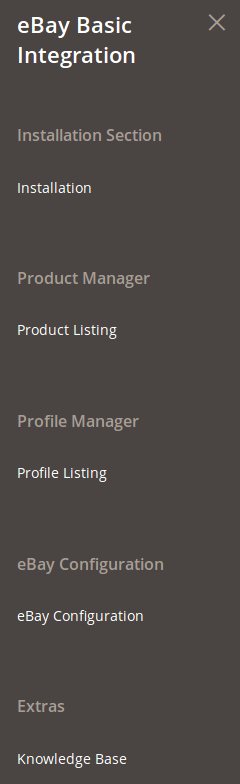
- On clicking it, you will be navigated to the page as shown below,
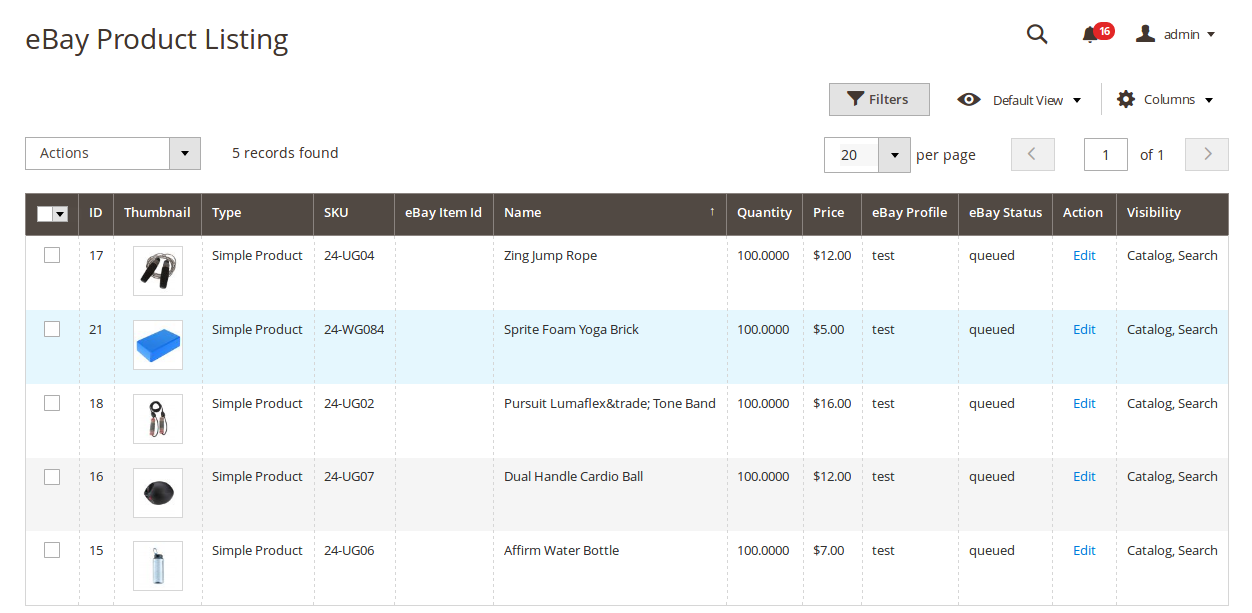
- Select the products listings that you want to end on eBay. (It will retire the selected products from eBay)
- Click on Actions drop-down on the top left side of the page.
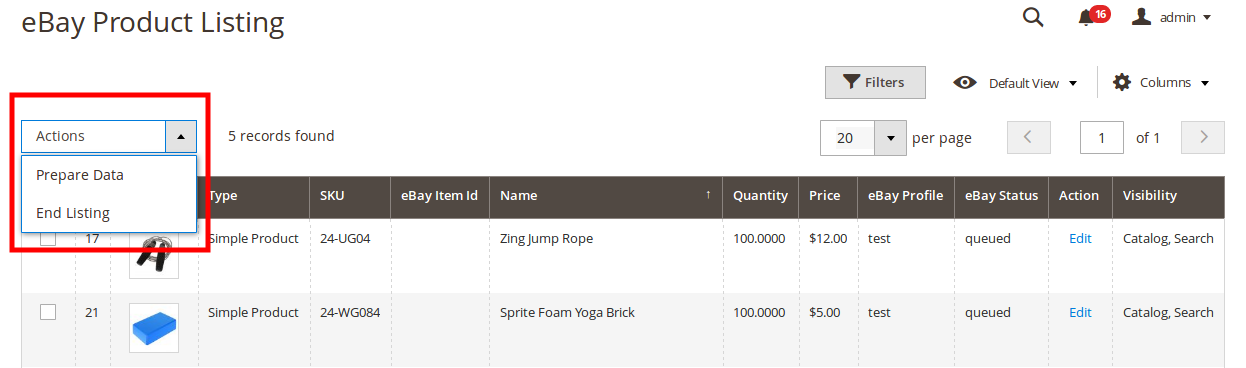
- Select End Listing.
- A confirmation box will appear as,

- Click OK.
- You will be navigated to the page on which you will see the status of the listings that would get end from (retired on) eBay, as shown below,
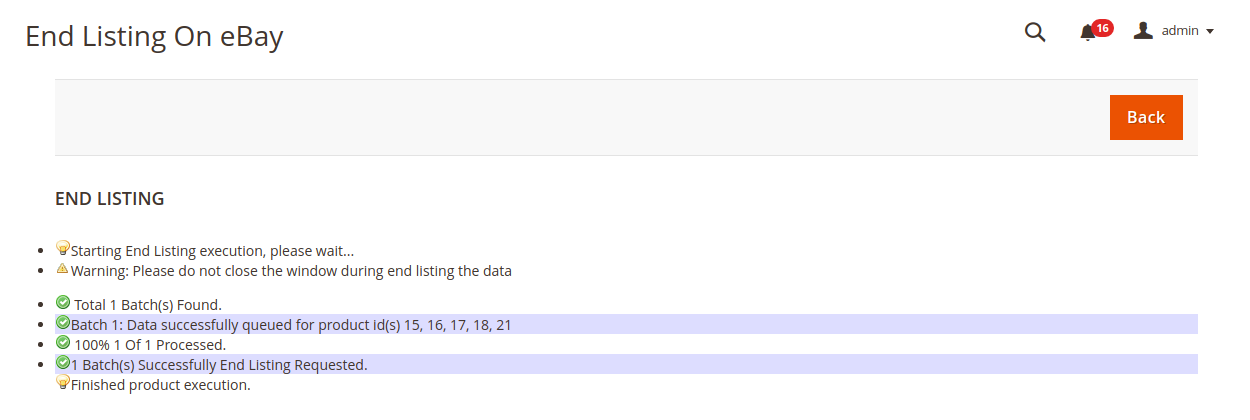
- The product listing would get end or retired on eBay.
NOTIFICATIONS
- After the process of sending the request for product upload on eBay has been completed, you will get the notifications related with the product.
- To see the notifications, you need to click on the bell icon on the top right side of the page beside the admin field.
- On clicking it, you may see the notifications as shown in the image below.
- It tells you the status for the products- if uploaded, if queued, or if there is any other case.
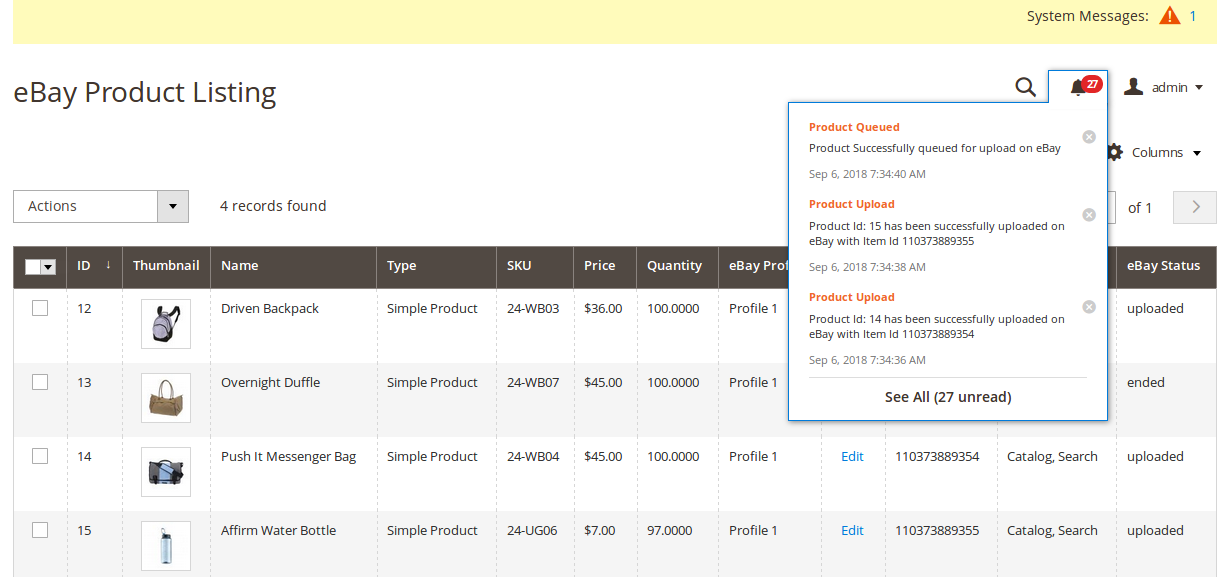
×












