When the customer makes the payment for his outstanding credit limit to the admin via any offline method, then the admin needs to update the customer’s detail in the panel.
Customer < Credit Limit < Pay Amount
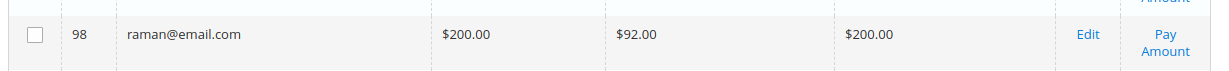
Once, the admin click on the Pay Amount, the admin would be redirected to the Manage Balance page.
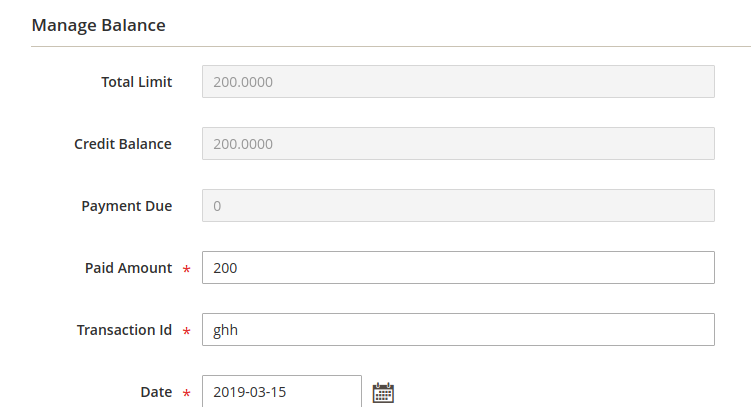
Add the values as per the fields given and click on the Save button.

