To access Instant Support,
- Go to your ChatGPT Magento 2 admin panel.
- On the left navigation bar, click on CedCommerce Integrator.
The menu appears as shown below: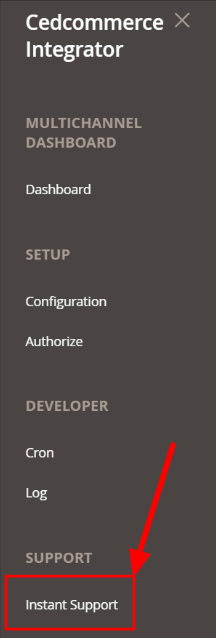
- On clicking Instant Support, you will be navigated to the Support page.
The page will appear as shown below: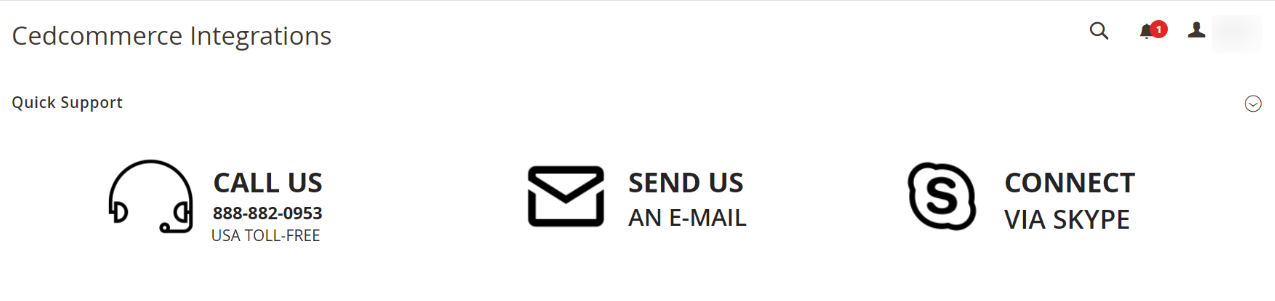
You can connect any day, anytime, with our Support Team. Give a quick call on the given toll-free number, write your queries over e-mail, or connect via Skype.

