
6.Notifications ↑ Back to Top
Admin can manage the Push Notifications by going to PWA > PWA Notifications section. From here admin can add/edit or delete any notification templates. Navigate to the Manage Notification Templates aas shown below.
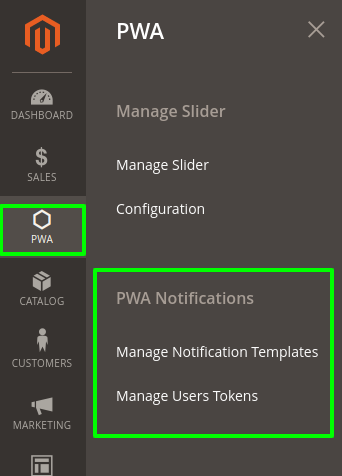
The user will be redirected to the Manage Notification page.
Manage Notification Templates
Create Notification template
- Goto PWA -> Manage Notifications Templates
- Click on Add New Template
- Enter all details title, body, url and icon
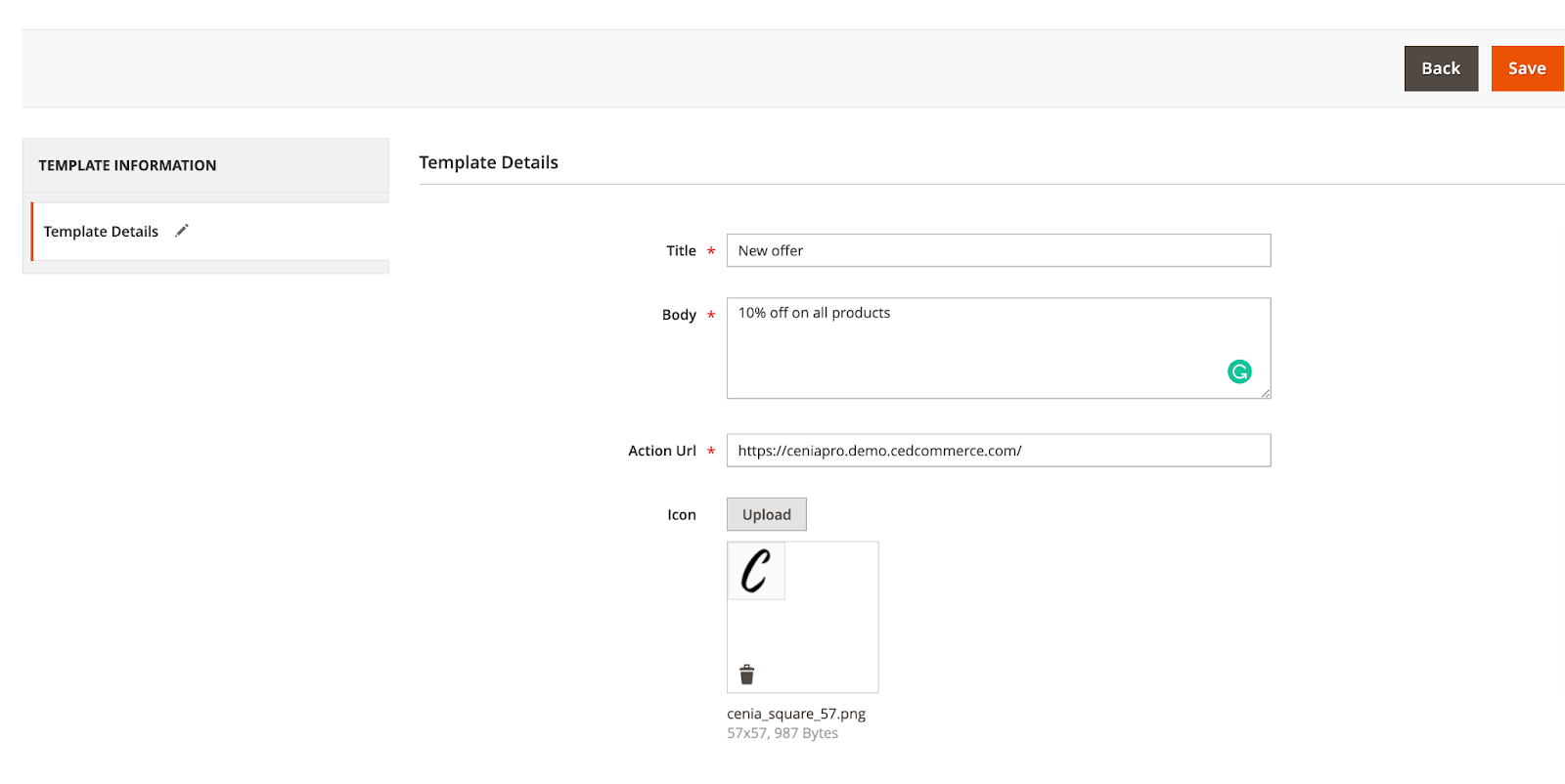
Title: Fill in the Title of the notification.
Body: Provide a description for the notification.
Action URL: Specify the URL to which the user will be redirected when he clicks on the notification.
Icon: Add the icon for the push notification message.
Save your template.
Edit/Delete existing template
- By clicking on edit button the changes in existing template can be made.
- To delete any template, check mark the boxes and use action dropdown to perform delete template(s) action.
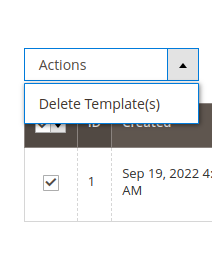
Manage Users Tokens
Send Notification to subscribe user
- Goto PWA -> Manage Users Tokens
- Select the tokens you want to send notifications
- Goto Action -> Send Notification
- Select your notification templates
- The user will be redirected to the below attached confirmation page.
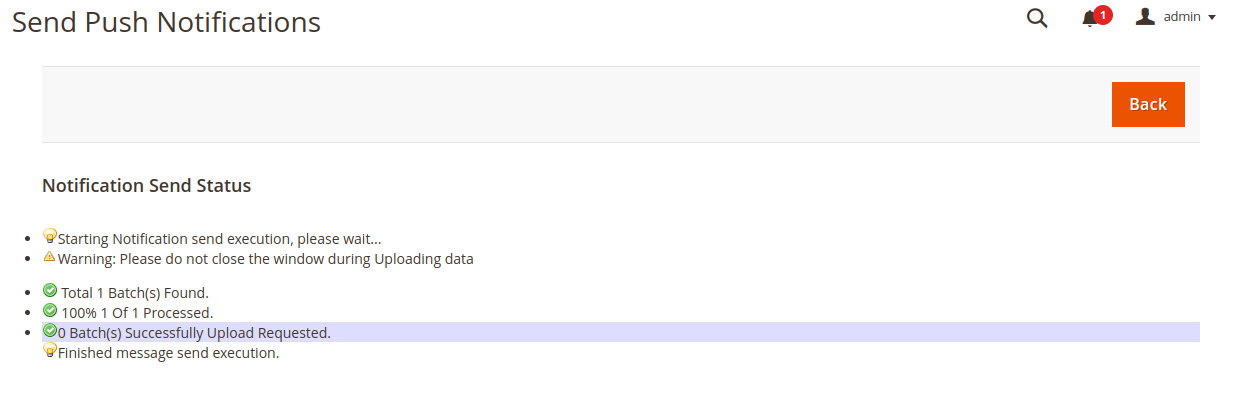
×












