
3.Retrieve API Credentials from the Catch Seller Account ↑ Back to Top
Once the extension is successfully installed in the Magento 2 store, the CATCH INTEGRATION menu appears on the left navigation bar of the Admin Panel. The store owner has to fill out the retrieved API Key value in the respective field displayed on the Catch Configuration page of the admin panel.
Q. Why do I have to do it?
A. The Integration is an API based integration where the connection between the two platforms is done through APIs.
To retrieve the API Key from the Catch Seller Account
- Go to the https://catch-dev.mirakl.net link for Sandbox Mode. Or Go to the https://marketplace.catch.com.au/login link for Live Mode. (It should be in accordance with the Mode that you will be choosing while doing the Configuration).
The Login page appears as shown in the following figure:
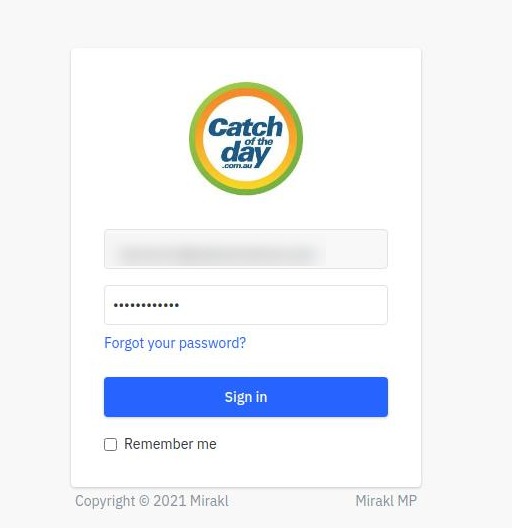
- Enter the login credentials, and then click the Sign In button.
The page appears as shown in the following figure:
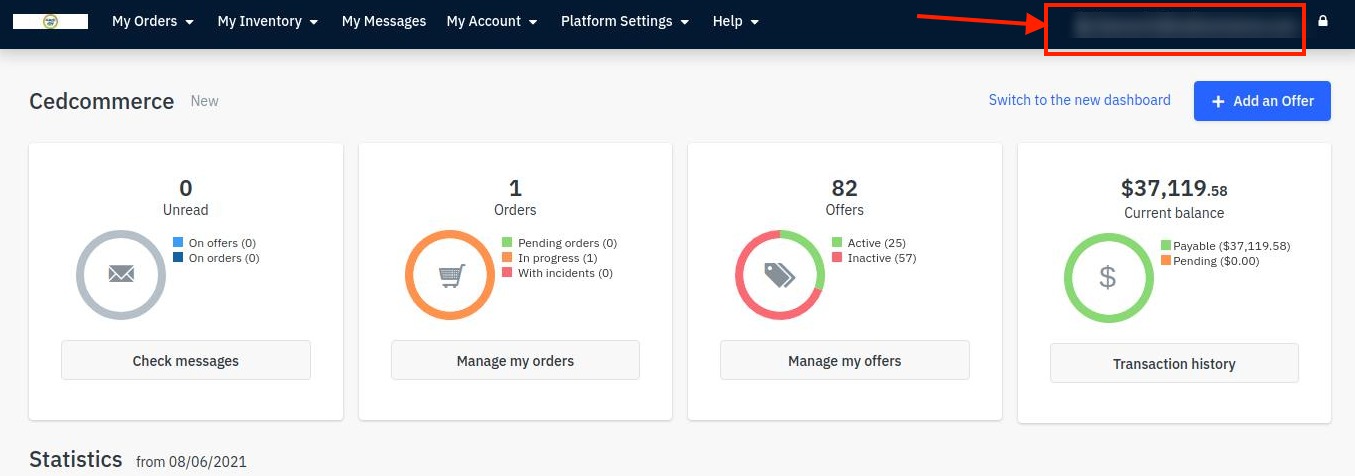
- Click the username as highlighted in the above figure.
The page appears as shown in the following figure:
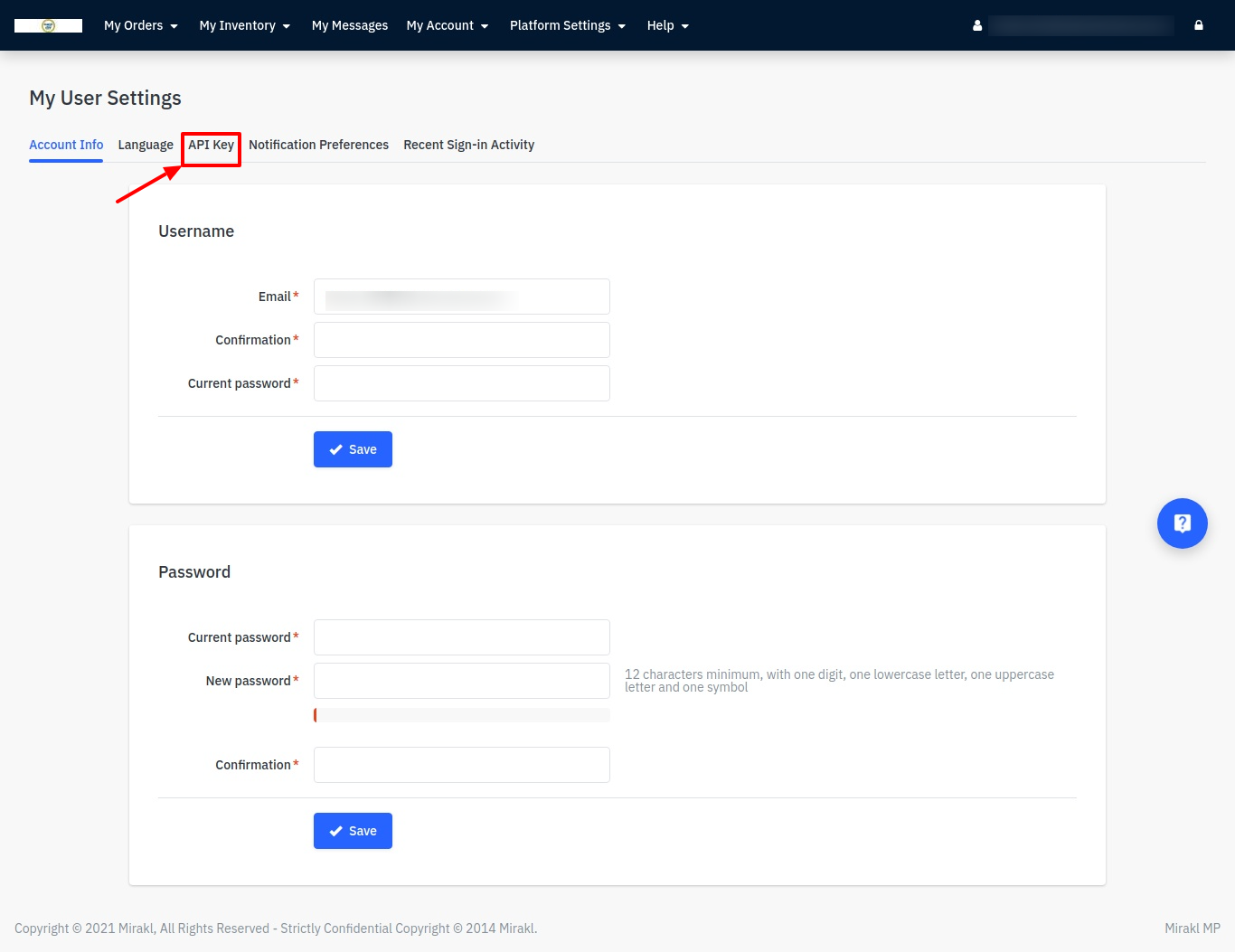
- In the navigation panel on top, click the API Key menu.
The API Key value appears in the right panel as shown in the following figure:
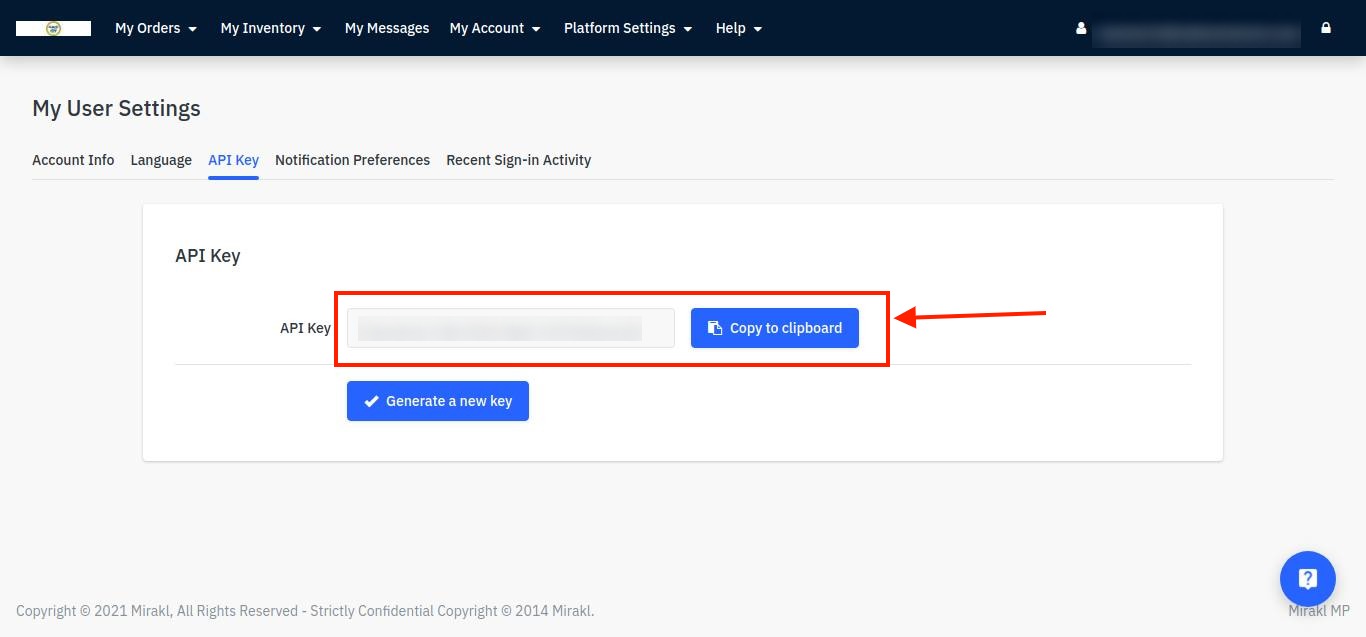
- Click the Copy to clipboard button to copy the API key value.
- Save the corresponding value in some text editor or the in Word file to use later on while setting up the configuration in the Magento 2 store admin panel.
×












