- Overview
- Amazon Magento 2 Store Integration Extension Installation
- Amazon Integration Configuration Settings
- Manage Accounts
- Manage Amazon Profiles
- Amazon Product Listing
- Manage Amazon Orders
- How to Upload a Product
- Amazon Feeds
- Amazon Reports
- Amazon Queues
- Amazon Cron Details
- Amazon Activity Logs
- Amazon System Status
- Amazon Help And Support
- Knowledge Base

6.1.View the Product Details ↑ Back to Top
To view the product details
- Go to the Magento 2 Store Admin panel.
- On the left navigation bar, click the AMAZON INTEGRATION menu.
The menu appears as shown in the following figure:
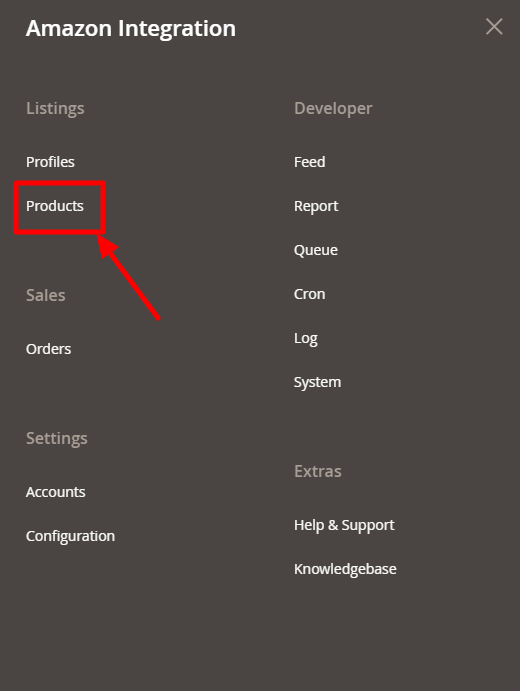
- Click on Products.
The Amazon Products Listing page appears as shown in the following figure:
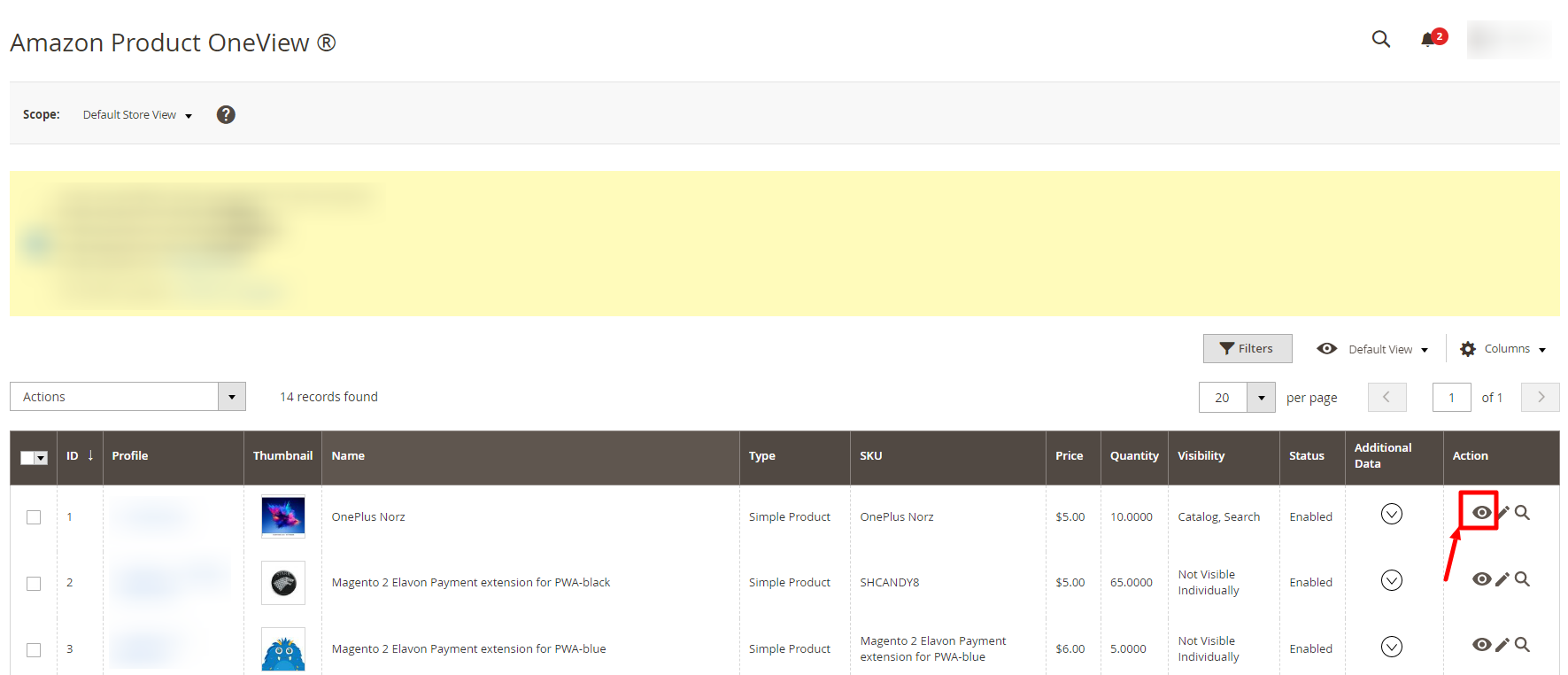
- Scroll down to the required product row.
- In the Action column of the respective row, click the View
 icon.
icon.
A page appears where the user can view all the product-related details present on Amazon. If that SKU is not present on amazon, then it will show an error message. - Click the Cancel button to close the page.
×












