
2.Retrieve Amazon Product Affiliate API Access Key and Secret Key ↑ Back to Top
Once the Amazon Affiliate Program for Magento 2 extension is successfully installed on the Merchant’s store, Amazon Affiliate tab appears on the left navigation bar of the Magento Admin Panel. The merchant has to retrieve and fill-in the API credentials in the Amazon Affiliate Configuration page of the admin panel.
The admin has to log in the Amazon Affiliate Program account to obtain the following API credentials:
|
Magento Admin Panel |
Amazon Affiliate |
| Amazon Affiliate Api key | Access Key ID |
| Amazon Affiliate Tag key | Store ID |
| Amazon Affiliate Secret Key | Secret Access Key |
The admin needs these API Key and Secret key credentials to build up the communication between the Amazon marketplace and the Magento 2 store.
To retrieve Amazon API Access Key and Secret Key
- Access the https://affiliate-program.amazon.com link.
- Log in with the registered credentials.
The page appears as shown in the following figure:
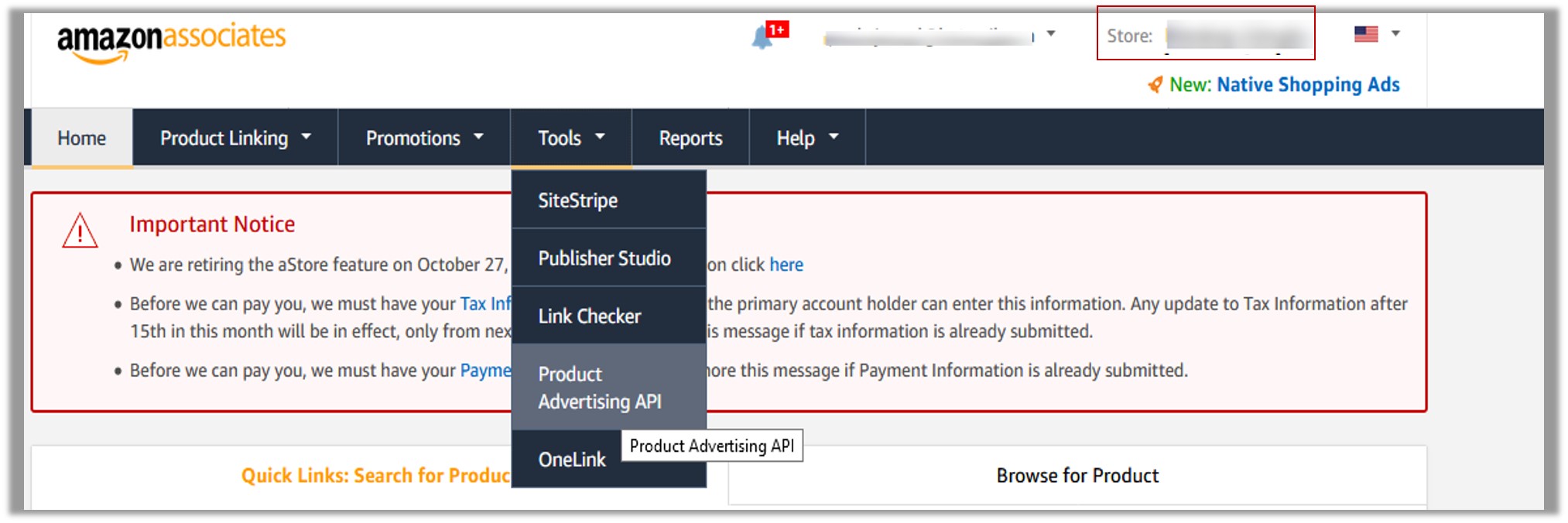
- Copy the Id appearing next to the Store field as highlighted in the figure.
Note: Keep the ID ready to paste it in the Amazon Affiliate Tag key while setting up the configuration setting in the Magento 2 Admin panel. - On the Tools menu, click Product Advertising API.
The page appears as shown in the following figure:
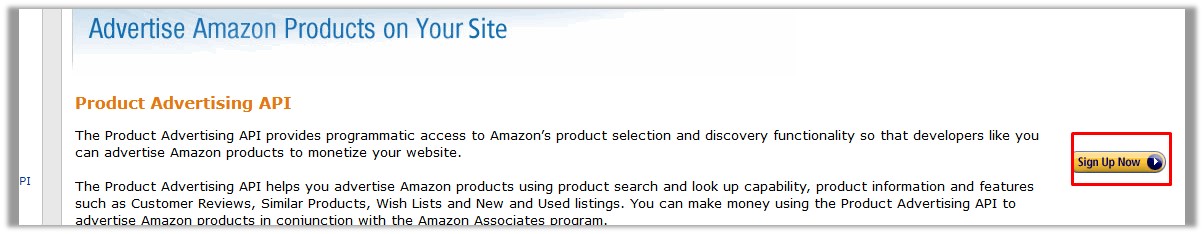
- Click the Sign Up Now button.
The Sign in dialog box appears as shown in the following figure:
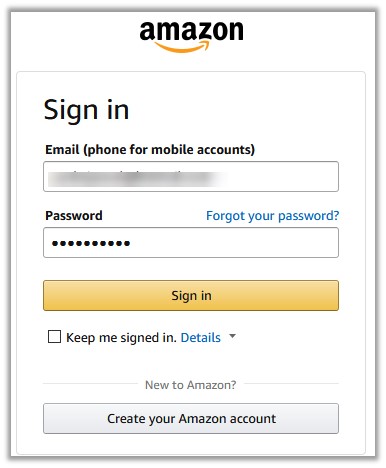
- Enter the login credentials and then click the Sign in button.
The page appears as shown in the following figure:
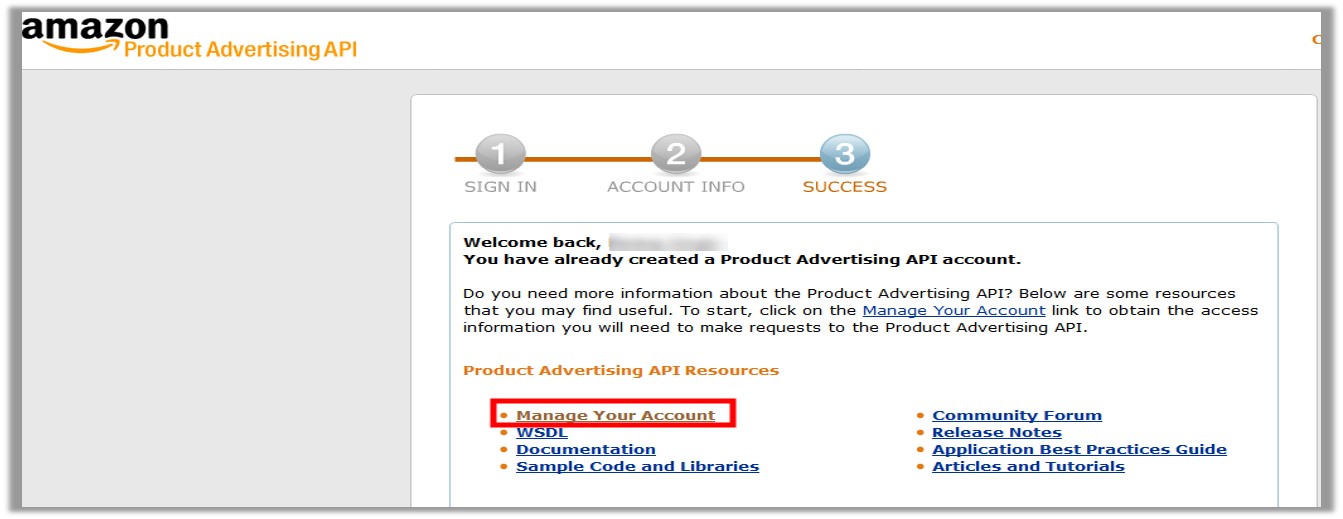
- Click the Manage Your Account link.
The Manage Your Account page appears as shown in the following figure:
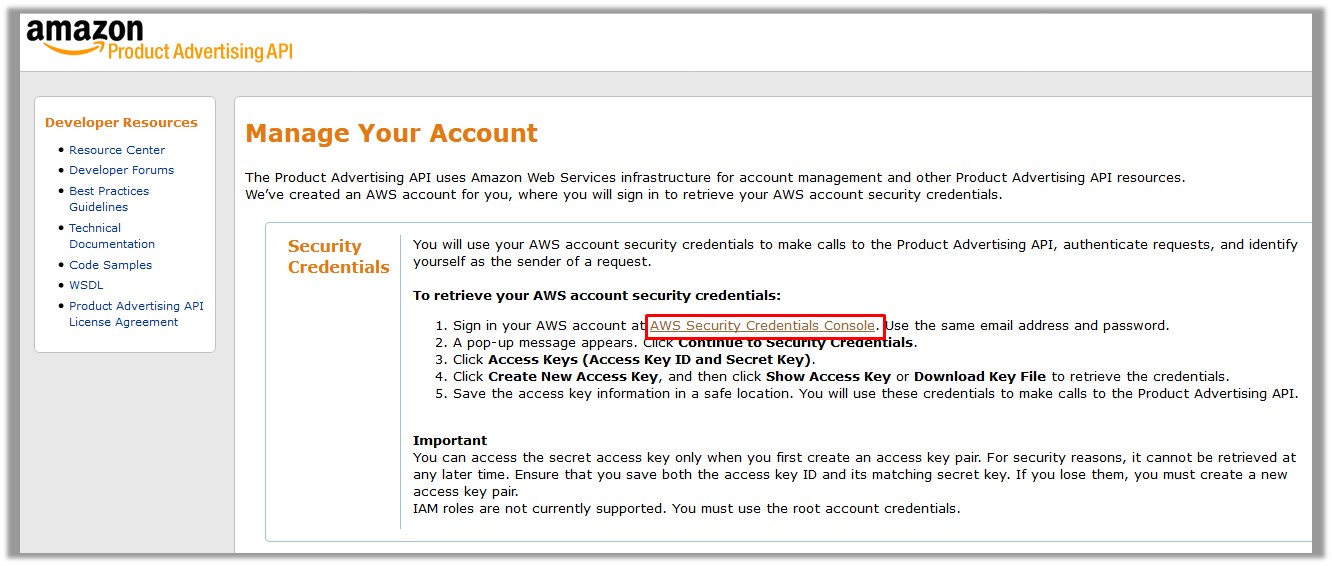
- Click the AWS Security Credentials Console link.
A dialog box appears as shown in the following figure:
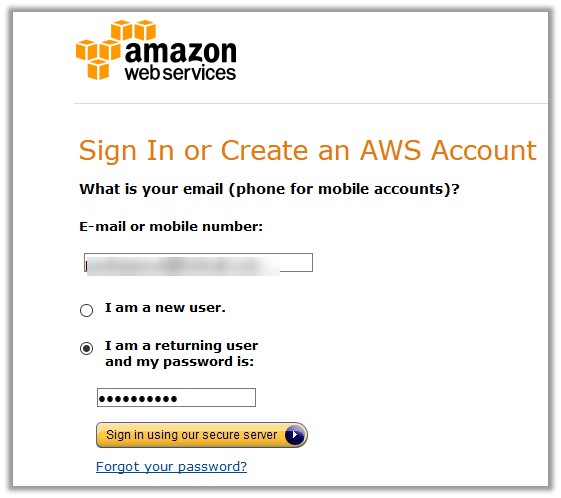
- Enter the login credentials, and then click the Sign in using our secure server button.
The dialog box appears as shown in the following figure:
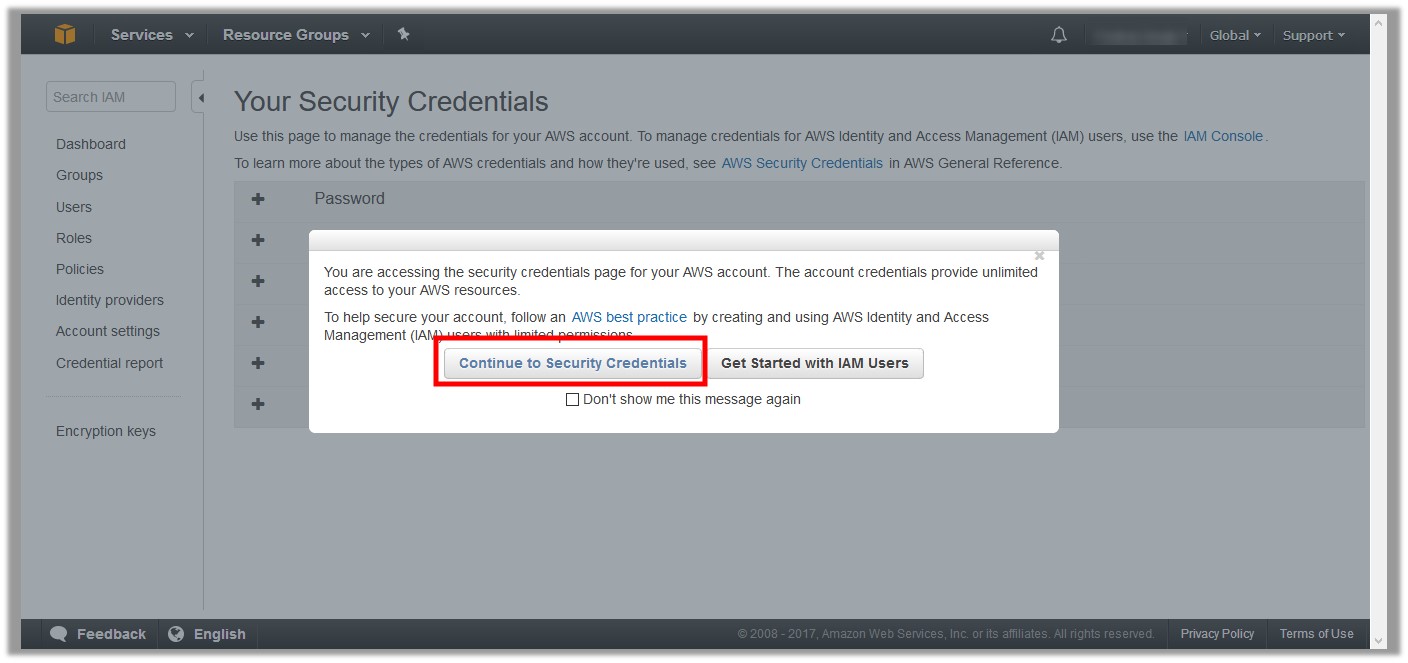
- Click the Continue to Security Credentials button.
The page appears as shown in the following figure:
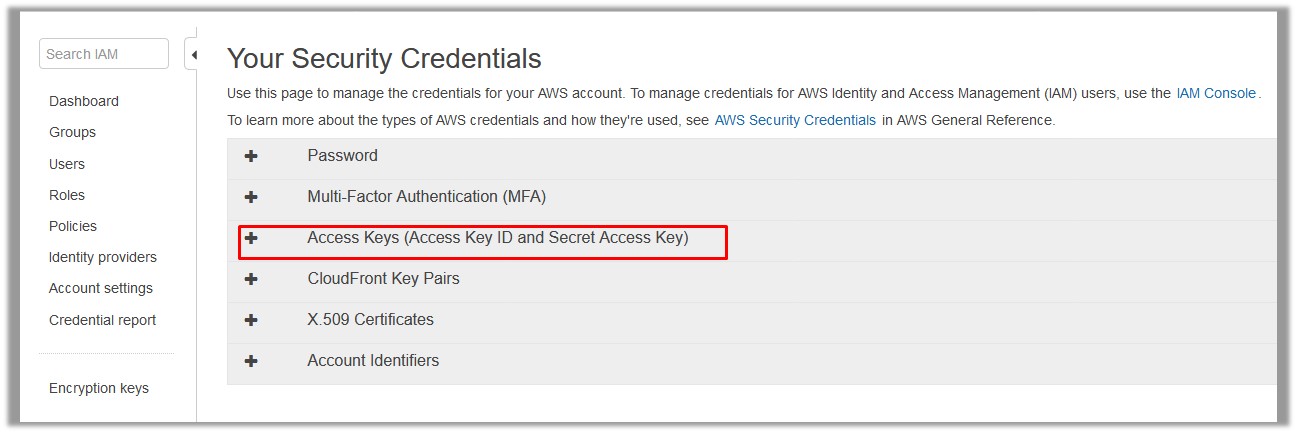
- Click the Access Keys (Access Key ID and Secret Access Key) tab.
The tab is expanded and the page appears as shown in the following figure:
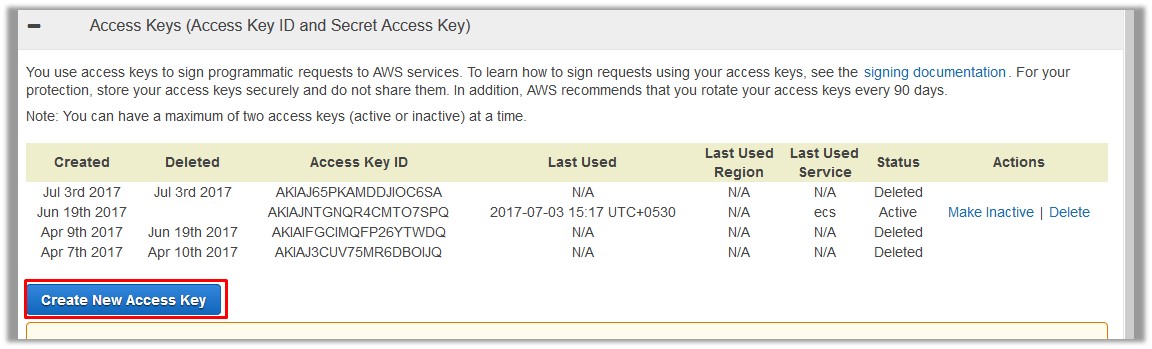
- Click the Create New Access Key button.
The Access Key ID and the Secret Access Key are created and appears as shown in the following figure:
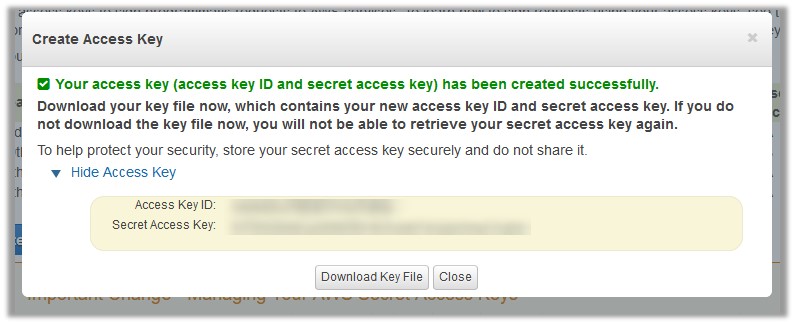
Note: Copy and keep the Access Key ID and the Secret Access Key ready to use it while setting up the configuration setting in the Magento 2 Admin panel.
×













Leave a Reply
You must be logged in to post a comment.