
6.Images Synchronisation ↑ Back to Top
To synchronize Amazon Affiliate product images
- Go to the Admin panel.
- On the left navigation bar, click the AMAZON AFFILIATE menu.
The menu appears as shown in the following figure:
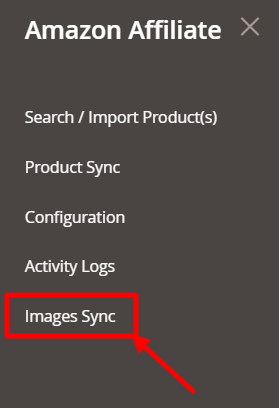
- Click on Images Sync.
The Amazon Affiliate Images Sync Page appears as shown below:
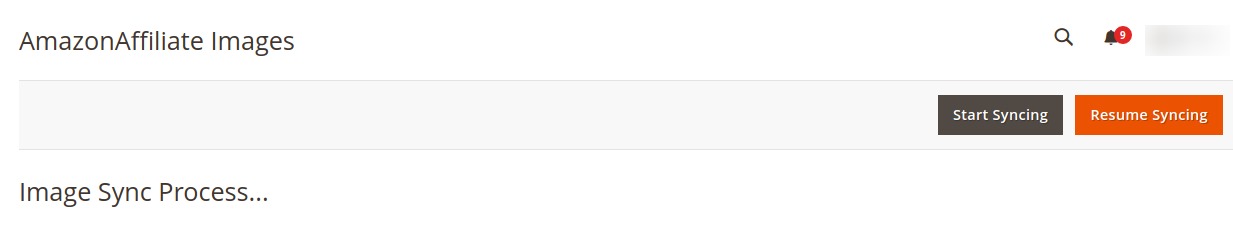
- The added images of any product will be synchronised and the process will be shown on the grid.
- To start syncing click on the Start Syncing button, images will start syncing.
- To resume the sync, click on the Resume Syncing button.
×













Leave a Reply
You must be logged in to post a comment.