
4.Import the products by Adding New Job ↑ Back to Top
To Import products by Adding a New Job,
-
Go to the Magento Admin panel.
-
On the left navigation bar, click the ALIEXPRESS DROPSHIP menu.
The menu appears as shown in the following figure:
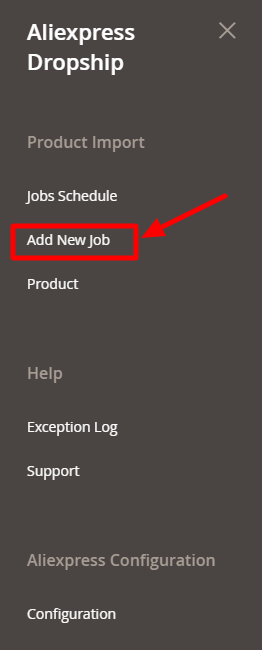
- Click on Add New Job.
The AliExpress Add New Job Page appears as shown below:
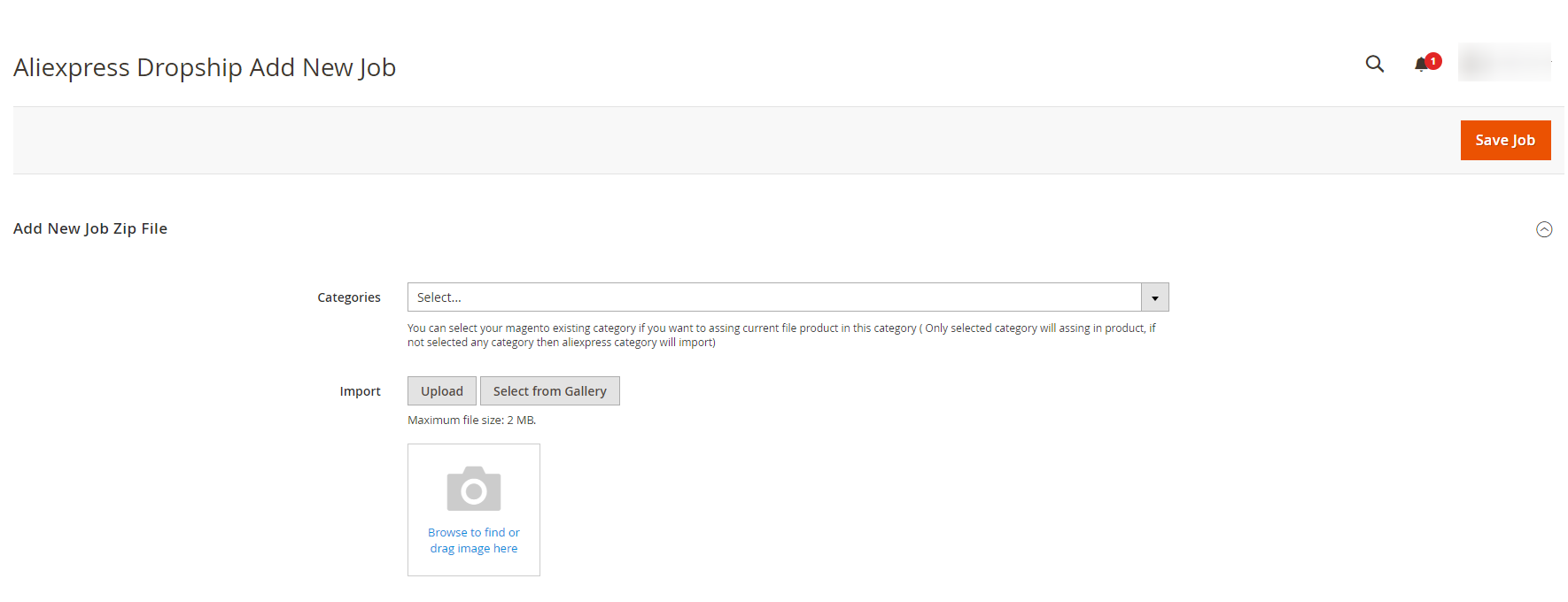
- Here you can add a new job through a zip file. You can get the zip file through the chrome module.
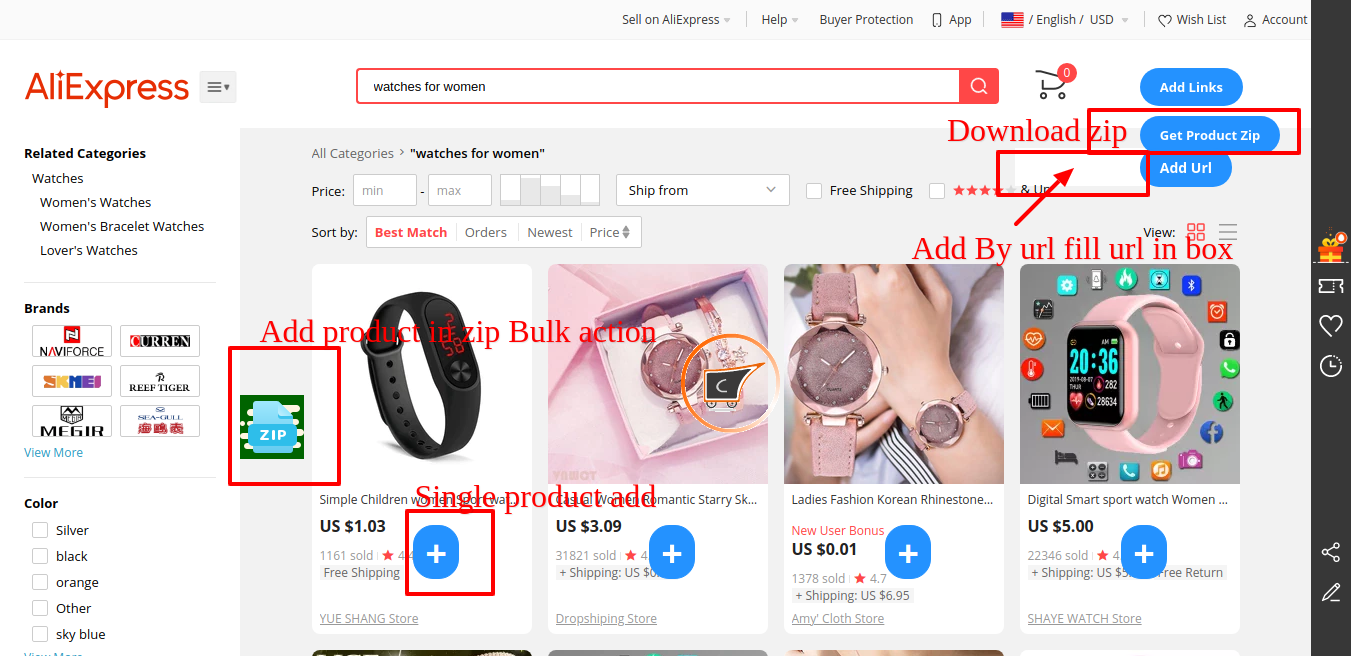
- To add a new job, in Categories, select the category of the product to be imported. You can select your Magento existing category if you want to assign a current file product in this category ( Only the selected category will be assigned in the product, if you do not select any category then the Aliexpress category will import)
- In Import, add the image of the product from the gallery or upload a new one.
- Click on Save Job.
A new job will be created, saved and the product will be imported.
×












