- Overview
- How to get API from Springedge
- Configuration
- Enter API details
- When new order is placed
- When an order is placed for vendor
- When order status changed
- When customer register successfully
- When vendor registered successfully
- When vendor's account status is changed
- When new product of vendor is added
- When status of vendor product changed

12.When status of vendor product changed ↑ Back to Top
This section is the SMS notification for enabling and disabling settings for vendors to inform in changing the status of the product added on the panel. If the admin sets it to “Yes” then an SMS will be sent to the vendor for status changes whether the product is approved or disapproved on the website.
Enabled: Set it to Yes/No.
Enter the Sender ID: Enter the sender id given by SpringEdge to enable this functionality.
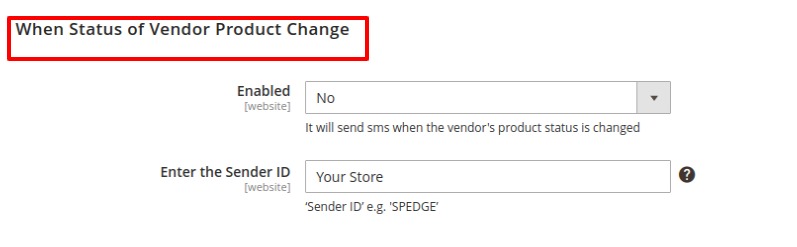
After filling in all the details the admin has to save the configuration from the top right corner of the configuration.
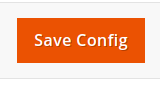
Support
If you need support or have questions directly related to the SpringEdge SMS Notification extension, please use our Online Message Form to contact our support team or send us an email at support@cedcommerce.com











