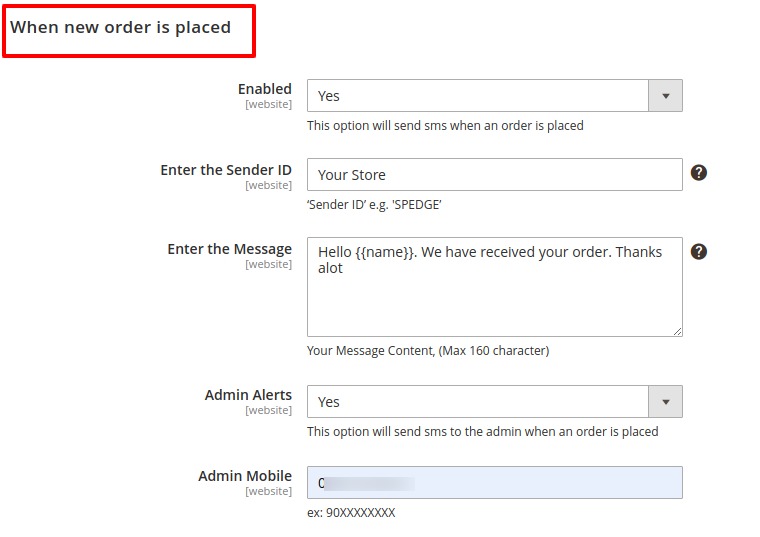- Overview
- How to get API from Springedge
- Configuration
- Enter API details
- When new order is placed
- When an order is placed for vendor
- When order status changed
- When customer register successfully
- When vendor registered successfully
- When vendor's account status is changed
- When new product of vendor is added
- When status of vendor product changed

5.When new order is placed ↑ Back to Top
This section is the SMS Notification for enabling and disabling settings when a new order is placed. If the admin can set it to “Yes” then the customer gets the SMS when a new order is placed.
Enabled: Admin can set it to Yes/No to enable the SMS notification when a new order is placed.
Enter the Sender ID: Admin has to enter the sender id sent by SpringEdge to enable this function.
Enter the Message: Admin can configure the message details which will be delivered to the customer after placing an order. This message is customizable anytime the admin can change it.
Admin Alerts: Admin can also set an alert for any order placed by the customer. If it is set to Yes/No, then a new option will generate it where the admin can save their contact no to get notified.
Admin Mobile: Admin can enter the contact no to get notified, this contact no can be changed by the admin at any time.