- Overview
- How to get API from Springedge
- Configuration
- Enter API details
- When new order is placed
- When an order is placed for vendor
- When order status changed
- When customer register successfully
- When vendor registered successfully
- When vendor's account status is changed
- When new product of vendor is added
- When status of vendor product changed

2.How to get API from Springedge ↑ Back to Top
For getting the SMS API, the admin has to visit SpringEdge.com and create an account after that submit the request for the SMS API for Magento-2. The Springedge.com will send the API details to the admin by email with SENDER ID, URL, and API key with all details.
Or, for more information related to SpringEdge SMS services contact, its support.
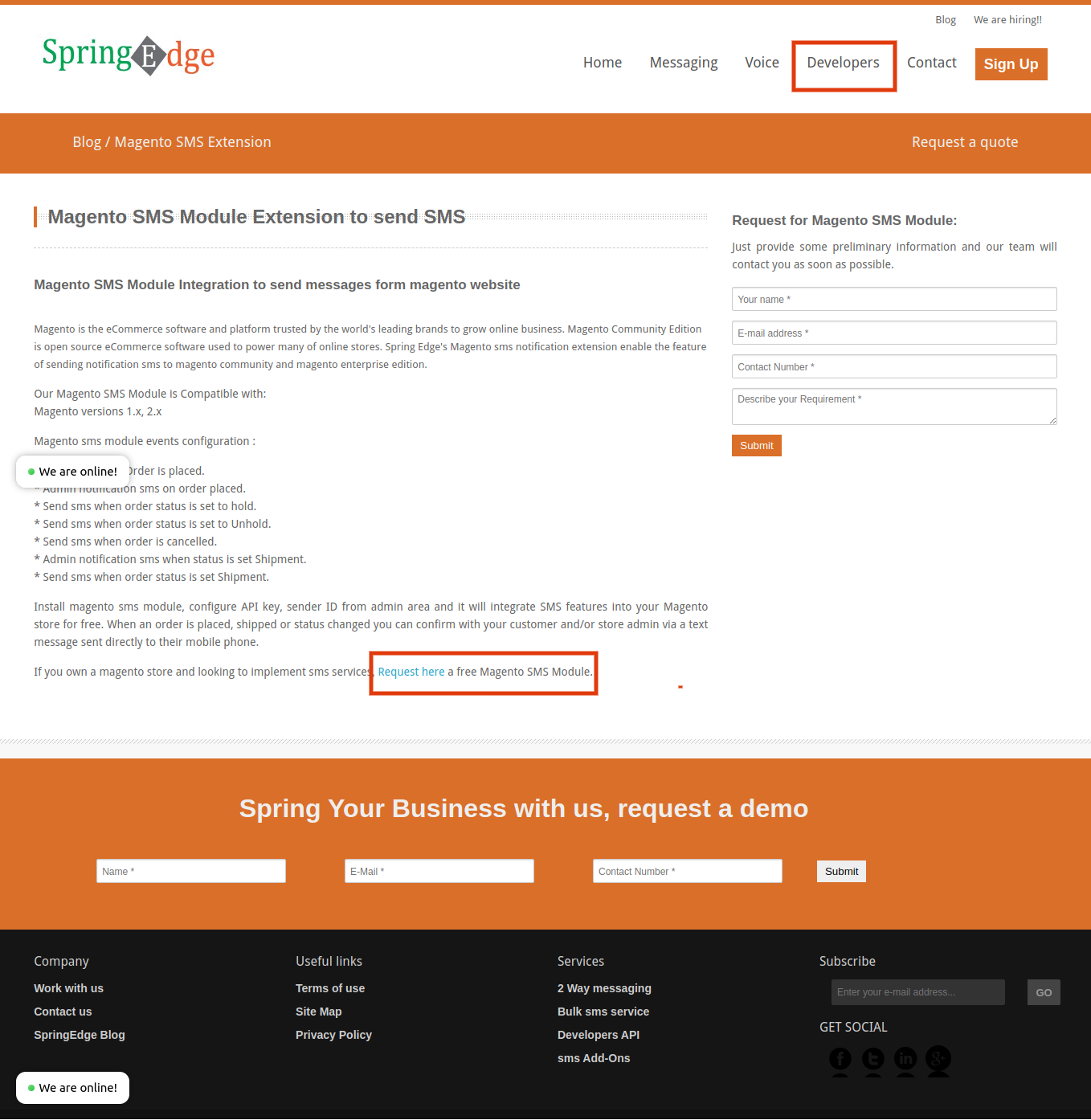
Details send by Springedge to Admin e.g;
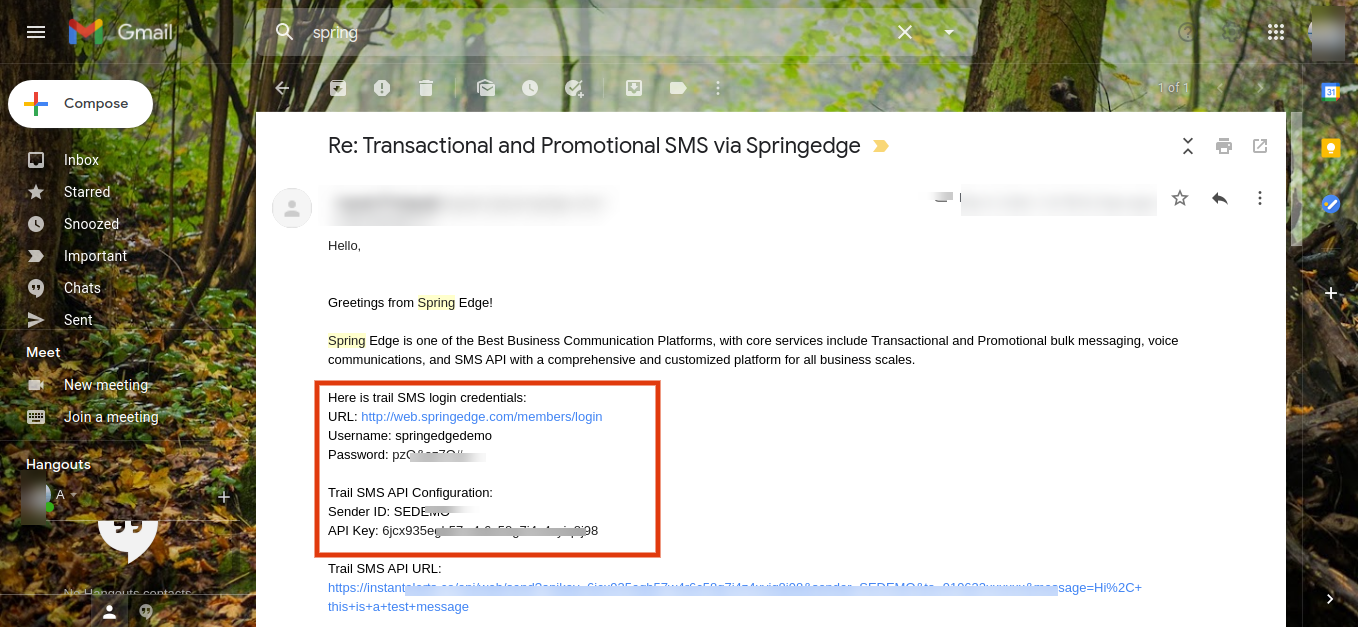
After getting all the details admin has to fill these details in vendor configuration and then save.
×












