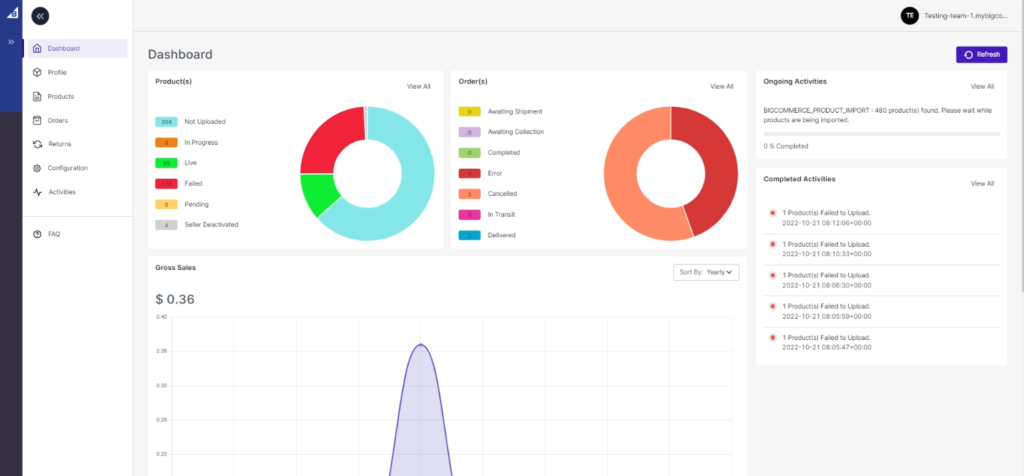1.5.Default Configuration ↑ Back to Top
Step 3: Default Configuration
Once the profile data is saved successfully, proceed with the default configuration. The default configuration setting helps you set syncing options, customize prizes for a particular profile, and helps you with error-free listing on TikTok Shop.
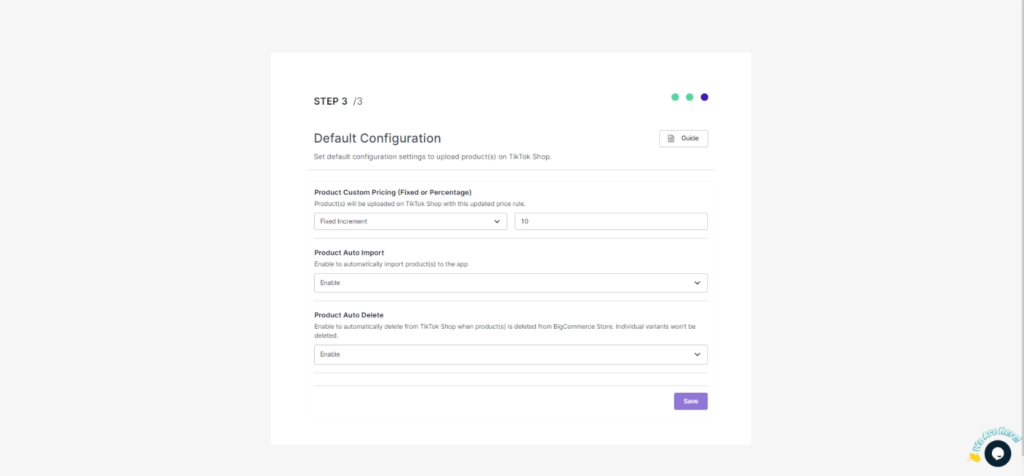
Product Custom Pricing: You can set custom pricing with this option. Choose from fixed or percentage increment/decrement and set increment or decrement price.
Product Auto Delete: Any product deleted in the BigCommerce store will also be reflected in the TikTok Shop.
(Note: Individual variants won’t be removed.)
After selecting your option, save & proceed.
Once the onboarding process is complete, you will be redirected to the dashboard. Initially, all the BigCommerce products will be imported into the app and you can find them under the “Product” section.