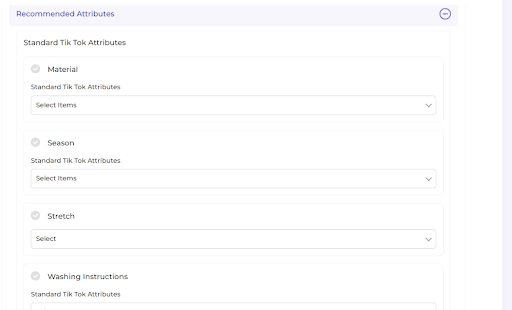1.4.Profile Configuration ↑ Back to Top
Step 2: Profile Configuration
Map TikTok Shop attributes with BigCommerce attributes
Once you have successfully connected the connector with the TikTok seller account, next, you need to map your product category listed on BigCommerce with the TikTok Shop. By doing so, you will enhance the visibility of your product catalog for buyers across your TikTok Shop. Follow the below-mentioned steps to configure profile and map product attributes:
1.Choose the desired TikTok Shop product category from the dropdown menu as shown in the image below:
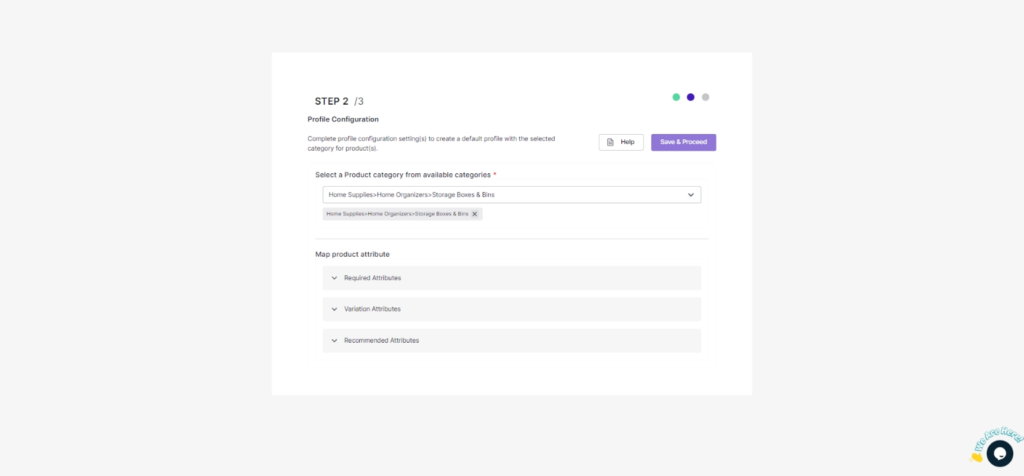
2. Once the product category is selected, now map mandatory/ required attributes, i.e., product weight, length, height & width.
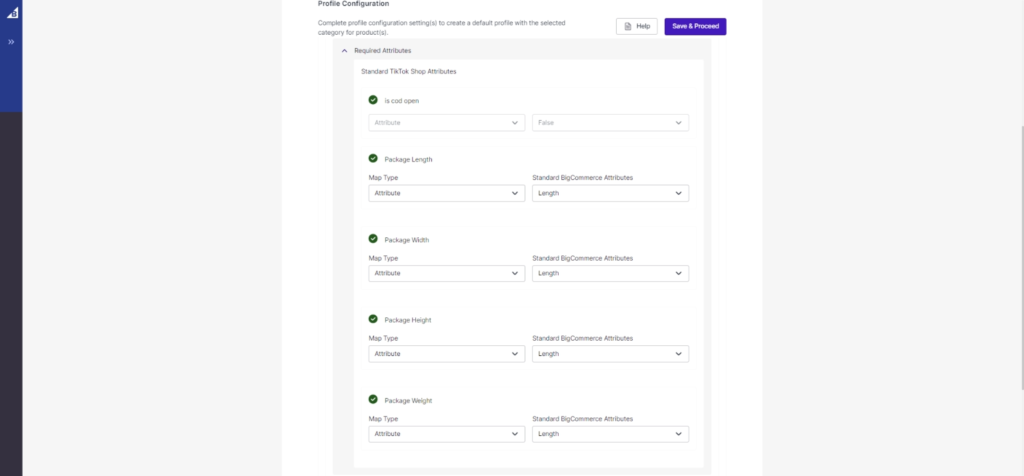
(NOTE: Map standard TikTok Shop attributes with similar BigCommerce attributes, for eg, if the TikTok Shop attribute is package length, the same should be selected as BigCommerce attribute, i.e., length.)
3. Now map product variant attribute, i.e., specification & color.
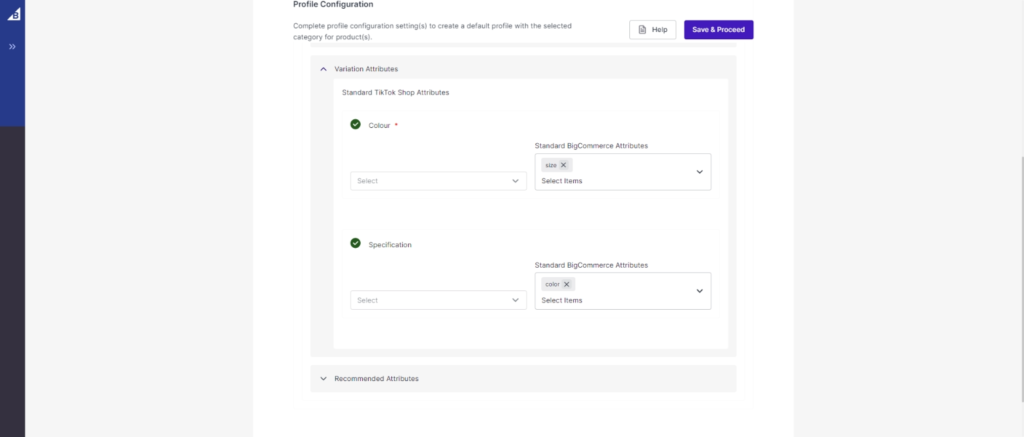
(Note: Selecting/creating at least 1 product variant is mandatory to list products on TikTok Shop. The product variant attribute varies from category to category.)
4. Thirdly, set recommended attributes, which are not mandatory but will help your product rank better on TikTok Shop and help buyers better understand the product.