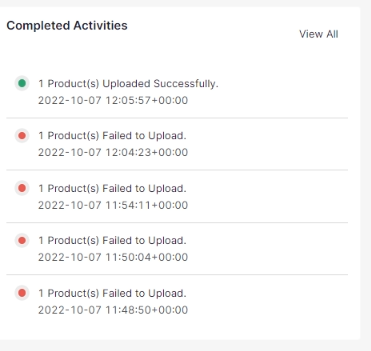2.Dashboard ↑ Back to Top
The app’s dashboard provides a comprehensive view of all actions, operations & synchronization with TikTok Shop. You can track products, orders, activities, sales reports, etc, from a single dashboard. You can also find the FAQ section at the end of the page and find the resolution of your query real quick.
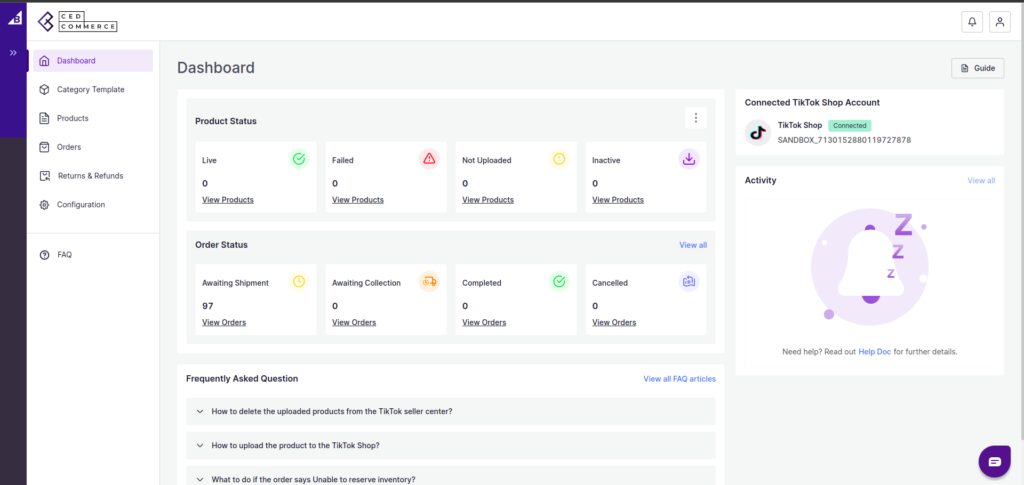
Product
From here, you can check the status of not uploaded, in progress, live, failed, pending & seller deactivated products. Alongside, products are also shown using pie chart to give you better understanding of the product status.
Order
With this part of the dashboard, you can track the status of orders, i.e., awaiting shipment, awaiting collection, completed order, cancelled order, error in the order, in transit order, and orders that are delivered. Whenever you click on any of the order statuses, you will be navigated to orders in that section.
Activity
Here all the ongoing & completed activities are listed. You can keep an eye on all the activities that are happening in the app, for example, product uploading, order fulfillment, etc.