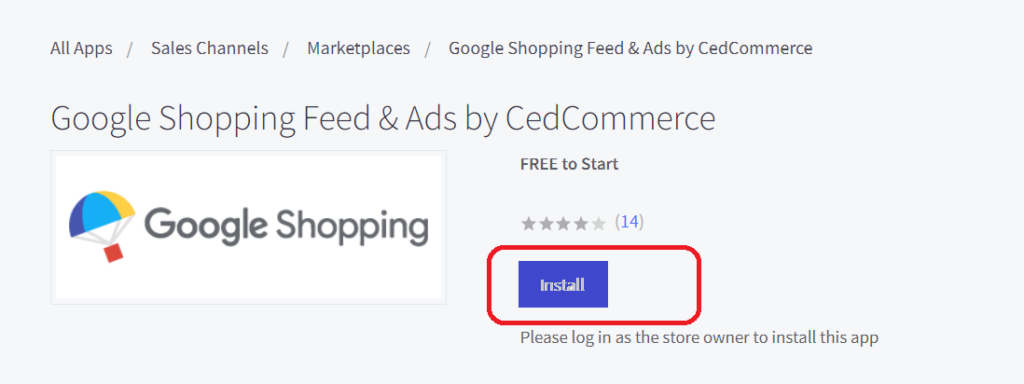Home » BigCommerce » BigCommerce Google Shopping Integration User Manual

2.How to Install Google Shopping Integration
↑ Back to TopThe section provides you complete details and procedures for installing and configuring the Google shopping integration app in BigCommerce.
To install the Google Shopping integration app:
- You need to log in to your BigCommerce account
- Go to the BigCommerce app section.
- Click on the button shown in the below image.
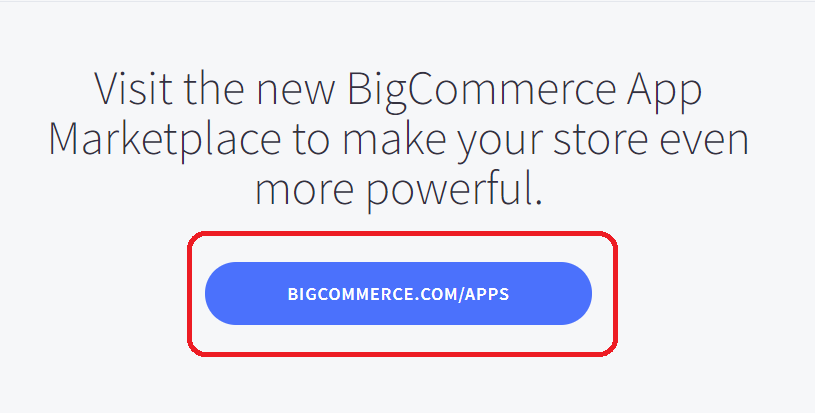
- A new window will appear; search for “Google Shopping feed ads by CedCommerce,” and select the one as shown below.
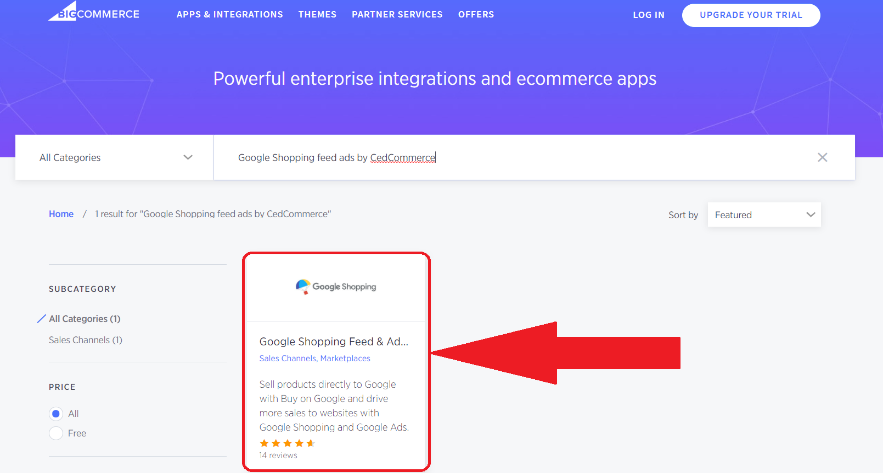
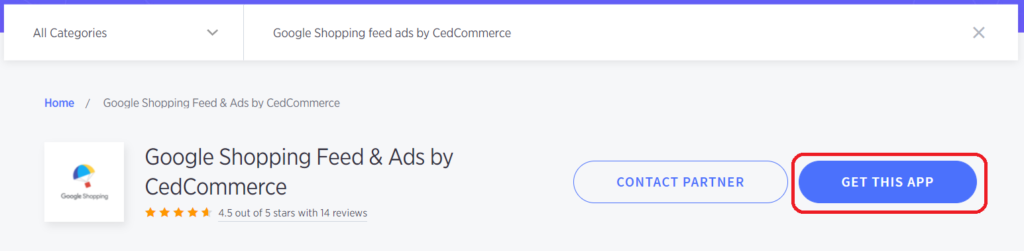
- You will now be redirected to a page as shown below:
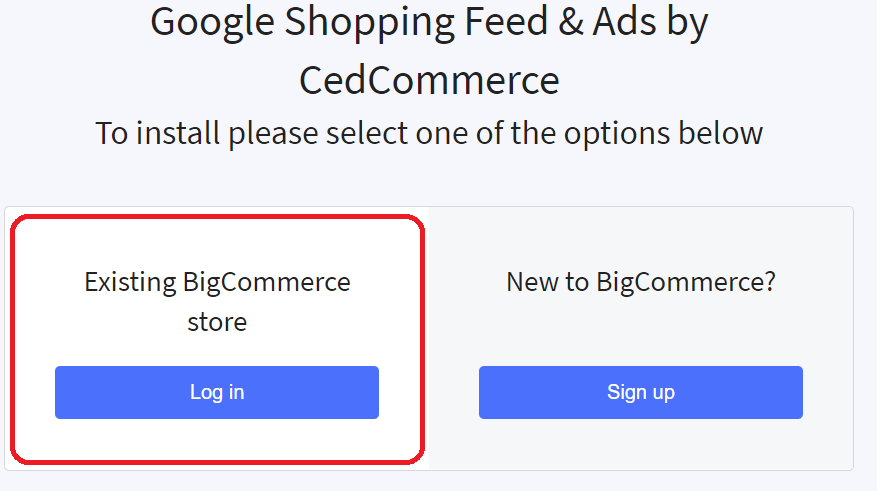 Select Existing BigCommerce store as shown in the image above.
Select Existing BigCommerce store as shown in the image above.
- You will be redirected to the page shown below in your BigCommerce store:
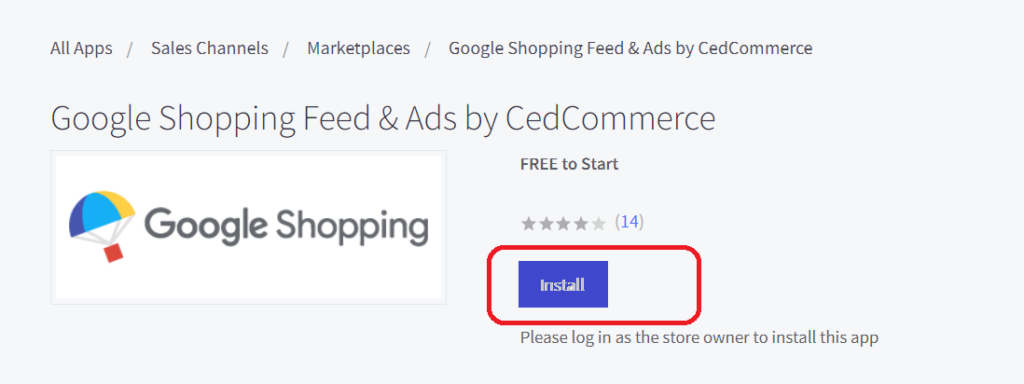
You need to click on the “Install” button to connect with Google Shopping Integration app.
- Now, click on the “Confirm” button to access the Google Shopping Integration app to your BigCommerce store.
- Once you confirm the access, you need to proceed with the Configuration & Setup process.
×


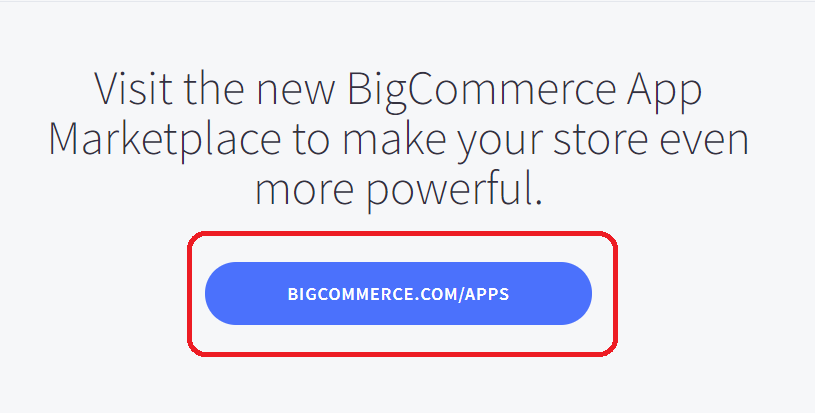
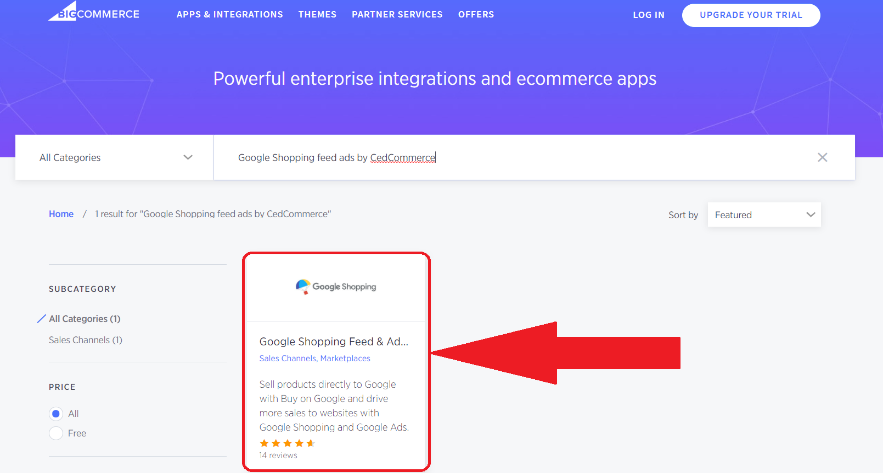
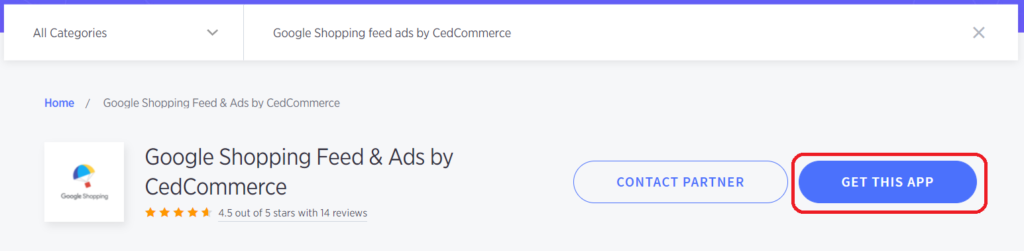
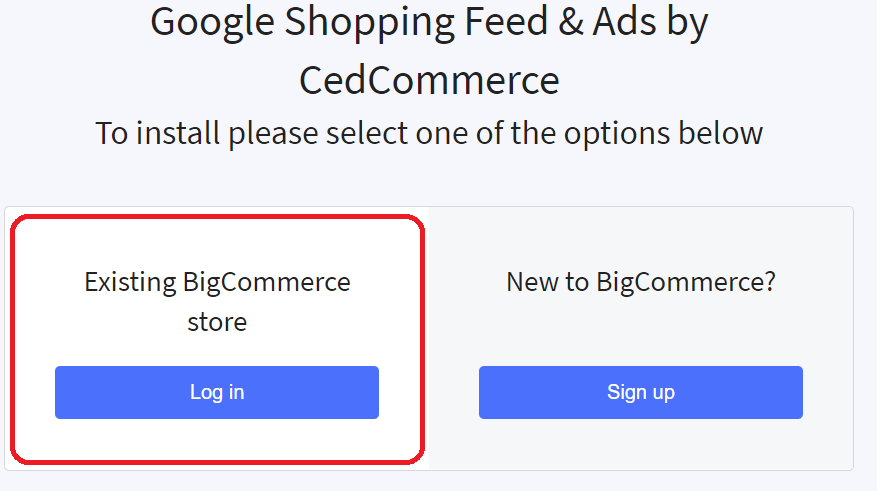 Select Existing BigCommerce store as shown in the image above.
Select Existing BigCommerce store as shown in the image above.