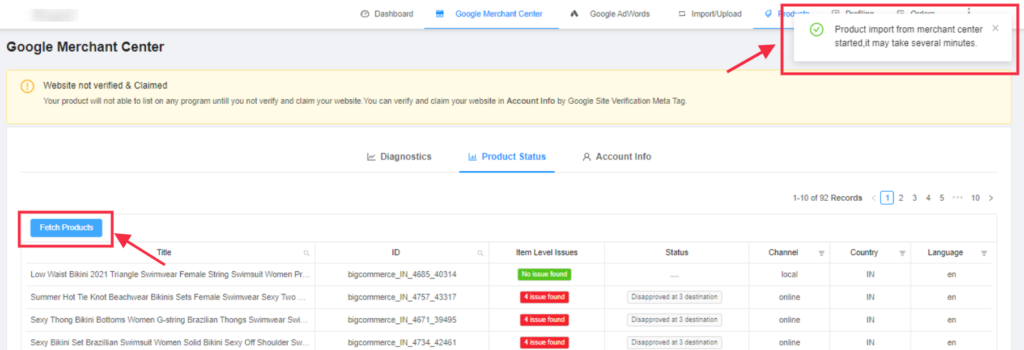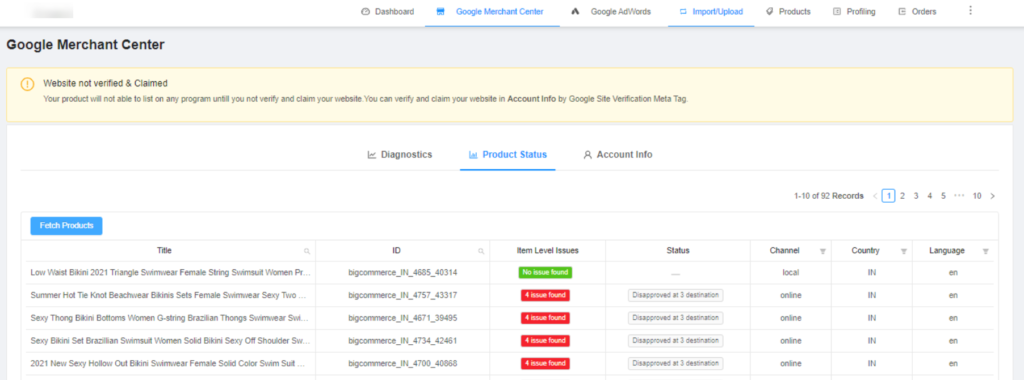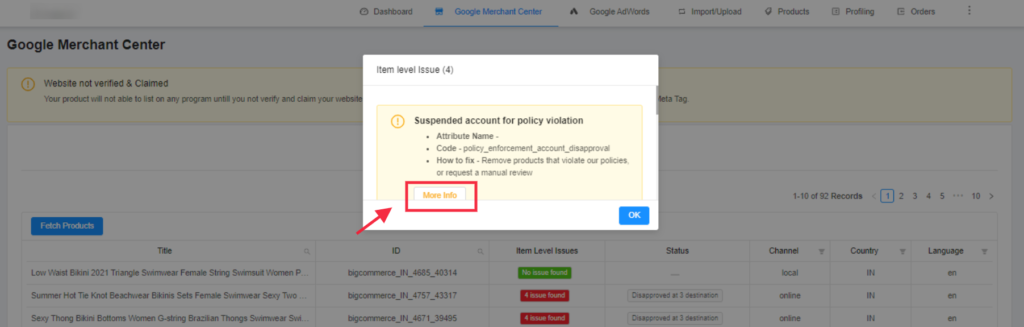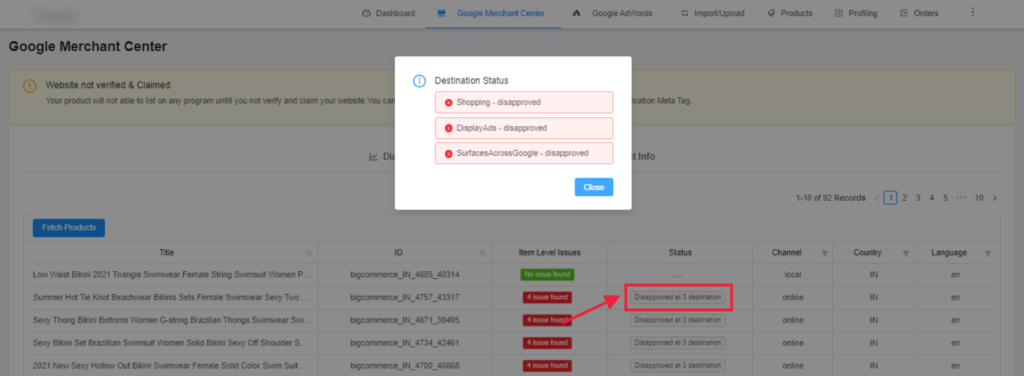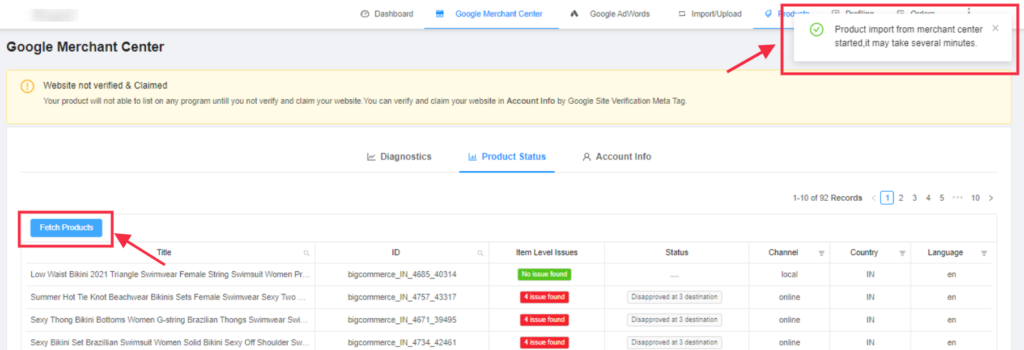The Product status section under the Google Merchant Center tab allows you to review and keep track of all the products listed on Google Shopping.
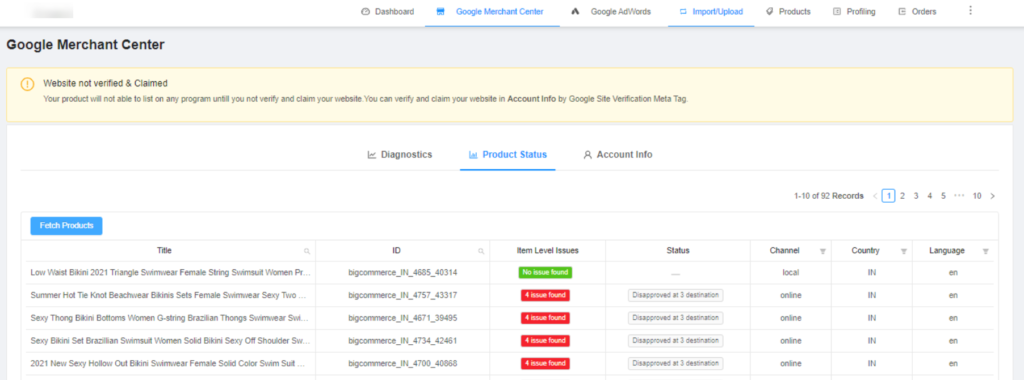
The section highlights the basic functionality of the Google Merchant Center, such as Account info, product status, etc.
The products in this section are listed with the following information:
- Title: the column list down the products with their titles.
- ID: the column list down the IDs of the products
- Item level issues: In this column, you can review the total number of issues products face. On clicking on the “issues” button, a small window appears, as shown in the images below:
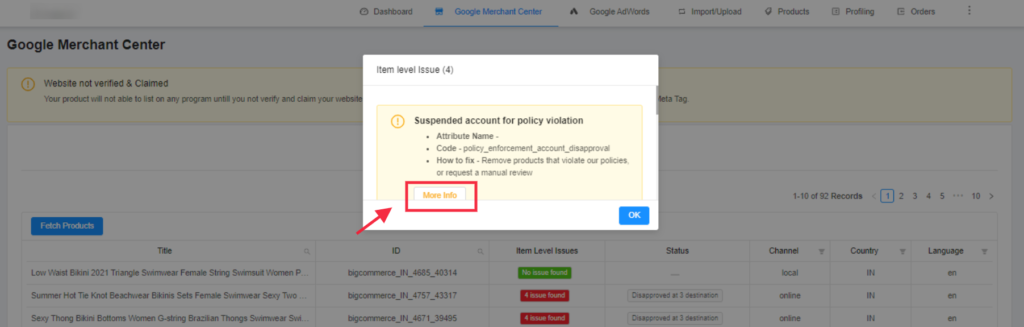
- The pop-up window lists down all the issues and related reasons for products occurring on Google Merchant Center. You can resolve the issues by clicking on “More info,” which will take you to the Google Support page for merchants. You can get the instructions from there to resolve the issue.
- Status: The column list down the status of the products – i.e., at what destination a particular product is disapproved. On clicking on the action, a small window will appear displaying all the disapproved destinations of that product.
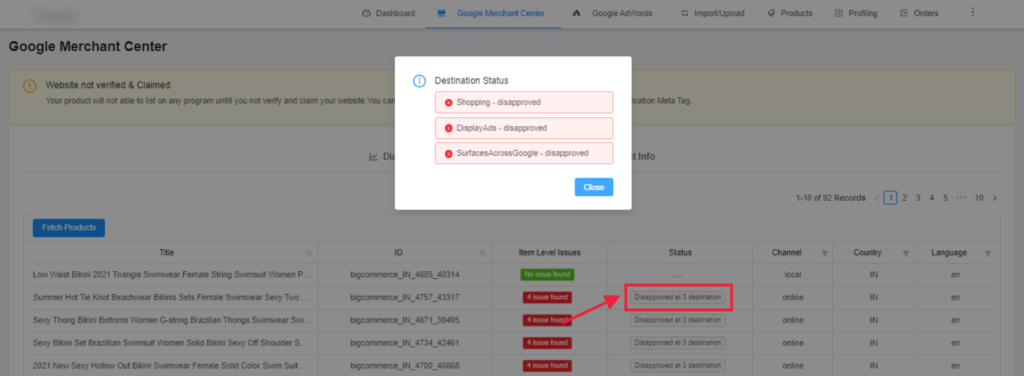
- Channel: The column list whether a particular is available locally or online.
- Country: The column list the country where the product is available
- Language: This column provides you the details regarding the language in which products are described.
Besides the Product(s) information, one more action can perform when you couldn’t find any detailed product information. The Fetch Product button allows you to fetch the product(s) uploaded on Google shopping recently and are synchronized with the app.
On clicking Fetch Product, all the product(s) available on Google Shopping will start importing to the app, and you will get a confirmation message on the top-right corner of the screen as shown below: