
3.2.View All Request on the Front-end View ↑ Back to Top
Users can view the details of all the products they have to send a request for.
To view all the requests for product purchase/Categorywise request for quote.
- Access the user account.
- In the left navigation panel, click the View All Request menu.
The Customer Request page appears as shown in the following figure:
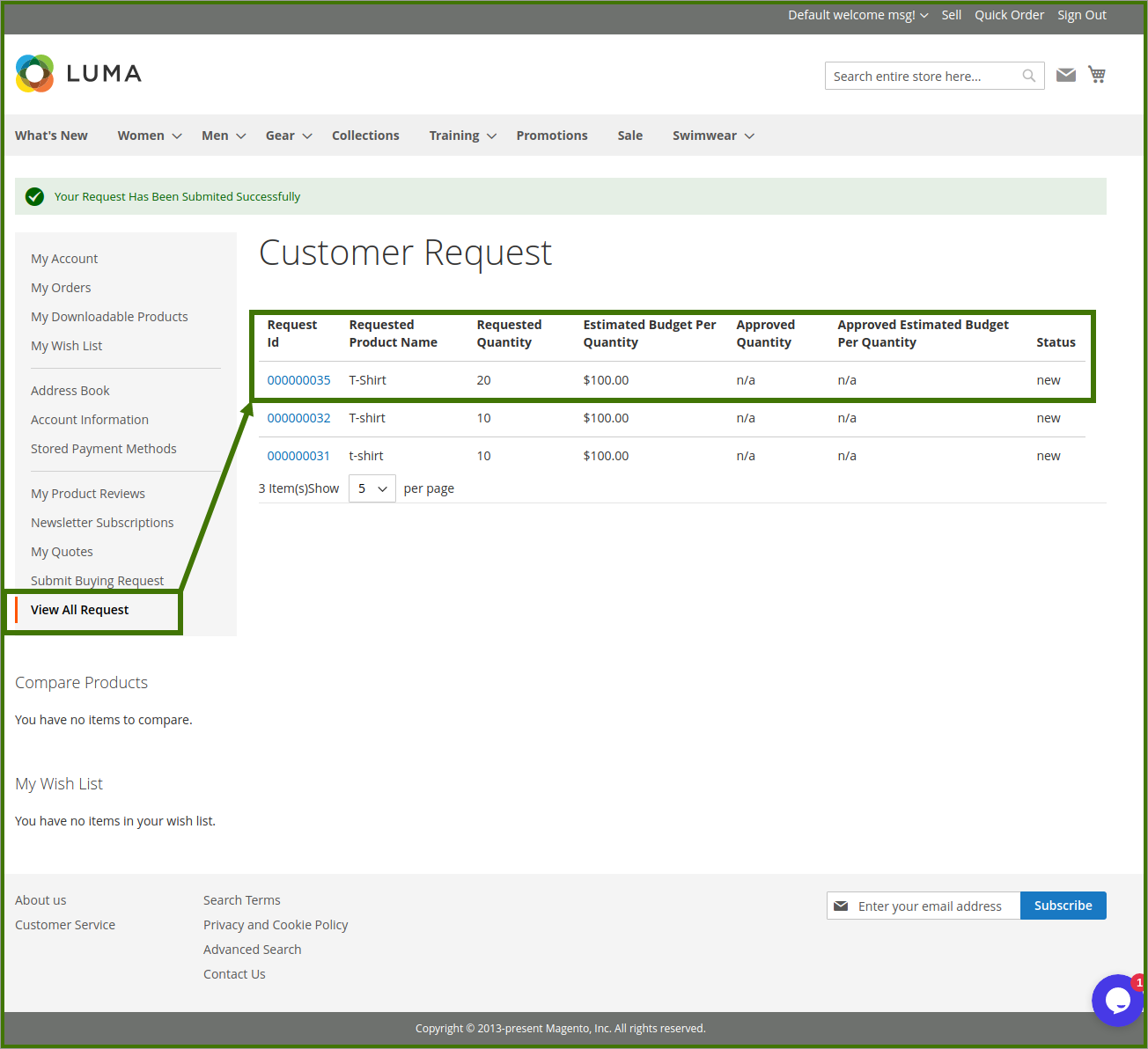
The users can do the following tasks:
- View the request details: Users can view the request details by clicking on the Request ID.
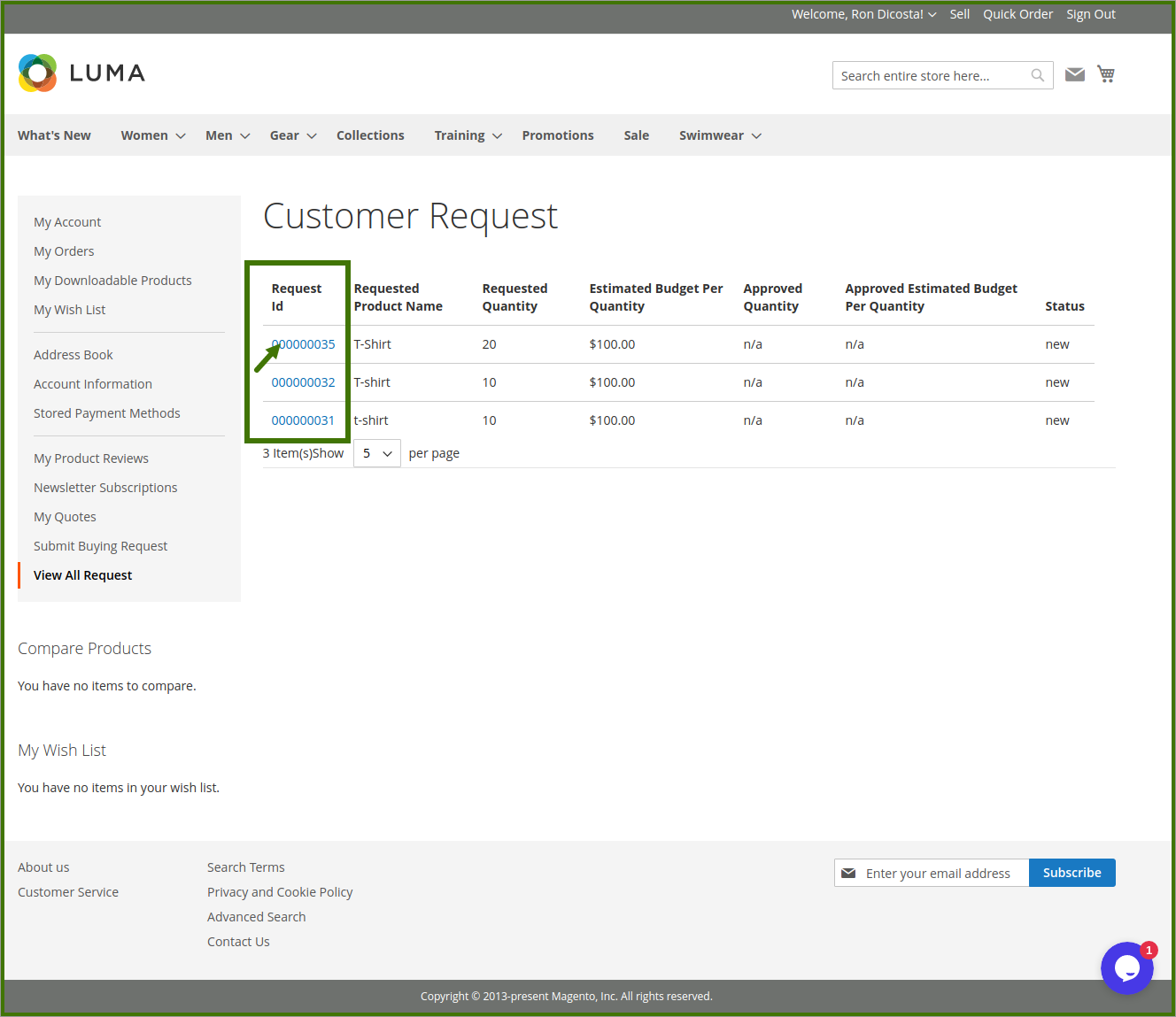
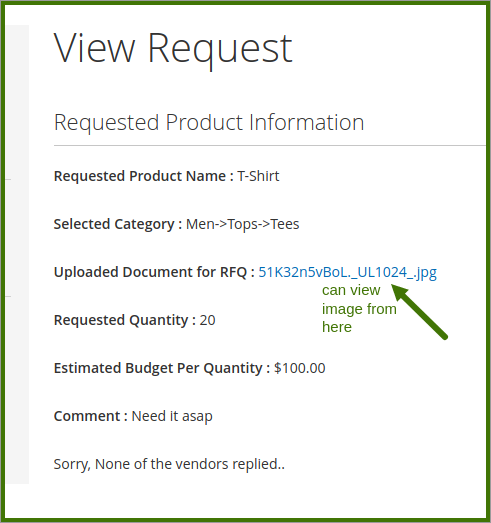
User/Customer can not delete/edit the request in between the process once it is placed.
×













Leave a Reply
You must be logged in to post a comment.