
6.2.Referral Report ↑ Back to Top
The Invited Friends List page displays all the details of the invited friends and referral details.
To view the invited friends and referral details
- Go to the Front-end View.
- In the left navigation panel, click on the Referral Report.
The Referral Report page appears as shown in the following figure:
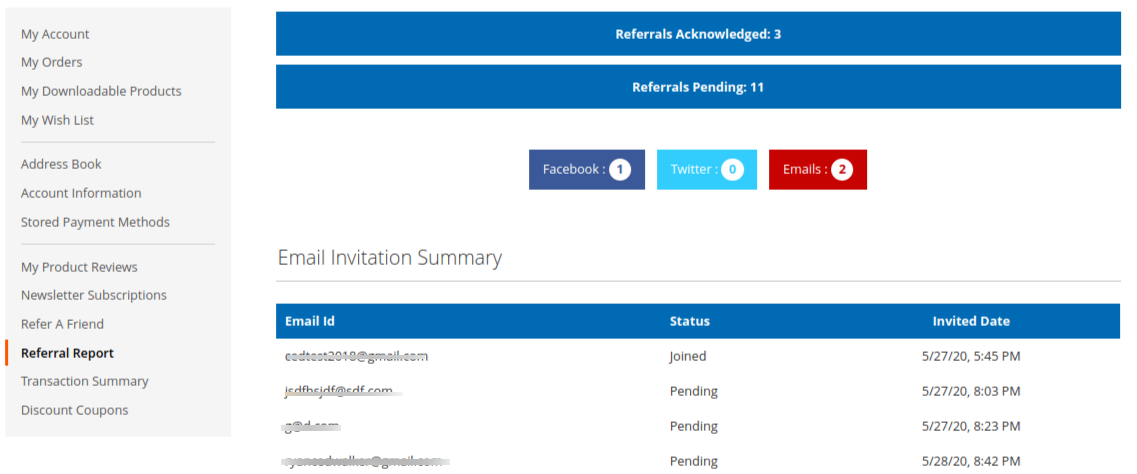
The Referral Report page displays the following details:- Total Pending Referral: Total number of pending invitees, those who have not yet registered themselves to the store.
- Total Referral Acknowledged: Total number of invitees, those who have registered themselves to the store.
- Email Id: The Email Id column displays all the email ids of the registered invitees.
- Status: The Status column displays the status of the invitees, whether joined or pending.
- Invited Date: The Invited Date column displays the date when the user had sent the invite.
×












