
3.1.Create Multi-steps ↑ Back to Top
Admin can create the number of steps that vendors have to follow while the registration process.
To create multi-steps
- Go to the Admin panel.
- On the left navigation bar, click the MARKETPLACE menu, and then click Multi-step Registration.
The Manage Vendor Attributes page appears:
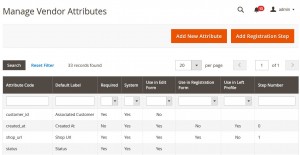
- In the upper-right corner, click the Add Registration Step
The Manage Steps page appears.
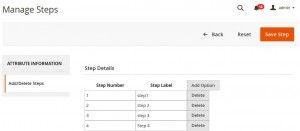
- In the left navigation panel, click the Add/Delete Steps
- Click the Add Option
The next row is added below.
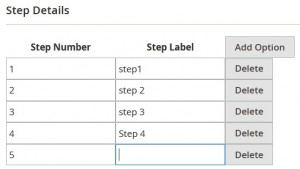
- In the Step Number column, enter the step number.
- In the Step Label column, enter the label for the step.
- In the right-upper corner, click the Save Step
The step is added and a success message appears.
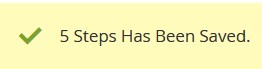
×












