
2.2.Manage Team Member ↑ Back to Top
Admin can approve or disapprove the team members,
if the admin has enabled the Require Admin Approval field on the Configuration page.
To approve or disapprove the team members
- Go to the Admin panel.
- On the left navigation bar, click the TEAM MEMBER menu, adn then click Manage Team Member.
Shown in the following figure:
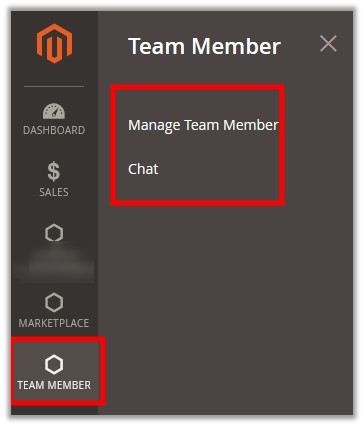
The Manage TeamMember page appears as shown in the following figure: - Scroll down to the required team member listed on the page.
- In the Approve column, click the Approve link to approve the team member or click the Disapprove link to disapprove the team member as per the requirement.
A confirmation dialog box appears. - Click the OK button.
The team member is apporved or disapproved accordingly and a success message appears.
×













Leave a Reply
You must be logged in to post a comment.