
8.3.How to Disconnect account? ↑ Back to Top
If you wish to disconnect a selling platform from the app, follow these simple steps:
- Navigate to the Settings Section within the app.
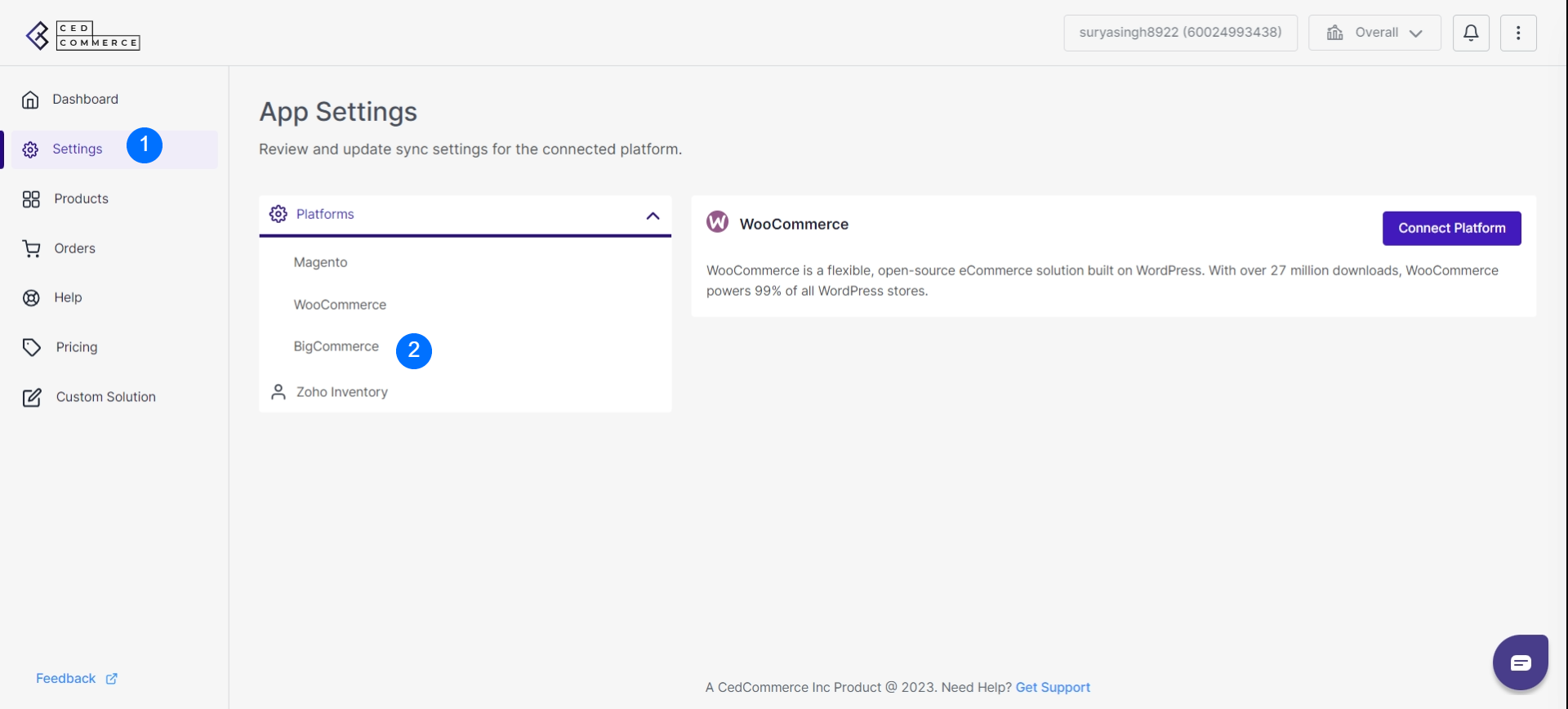
- Identify and click on the specific selling platform that you want to disconnect from the app.
- Scroll down to the bottom of the platform settings page where you will find the “Disconnect” button.
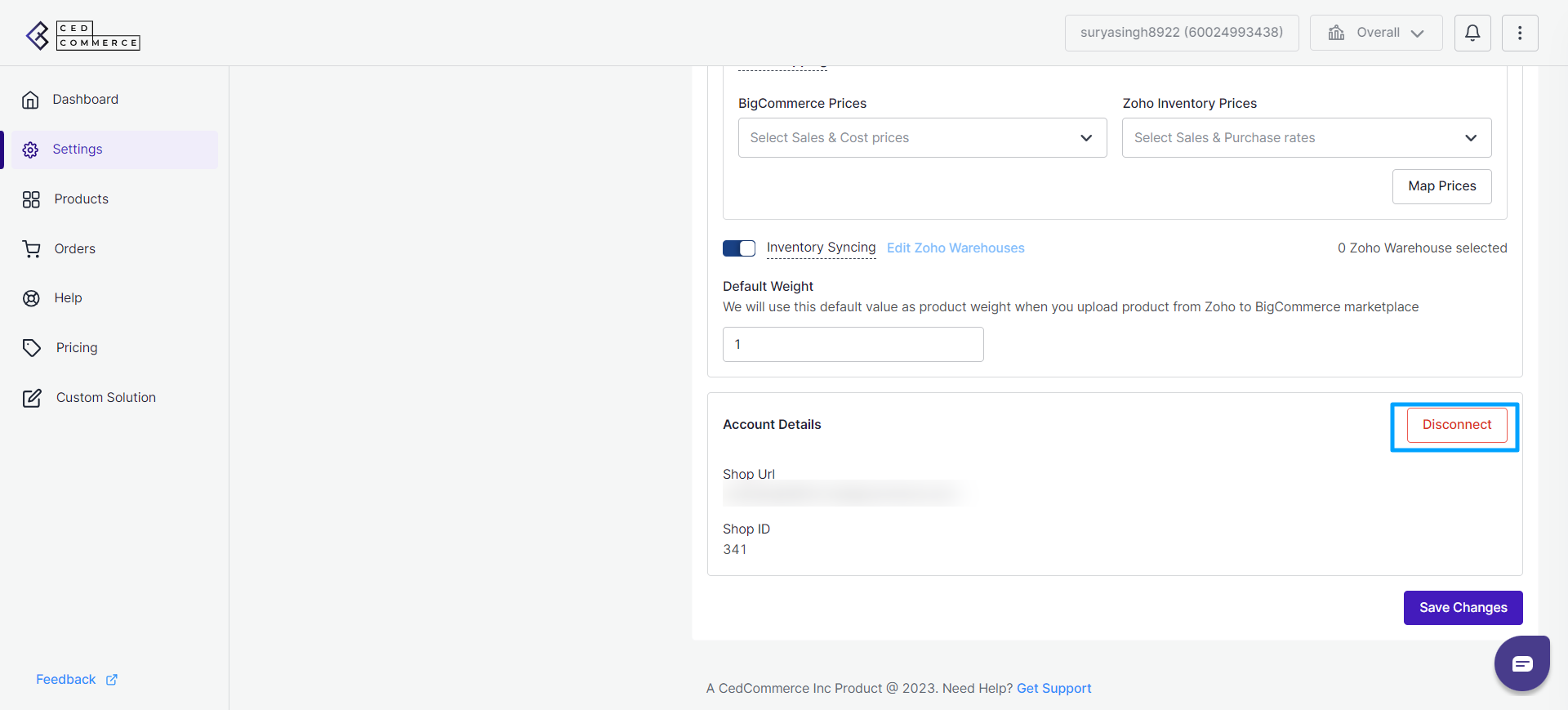 4. Click on the “Disconnect” button to initiate the disconnection process.
4. Click on the “Disconnect” button to initiate the disconnection process.
5. Upon clicking “Disconnect,” a feedback form will appear. Take a moment to fill out the form, providing valuable insights and reasons for disconnecting. Your feedback helps us understand your experience and improve our services.
6. After filling out the feedback form, click on the “Disconnect” button again to confirm and finalize the disconnection process.
7. Your account will now be successfully disconnected from the chosen selling platform.
Reconnecting Your Account:
Should you decide to reconnect your account at any time, you can easily do so by revisiting the Settings section and following the platform-specific reconnection process.
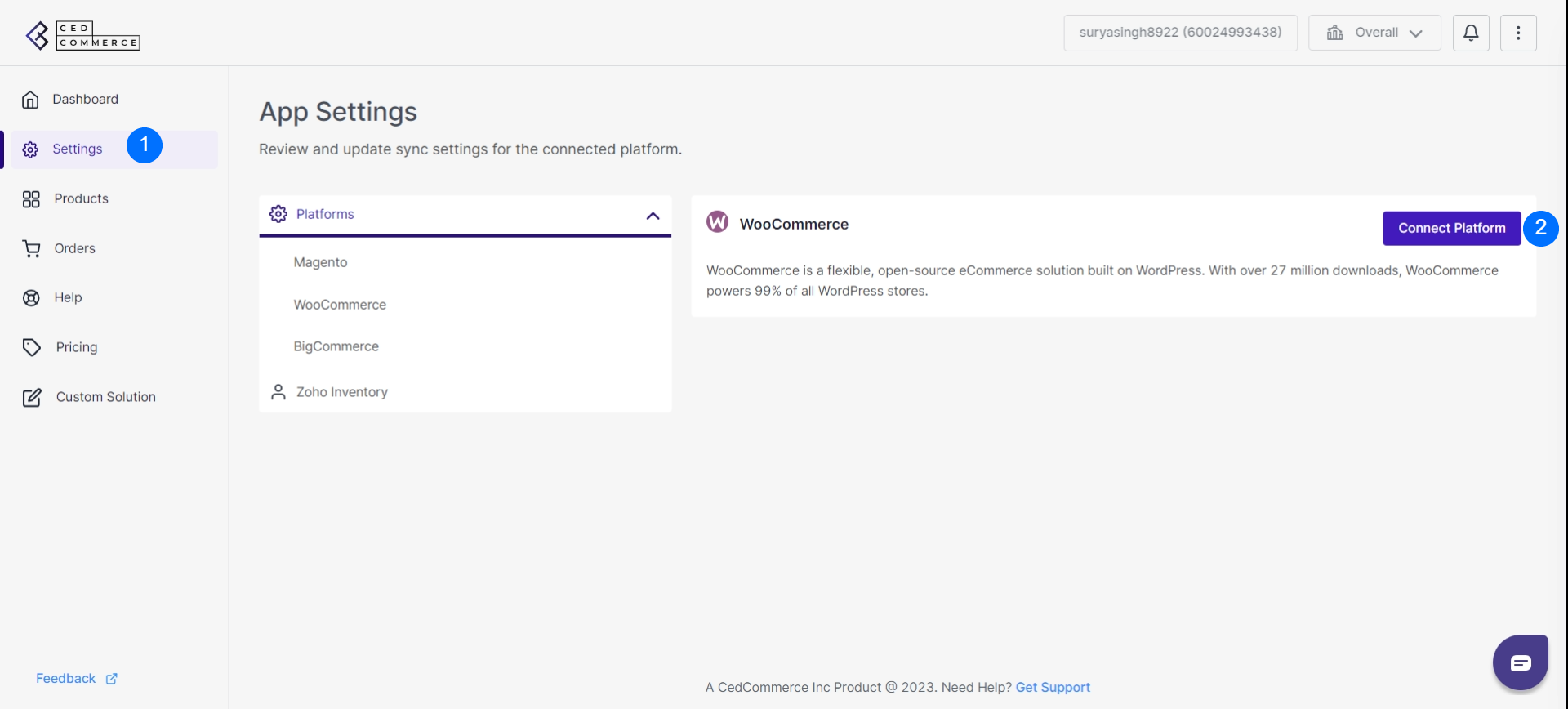
We appreciate your feedback and strive to enhance your experience with the app. Thank you for your cooperation in making our platform better.











