
6.Default synchronization settings ↑ Back to Top
Step 3: Configuration
At this stage, you can manage and perform major functions of the application, like inventory, order, shipment syncing, and product mapping. The solution specifically runs for IMS & OMS processes. Using the enable/disable button, you can manage inventory, order, and shipment, syncing between your Zoho Inventory account and connected channel(s), i.e., Magento, WooCommerce, and BigCommerce.
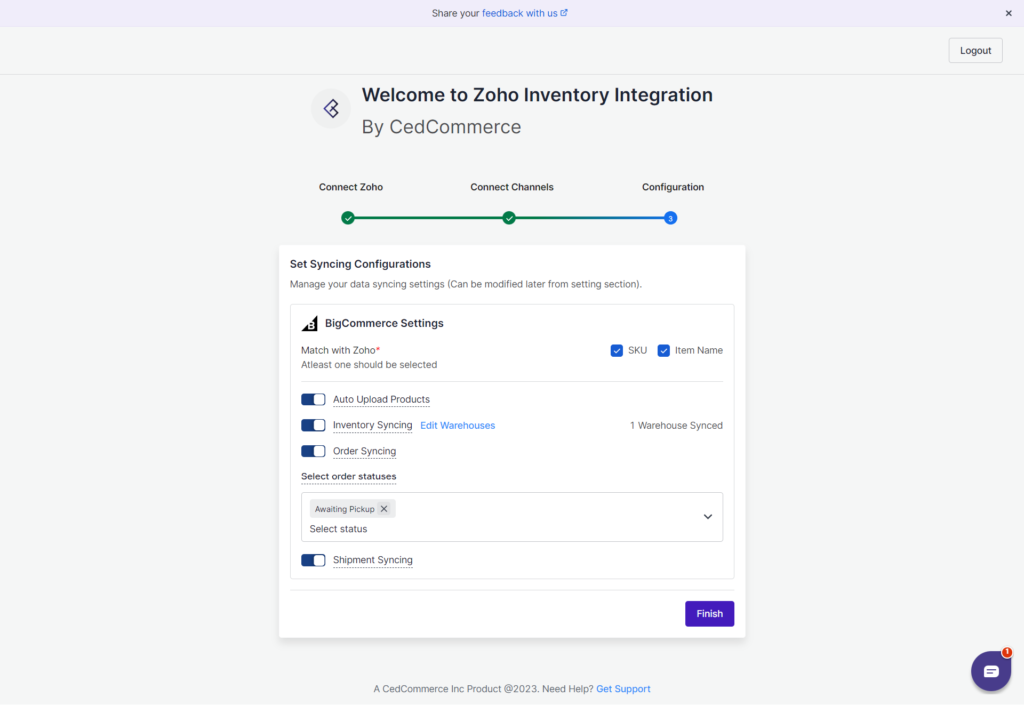
If inventory, order, or shipment syncing is enabled, it means any update on either channel will auto-update and reflect on your Zoho Inventory account.
- Auto Upload Product: The mentioned feature in the app enables an automated process wherein if the integration app detects any unmapped product on your selling platform (such as WooCommerce, BigCommerce, or Magento), it will automatically create a corresponding product entry on Zoho Inventory.
For example, if a product is listed on BigCommerce, but its SKU or product name can’t be found n Zoho Inventory software, then the integration app automatically creates such product on the Zoho Inventory account.

By automating this process, the integration app streamlines the synchronization of your products between the selling platform and Zoho Inventory. It eliminates the need for manual creation and mapping of products, saving you time and effort while ensuring accurate inventory tracking across platforms.
- Sync Prices: The Price Sync feature facilitates the seamless synchronization of product prices between your sales channels and Zoho Inventory. Enabling this feature empowers you to maintain consistency in pricing across platforms. However, before initiating the sync process, it is important to map prices, a crucial step in determining whether you want to synchronize sale prices or cost prices with Zoho Inventory’s corresponding sale and purchase rates. This mapping allows you to tailor the synchronization according to your specific preferences.
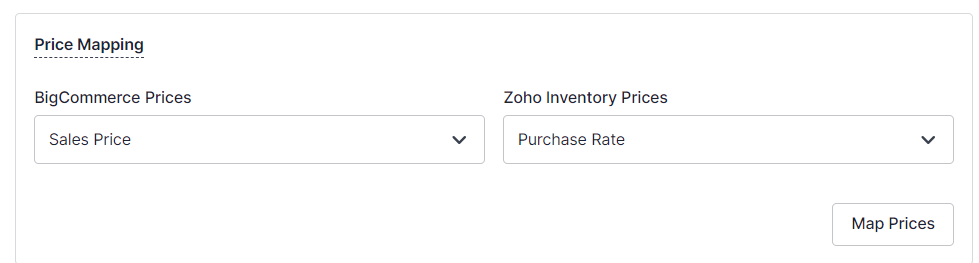
Once you have accurately mapped the prices according to your specifications, it is essential to save the settings. Click on the “Map Prices” button to confirm and store your mapping preferences.
- Inventory Syncing: Inventory sync enables near real-time sync between Zoho Inventory and all the connected platforms. So if there is any update on Zoho Inventory, the same will be reflected on all connected platforms (i.e., WooCommerce, BigCommerce, and Magento). For example, If you have a connected BigCommerce store and inventory syncing is enabled, all the BigCommerce products will be initially imported to the integration app. And any update on Zoho Inventory(like product title or description) will be updated on BigCommerce as well.

Warehouse: The app provides the flexibility to select multiple warehouses for inventory syncing between your Zoho Inventory account and the connected selling platforms (WooCommerce, BigCommerce, Magento). By default, the app syncs inventory for all the warehouses available in your Zoho Inventory account. This means that you can choose to synchronize inventory across different warehouses, ensuring accurate stock levels across all connected platforms.
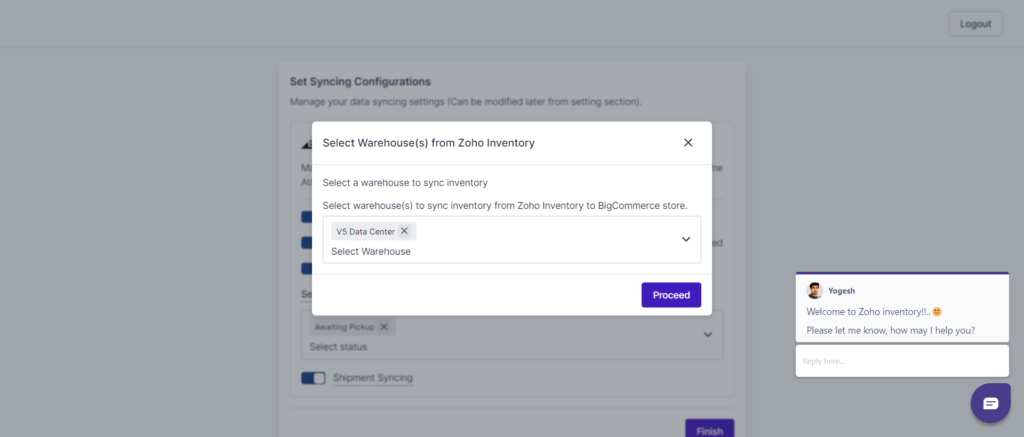
- Order Syncing: The order syncing feature simplifies the management of orders received from any connected platform for merchants. For instance, if you receive an order on your BigCommerce store, you can easily retrieve it within the Zoho Inventory Integration app, and it will also be reflected in your Zoho Inventory account. From there, you can conveniently fulfill the order using your preferred shipping carrier and update the tracking details directly in your Zoho Inventory account. These updates will automatically sync with your BigCommerce store, allowing the customer to track their order seamlessly. This streamlined process ensures efficient order management and enhances the customer experience by providing up-to-date tracking information.

Select Order Status: Moreover, with the use of the integration app, you can sync order status from the selling platform to Zoho Inventory.
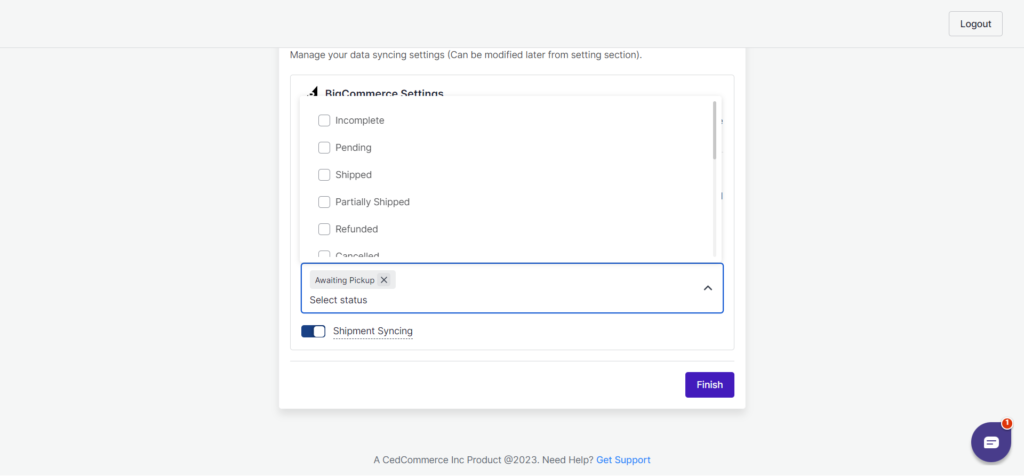
- Shipment Syncing: The integration between Zoho Inventory and your selling platform (WooCommerce, BigCommerce & Magento) enables the syncing of shipments for orders created in Zoho Inventory. When an order is generated within Zoho Inventory, you can easily create a shipment and synchronize the shipment details with your store. This includes updating order statuses, shipping carriers, tracking numbers and providing customers with shipment notifications and tracking information. By facilitating seamless shipment syncing, the integration streamlines order fulfillment, enhances efficiency, and improves the overall customer experience.
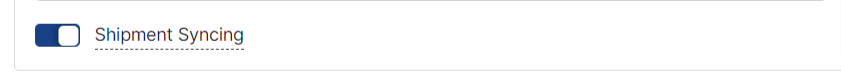
- Product Mapping: The product mapping feature in the integration app allows you to match and associate your products from different selling channels (such as WooCommerce, BigCommerce, and Magento) with the corresponding products in your Zoho Inventory account. By establishing these associations, the app ensures accurate synchronization of inventory levels, pricing, and other product details between platforms. This streamlines inventory management and enables seamless updates across channels, leading to efficient order fulfillment and improved overall inventory tracking.
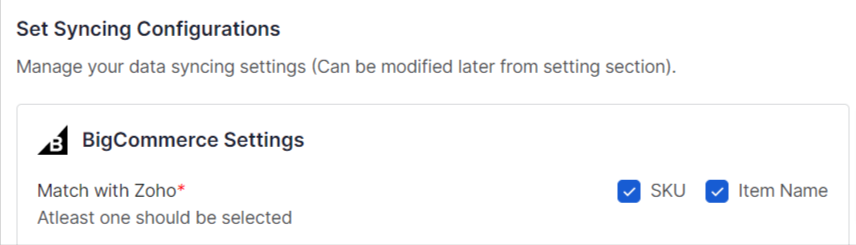
To map products between Zoho Inventory and the connected platform, you can easily establish the connection by selecting the desired matching criteria, such as Product SKU and item name, using checkboxes. This simple process allows you to efficiently align and synchronize the products between platforms, ensuring accurate mapping and streamlined management.
For example, if the same shirt is available on BigCommerce and Zoho inventory and has the same SKU or product name, it will auto map and any update on Magento will be reflected on the Zoho inventory account too.
Note: If you select both SKU and item name for product mapping, the app will prioritize matching the products based on their names first and then by SKU if needed.
Using the inventory and order API, the “Zoho Inventory Integration” app syncs all these platforms and reflects updated stock levels across all platforms, i.e., WooCommerce, Magento, BigCommerce, and Zoho Inventory accounts.











