
3.8.Post Meta Details ↑ Back to Top
To set up the Post Meta Details Settings of WP Advanced PDF PRO
- Go the Admin panel.
- On the left navigation bar, click the WP Advanced PDF PRO menu, and then click WP Advanced PDF PRO.
- In the left navigation panel, click the POST META DETAILS menu.
The POST META DETAILS page appear as shown in the following figure:
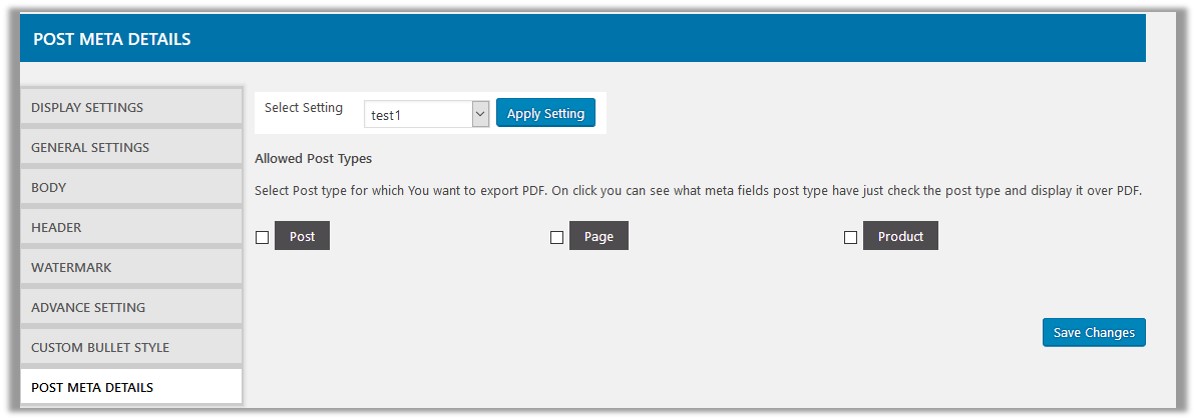
- In the right panel, select the checkbox next to the required Post type for which the admin wants to export the PDF.
- Click the required post type button.
Corresponding meta fields appear as shown in the following figures:- Post
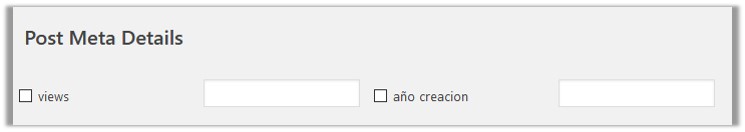
- Page
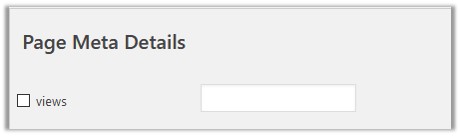
- Product
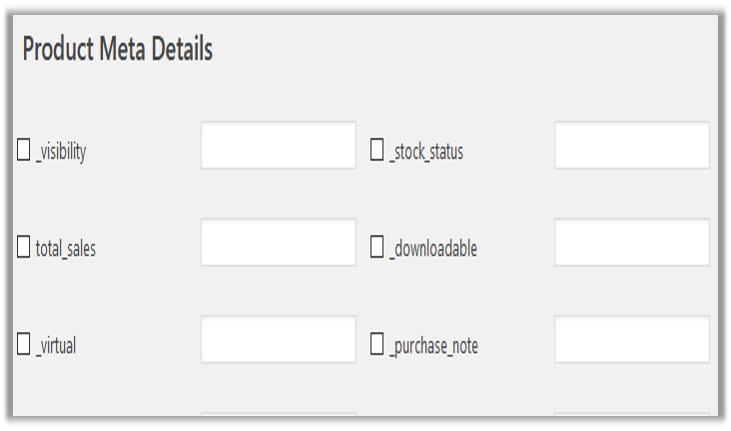
- Post
- Enter the required meta details for the different post types.
- Click the Save Changes button to save the settings.
×












