
3.6.Advance Settings ↑ Back to Top
To set up the Advance Settings of WP Advanced PDF PRO
- Go the Admin panel.
- On the left navigation bar, click the WP Advanced PDF PRO menu, and then click WP Advanced PDF PRO.
The WP Advanced PDF PRO settings page appears as shown in the following figure:
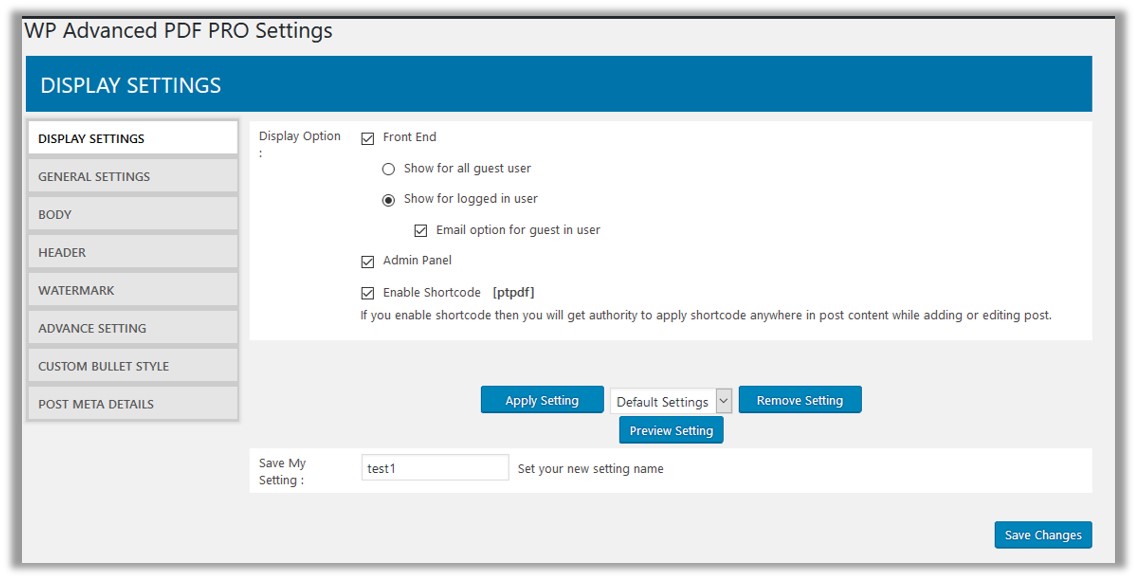
- In the left navigation panel, click the ADVANCE SETTING menu.
The ADVANCE SETTING page appear as shown in the following figure:
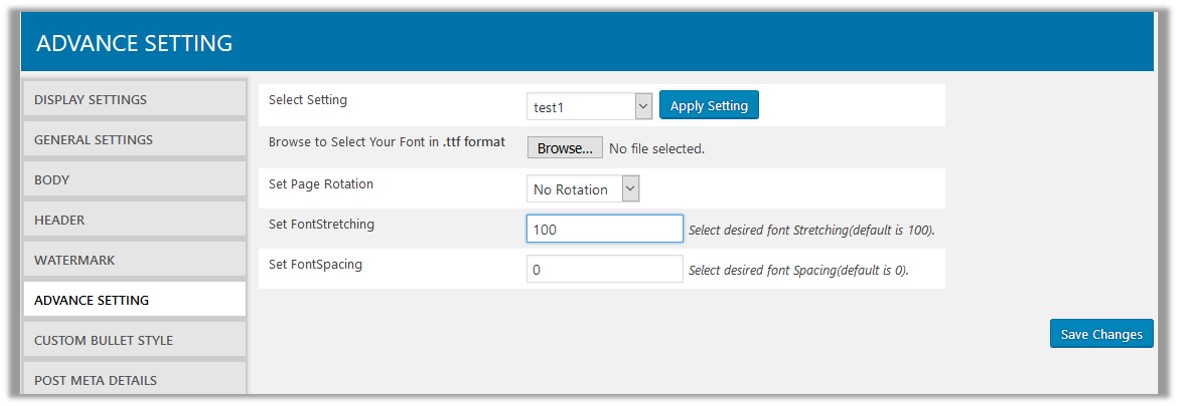
- In the right panel, do the following steps:
- In the Select Setting list, select the required setting, and then click the Apply Setting button.
A dialog box appears as shown in the following figure:
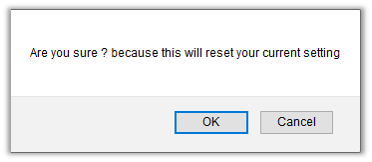
- Click the OK button to reset the setting according to the selected setting. Or click the Cancel button to retain with the current settings.
- Click the Browse button to select the font in the .ttf
- In the Set Page Rotation list, select the required option to define the page rotation.
- In the Set FontStreching box, enter a required value.
Default value is 100. - In the Set FontSpacing box, enter a required value.
Default value is 0.
- In the Select Setting list, select the required setting, and then click the Apply Setting button.
- Click the Save Changes button to save the settings.
×












