- About Zalora
- Integration Overview
- How to Register as a Seller on Zalora?
- How to get started with Zalora Integration for WooCommerce?
- How to get API details for adding an account?
- Category Mapping on Zalora Integration For WooCommerce
- Manage Products on Zalora Integration For WooCommerce
- Status of Feed For Zalora Integration For WooCommerce
- Managing Orders on Zalora Integration For WooCommerce

8.Status of Feed For Zalora Integration For WooCommerce ↑ Back to Top
The admins can quickly check the status of the feed, whether it is finished or not, by clicking on the Get Status button. After this, the admin can view the details of the product once you click on the View Summary. The feed has the details of whether the products were successfully processed or not.
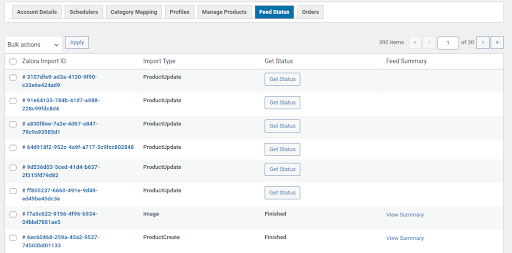
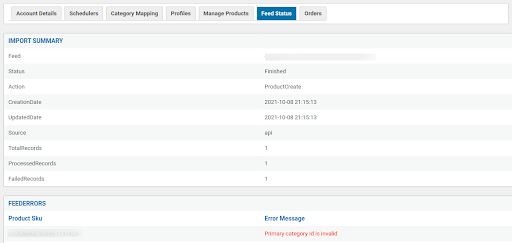
×












