
3.G2A Configuration Settings ↑ Back to Top
Once you retrieve the G2A Seller Account Identifiers and credentials, the store owner can use them while setting up the configurations through the WooCommerce store Admin panel.
To set up the configuration settings in the WooCommerce admin panel
- Go to the G2A panel on the left side of the navigation bar.
- Click on a configuration below the configuration page of G2A.
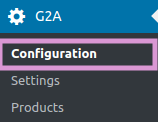
- Once you have clicked on configuration, it redirects you to the configuration page of G2A which will appear as shown in the image:
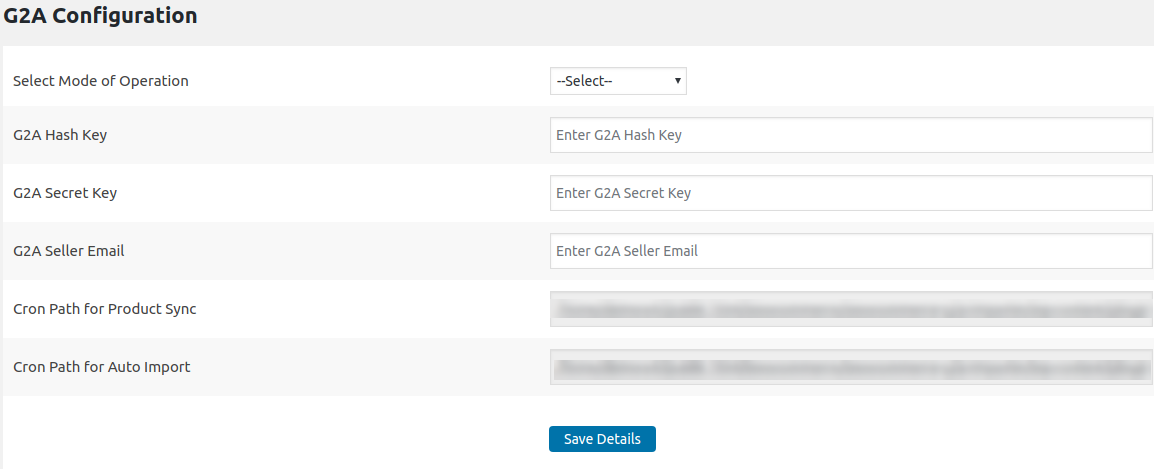
- In the configuration section, you have to fill some details-
a) Select the mode of operation from the dropdown menu.
b) Enter the G2A Hash Key.
c) Enter the G2A Secret Key.
d) Enter the G2A Seller Email.
e) Set the cron path for Product Sync.
f) Set the cron path for Auto Import. - Once, you have provided all these details click on SAVE DETAILS to save your details.
×












