
2.BestBuy Configuration Settings ↑ Back to Top
Once the extension is successfully installed in the WooCommerce store, the BestBuy INTEGRATION menu appears on the left navigation bar of the WooCommerce Admin panel. The merchant has to first create a seller account in the BestBuy seller panel. Once the seller account is created and is approved by BestBuy, then the WooCommerce store owners can use the BestBuy API credentials provided by Bestbuy while setting up the bestbuy Configuration settings in the WooCommerce Admin panel.
To set up the configuration settings in the WooCommerce Admin panel
- Go to the WooCommerce Admin panel.
- On the left navigation bar, click the BestBuy menu.
The menu appears as shown in the following figure:
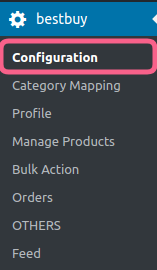
- Click Configuration.
The BestBuy Configuration page appears as shown in the following figure: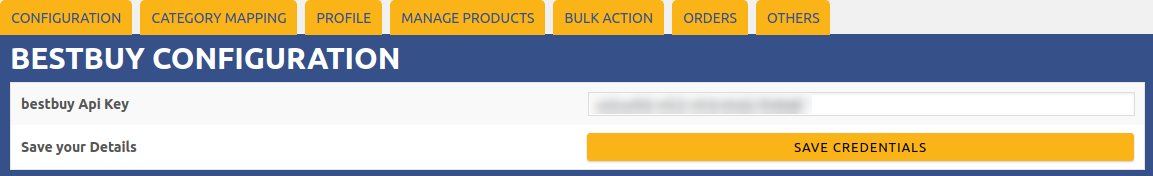
- Here, you have to enter the BestBuy API key after that click on SAVE CREDENTIALS to save your credential.
×












