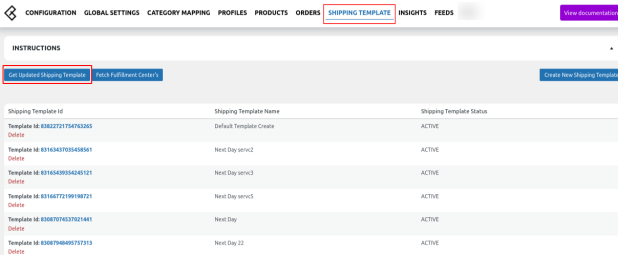9.Shipping Template on Walmart ↑ Back to Top
Shipping Templates are designed to simplify shipping settings setup with multiple custom configurations, flexible transit times, granular delivery regions, and reports. Optimize your shipping settings and increase sales with easy-to-use templates all within Seller Center or using your preferred integration method. If you want to create your custom shipping template then you can create a new one from the Shipping Template section as specified in the screenshots:
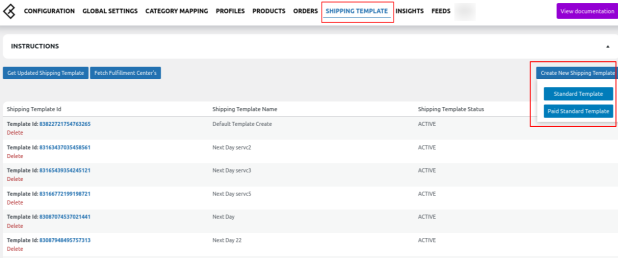
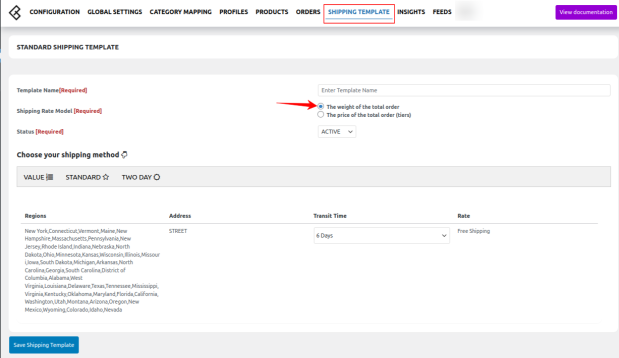
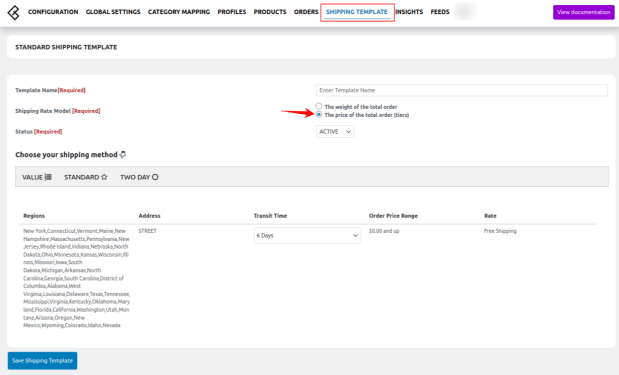
Choose the shipping template in Global Settings –> Product –> Product Export Settings –> Shipping Specific –> Shipping template as specified in the screenshot:
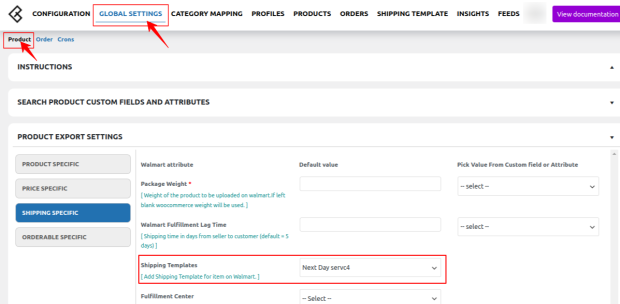
You can fetch shipping templates that you created on Walmart by using the Get Update Shipping Template button as specified in the screenshot: