
4.Importing Products On Sunsky Importer ↑ Back to Top
To Imports Products On Sunsky:
- Go to your Woocommerce admin panel, on the left navigation bar.
- Click on the Sunsky Importer section of the panel as shown in the image below:
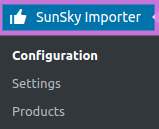
- Click Products.
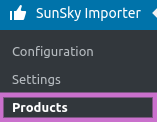
- The Sunsky Importer product page will appear as shown in the following figure:
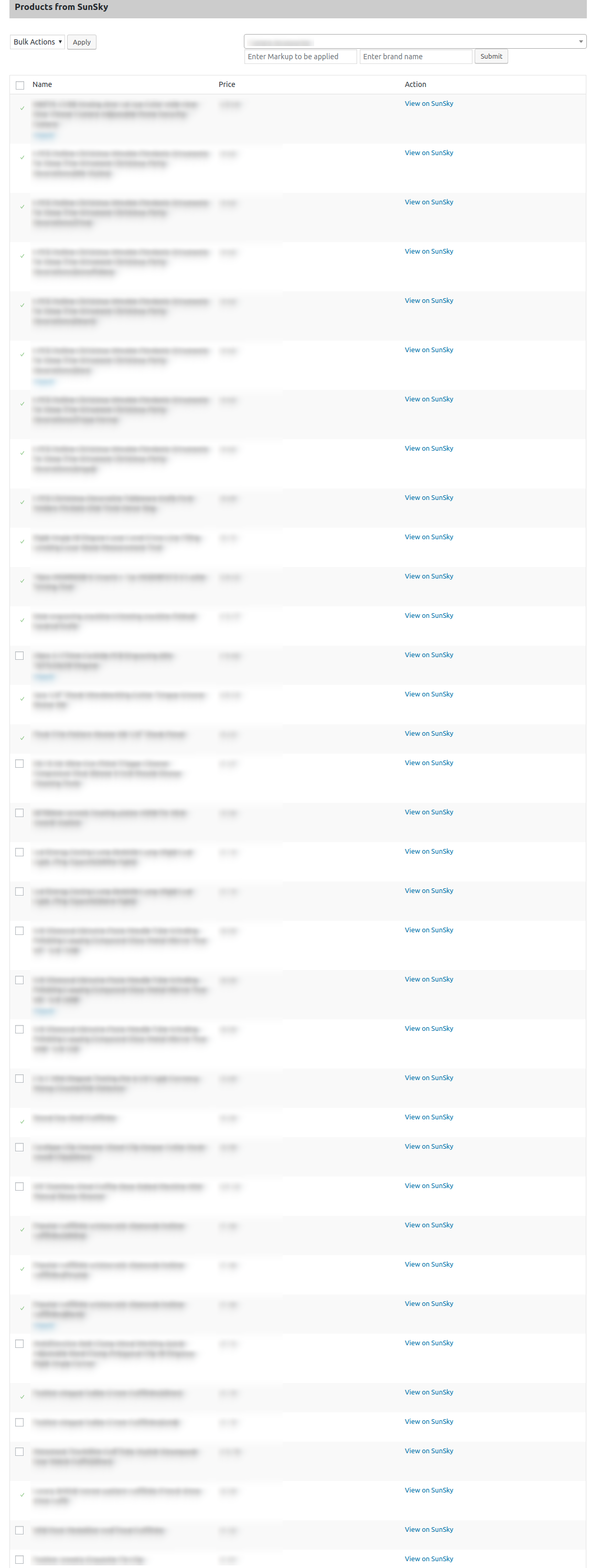
- Here you have select the checkboxes as shown in the above image and then click on Import in the dropdown next to Bulk Actions as seen in the image below:

- Once you have clicked on import then hit on Apply Button next to Bulk Action to easily import the selected products also you may view these products on Sunsky just by clicking on View On Sunsky below the Action tab as shwon in the image below:

×












