
8.2.Uploading Offers/Updating Inventory On Spartoo ↑ Back to Top
To Upload Offers/Updating Inventory:
- Go to your Woocommerce admin panel, below the CedCommerce Menu which is on the left navigation bar.
- Click on the Spartoo on the panel as shown in the image below:
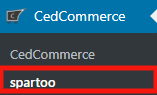
- On clicking Spartoo it will appear a page where you will click on Manage Products as shown in the image below:
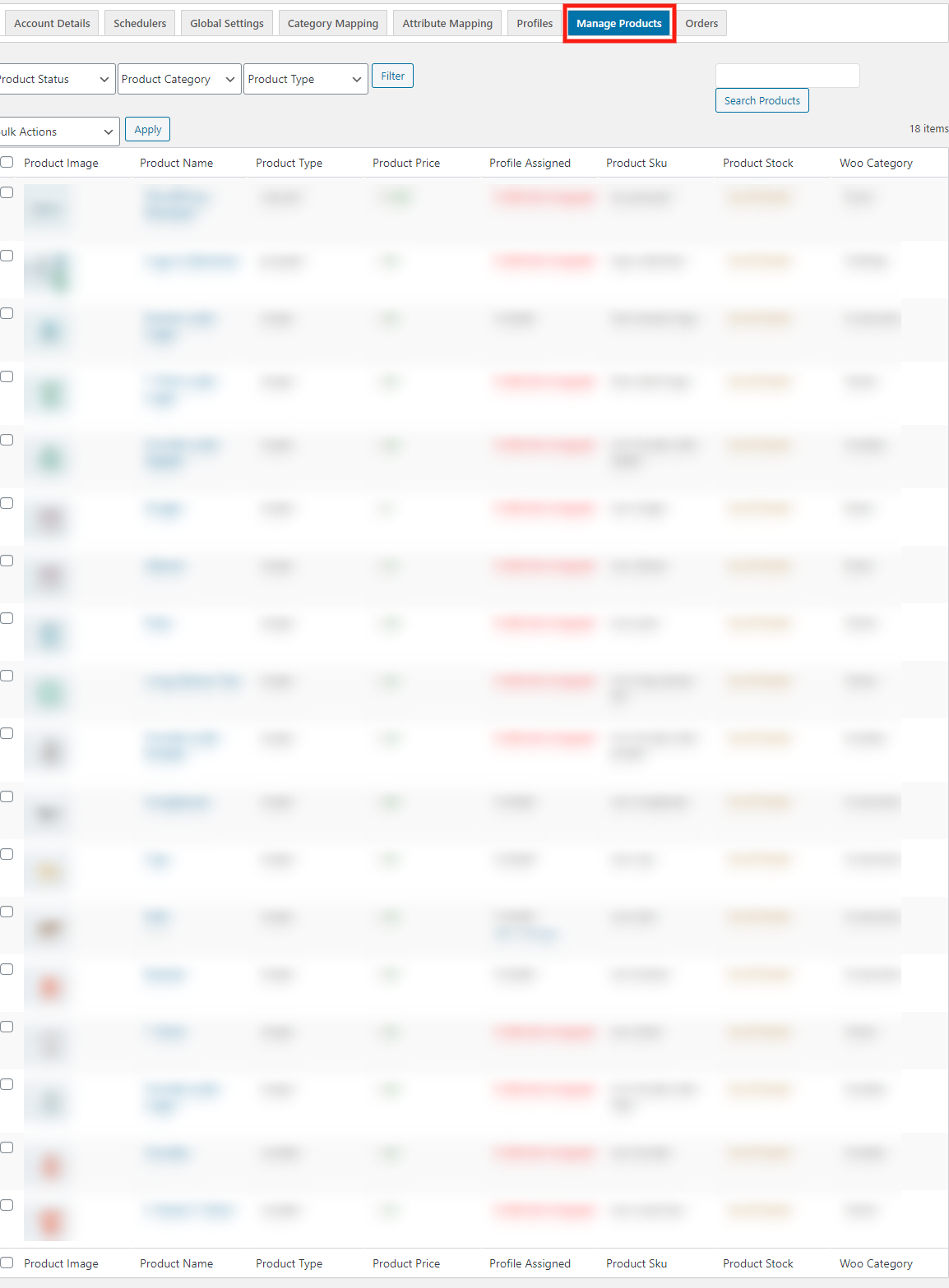
- Here you just need to select the checkbox and click on the dropdown next to Bulk Action in that you just need to click on Upload Offers/ Update Inventory as shown in the image below:
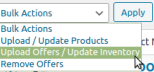
- After clicking on it, click on the Apply button next to Bulk Action, it will send you a successful message of uploading offers/updating inventory.
×












