
6.Attribute Mapping On Spartoo ↑ Back to Top
To map the attributes on Spartoo:
- Go to your Woocommerce admin panel, below the CedCommerce Menu which is on the left navigation bar.
- Click on the Spartoo section of the panel as shown in the image below:
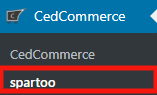
- On clicking Spartoo, it will appear a page you where you will click on Attribute Mapping to map the attributes as shown in the image below:
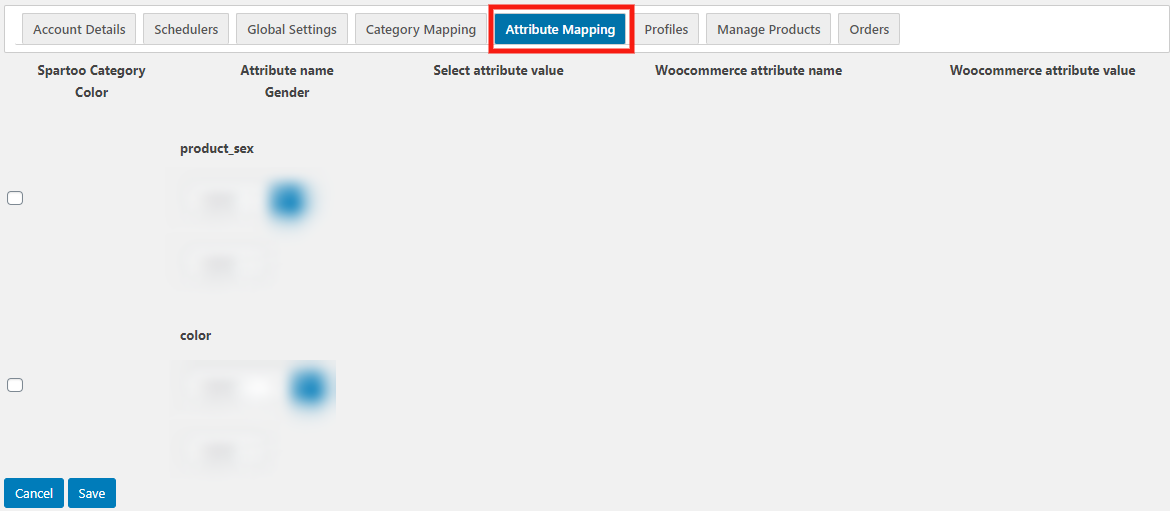
- In this attribute mapping section, you have to firstly select the checkbox of the second dropdown named COLOR where you will select the color of your product attribute.
- Once done, then select the next dropdown place before +(plus) sign where you will select the attributes of spartoo as mentioned in the image shown below:
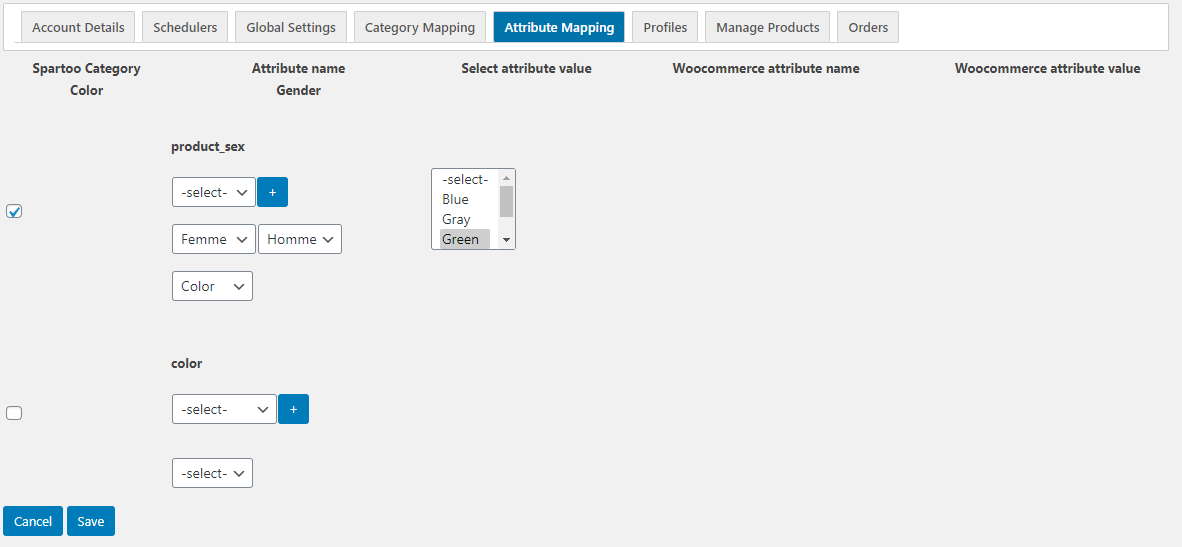
- All you have to make sure that the order in which colors are selected in the same order the category-specific should also be selected.
- Also, instead of selecting them one by one manually select them more than one by pressing the CTRL and then select the Spartoo attribute value.
- Once done click on the “SAVE” to save the attributes selected by you.
×












