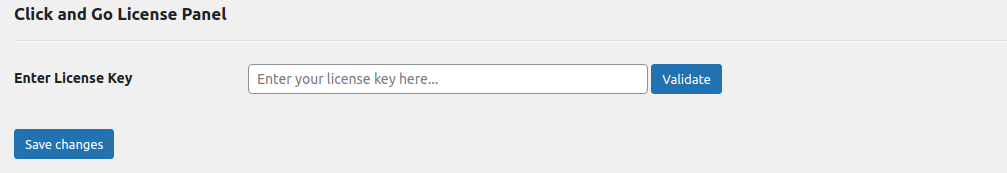To Validate The License Key
Go the WooCommerce admin panel, click on the “SETTINGS” in the left navigation bar a specified in the screenhsot:
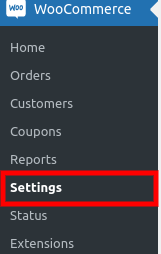
In the settings, click on the “SHIPPING” as in the dashboard a specified in the screenshot:
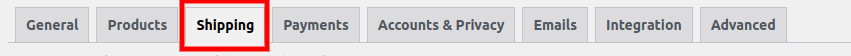
In the shipping section, you will be able to see a box placed next to <strong”ENTER LICENSE KEY” where you have to enter the license key and click on the “VALIDATE” button placed next to it as specified in the screenshot: