
4.Global Settings On Reverb ↑ Back to Top
The Global Setting section provides all the configuration actions related to the product and order sync between Reverb marketplace and the WooCommerce store.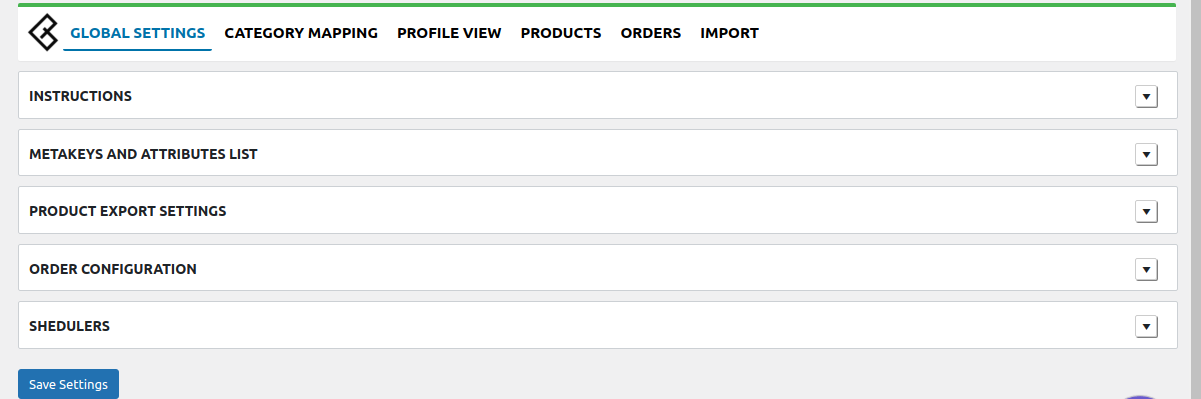
Further sub-sections are to be filled for better performance and management. These sections are mentioned below:
Meta keys and attributes list:
- The Meta-keys and Attributes List section will help you to choose the required meta-keys or the specific attributes on which the product information will be stored. These meta-keys or attributes will be further be used in the product export setting products on the Reverb store from WooCommerce.
- For selecting the required meta-keys or attributes, expand the meta-keys and attributes list section and enter the product name/keywords. A list will be displayed for this section.
- Select the meta-keys or attributes as per requirement and save the setting.
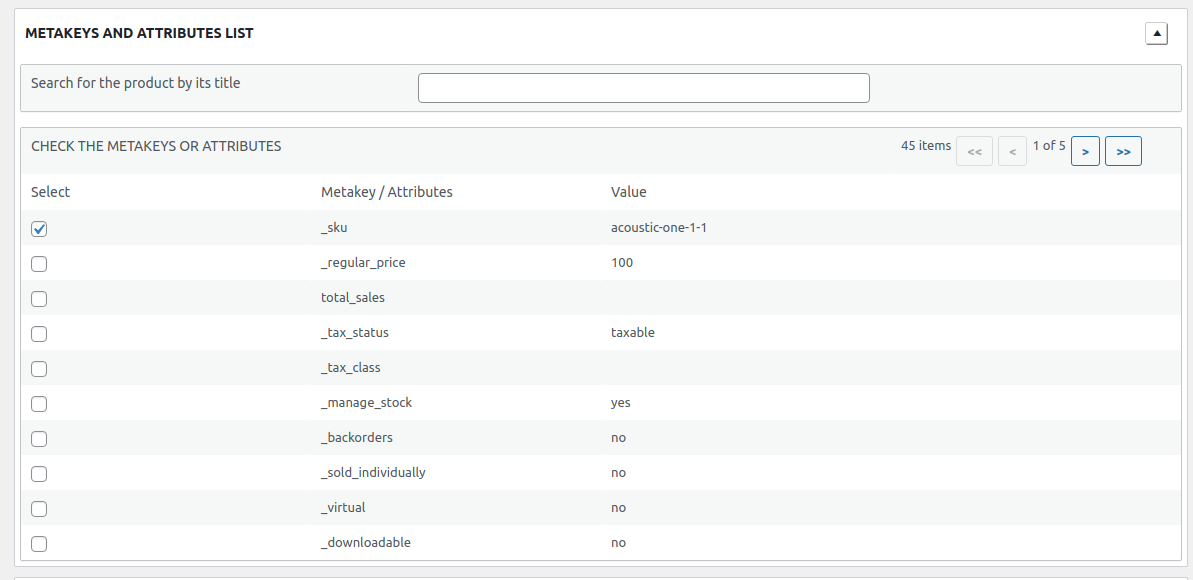
Product Export Setting: The section has a few mandatory fields. Filling these fields will map the required product attributes in the product export setting. Specific fields which are present under this particular category are shown below: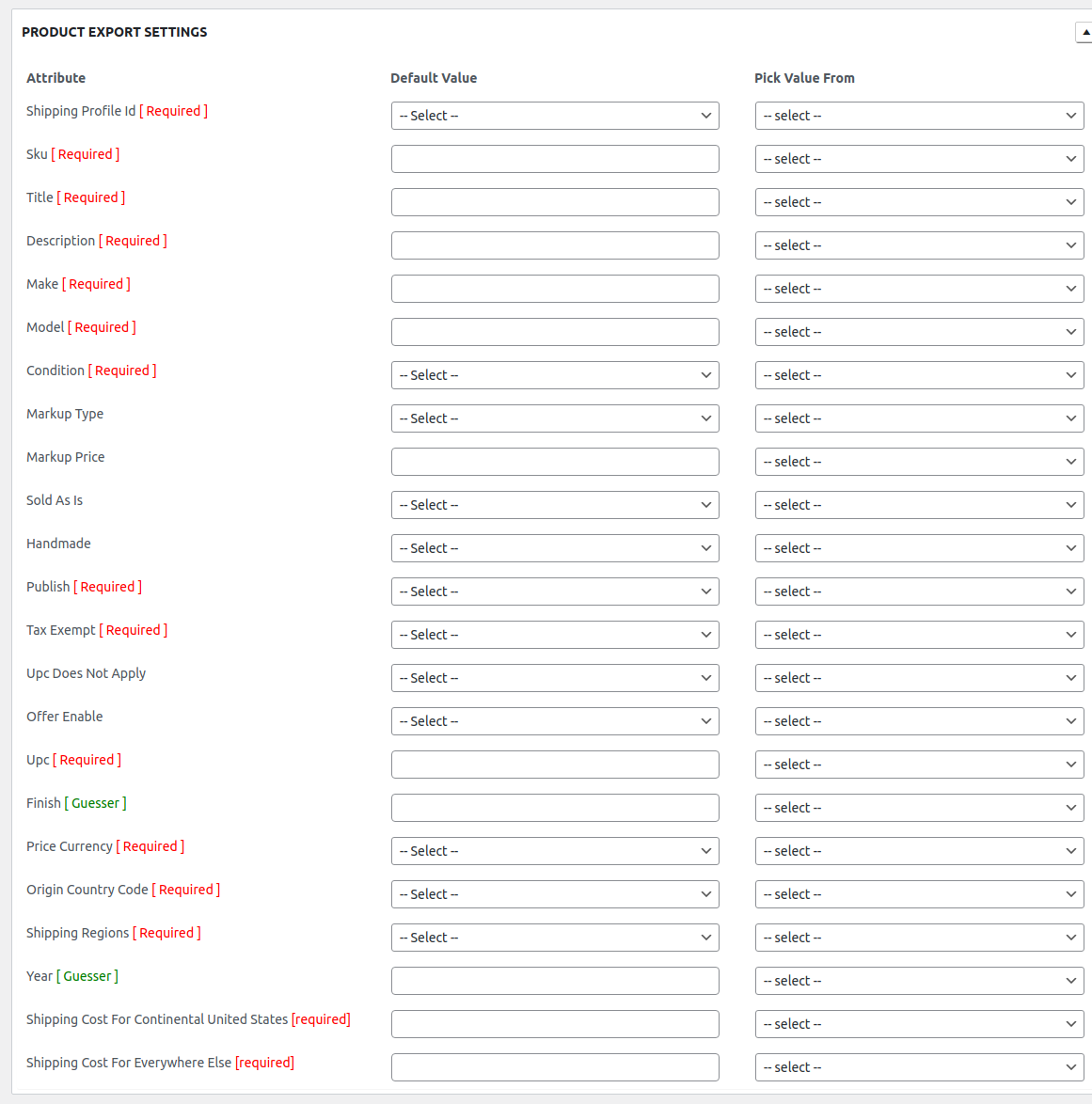
Order Configuration: You can easily configure the order-related settings in the Order Configuration section.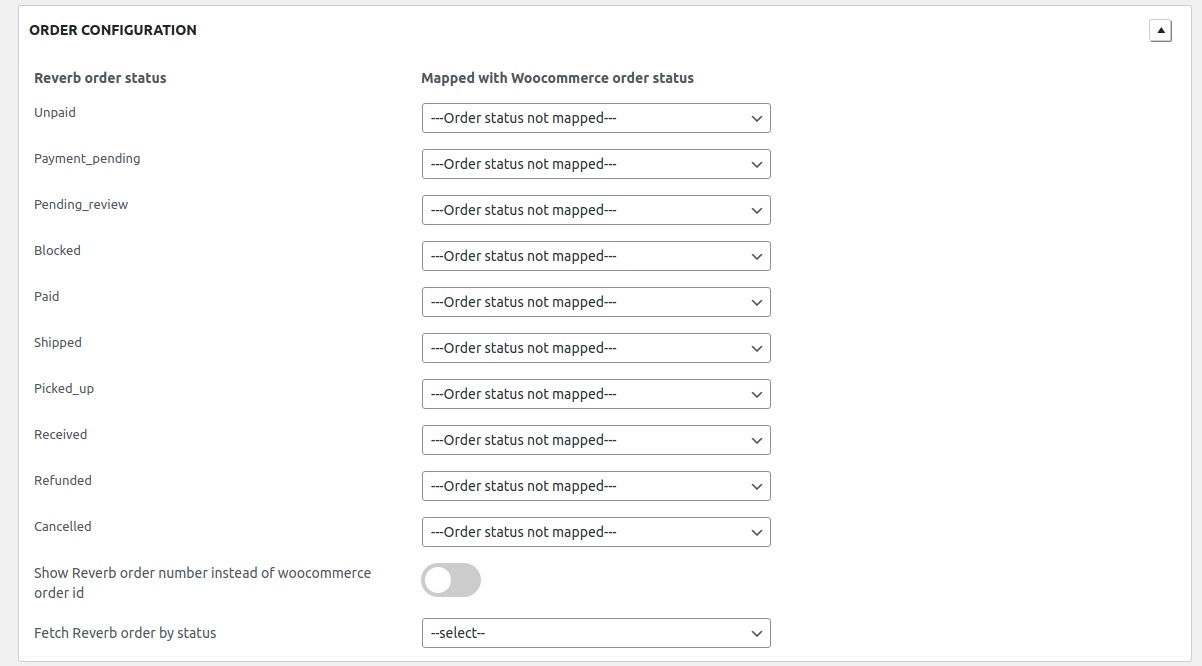
Show Reverb order number instead of WooCommerce order id: Use Reverb order number instead of WooCommerce order id when creating Reverb order in WooCommerce.
Fetch Reverb order by status: Choose the order status to be fetched from the Reverb.
Schedulers
To automate the process related to inventory management, order management and enable the features. In that case, Supposeer Schedulers’ requirements.
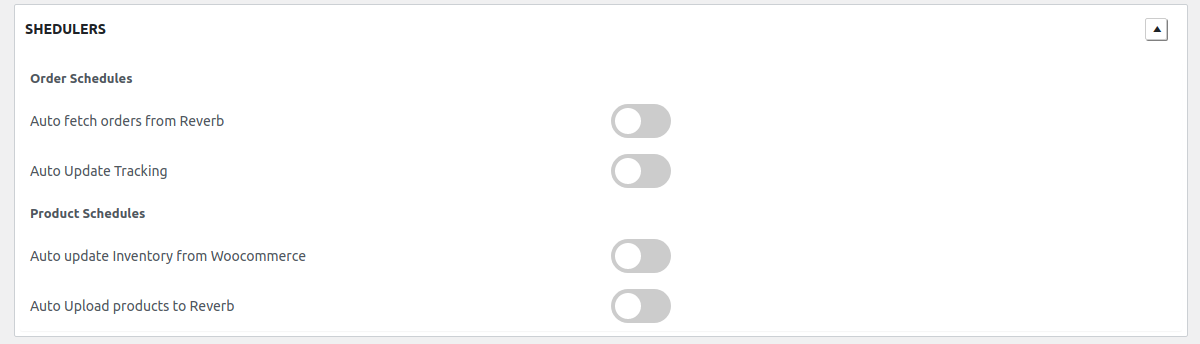
Auto Update Tracking: Auto-update tracking information on Reverb if using the shipment tracking plugin.
Auto-update Inventory from Woocommerce: Auto-update price and stock from Woocommerce to Reverb.
Auto Upload product to Reverb: Products are automatically uploaded from the WooCommerce store to the Reverb marketplace. All you need to do is enable the auto-upload product to the Reverb feature and enable/select the categories that you want to upload in the profiles section.
Auto Fetch order from Reverb: All the orders placed on Reverb are auto-fetched easily from the marketplace store and are created on the WooCommerce store.











